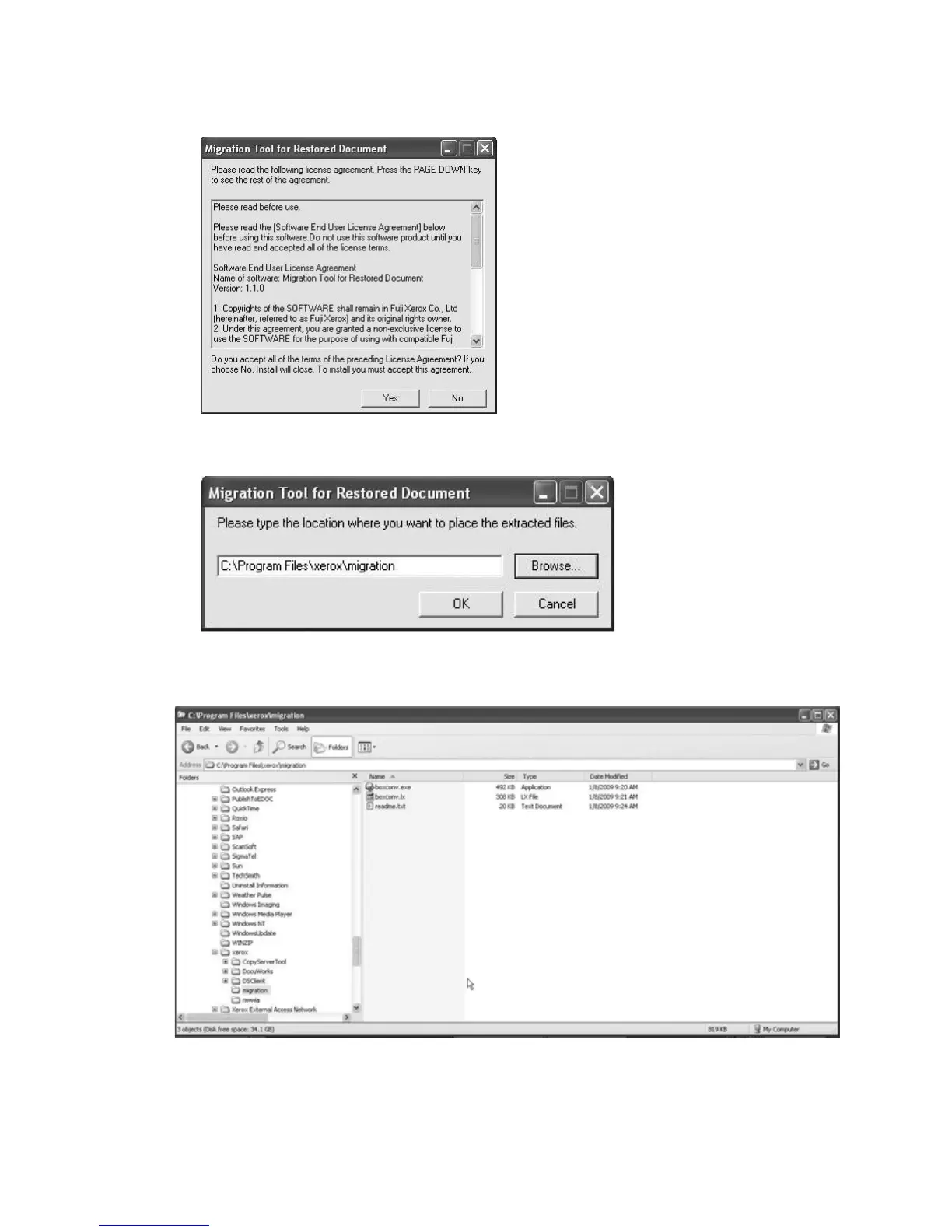Xerox 4112/4127 Copier/Printer Software installation
Backup/restore/migrate tools 4-9
9. Click the Yes button on the Migration Tool for Restored Document installation window.
10. Select a folder location by clicking the Browse button or by typing a folder location for the
software.
11. Click the OK button to continue.
12. After the software is installed, browse to the folder containing the software.
13. Open the readme.txt file by double-clicking on it or by selecting File > Open.
14. Launch the Migration Tool application by double-clicking on the boxconv.exe file or by
selecting File > Open.
