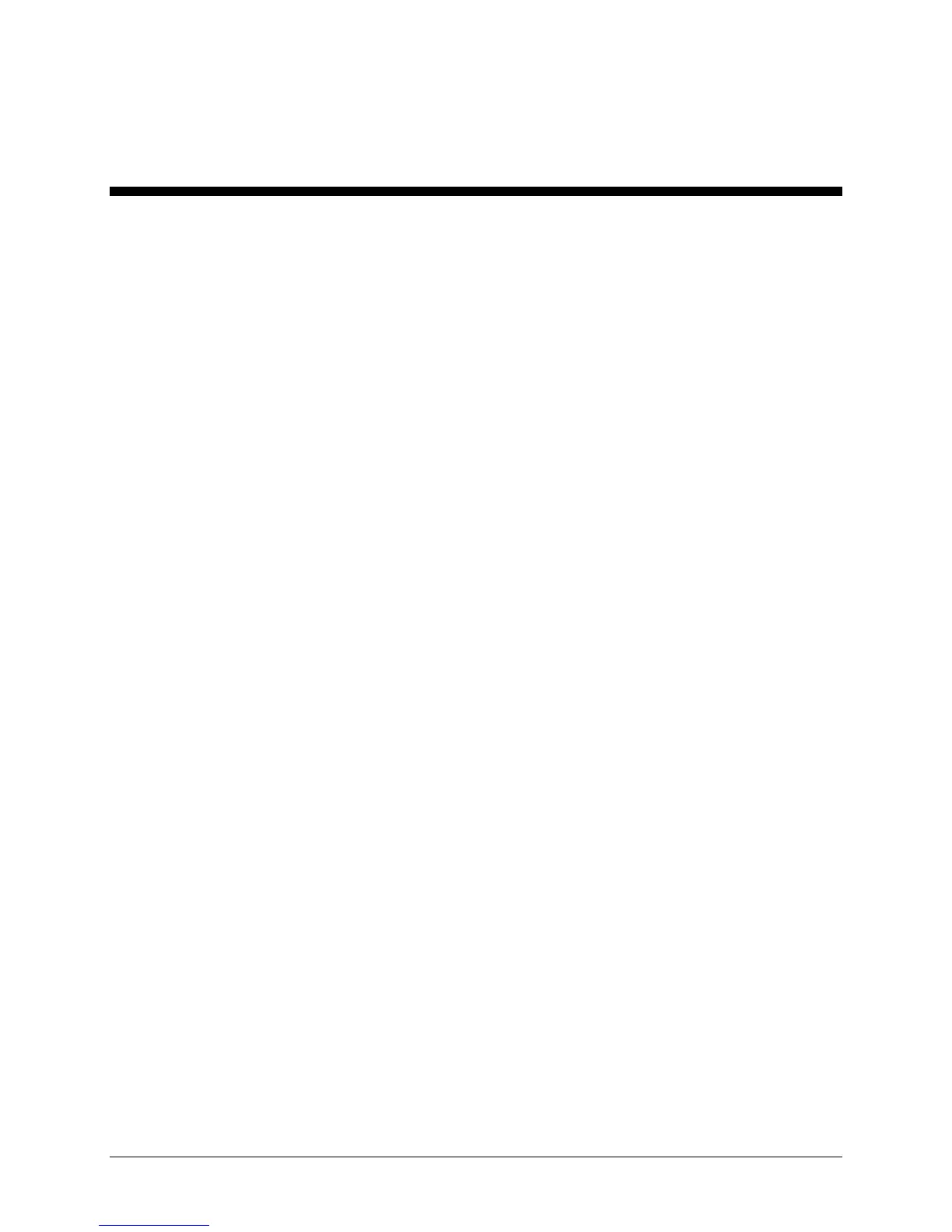XEROX WIDE FORMAT COPY SYSTEM Getting to know the WIDE FORMAT COPY SYSTEM • 1
Getting to know the WIDE
FORMAT COPY SYSTEM
Getting to know the WIDE FORMAT
COPY SYSTEM
This manual contains operating instructions for the user and the system
administrator for the XEROX WIDE FORMAT COPY SYSTEM
8825/8830/8850/510 Series and 721P with version 10.0 AccXES
firmware loaded into the Controller.
Your XEROX WIDE FORMAT COPY SYSTEM is an integrated solution
for electronically scanning and then printing images for engineering or
architectural use. The WIDE FORMAT COPY SYSTEM consists of the
WIDE FORMAT SCAN SYSTEM and Control Panel for capturing
images, the Controller for processing these images, and XEROX WIDE
FORMAT COPY SYSTEM 8825, 8830, 8850, 510 Series, 721P or
XEROX WIDE FORMAT X2 TECH Printers for making good quality
copies of the captured images in engineering or architectural sizes.
Table 1 below shows the various WIDE FORMAT COPY SYSTEM
configurations. An optional Online Folder is available for each of these
configurations to provide further processing of the printed output.