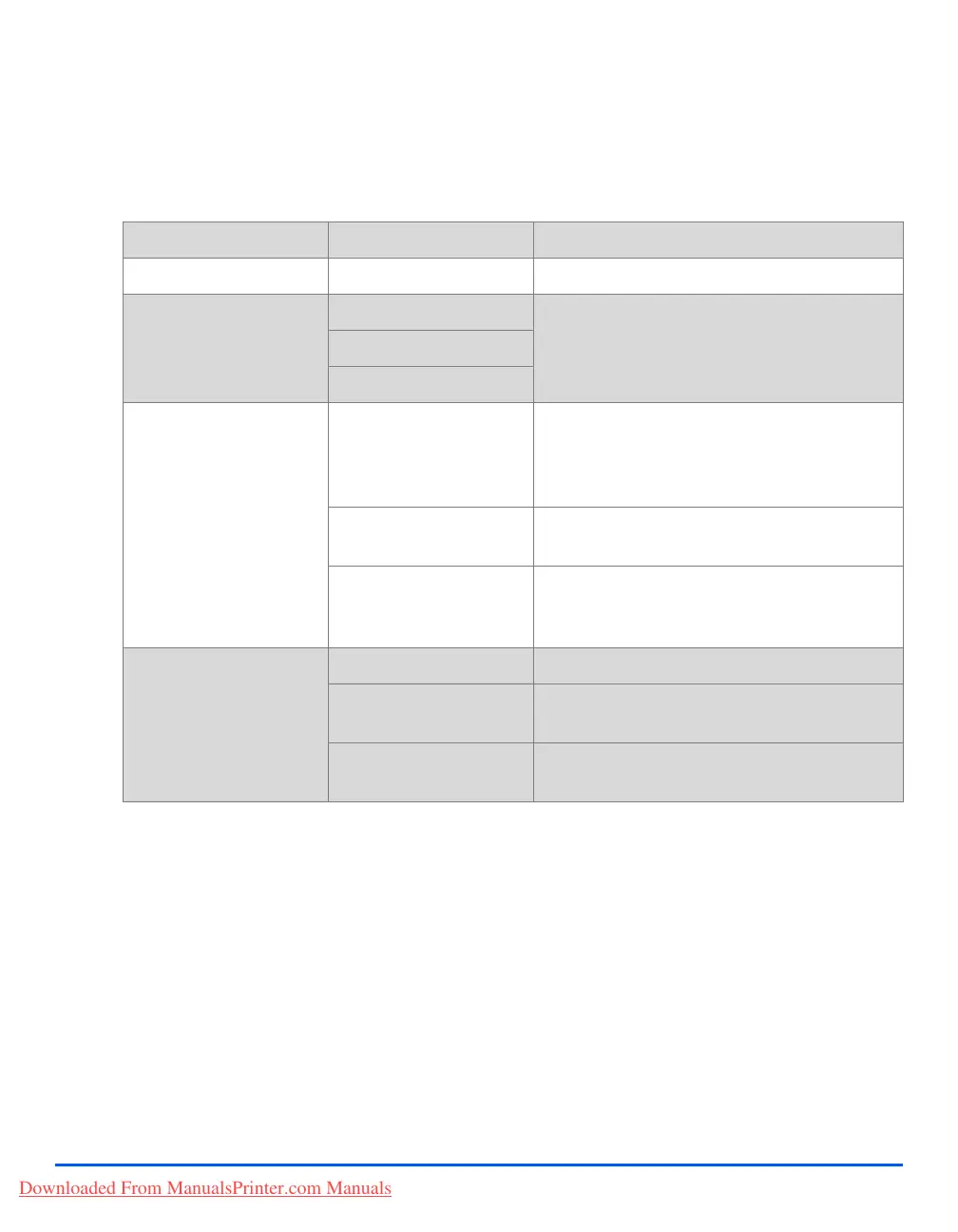Page 6-20 Xerox CopyCentre C20, WorkCentre M20 and WorkCentre M20i User Guide
Fax
Fax Setup Options
The following table lists all the Fax Setup options available and provides a instructions for
customizing each setting. Instructions for accessing the Fax Setup options are provided on
page 6-19.
OPTION SETTINGS DESCRIPTION
Lighten/Darken 5 Contrast Settings Use to set the default Lighten/Darken setting.
Resolution Standard Use to set the default resolution for fax jobs.
Fine
Super Fine
Receive Mode Tel Use to operate in manual mode. When a call is
received pick up the external phone handset or
press [Manual Dial]. If a fax tone can be heard,
press [Start] and replace the handset.
Fax The machine answers the incoming call and
immediately switches to fax receive mode.
Ans/Fax Use if attaching an answering machine to the
machine. If the machine detects a fax tone, it
switches to fax mode automatically.
Fax Duplex Off Use to de-activate Fax Duplex.
Long Edge Use to set fax jobs to print 2 sided, with the
binding edge on the long edge.
Short Edge Use to set fax jobs to print 2 sided, with the
binding edge on the short edge.
Downloaded From ManualsPrinter.com Manuals
