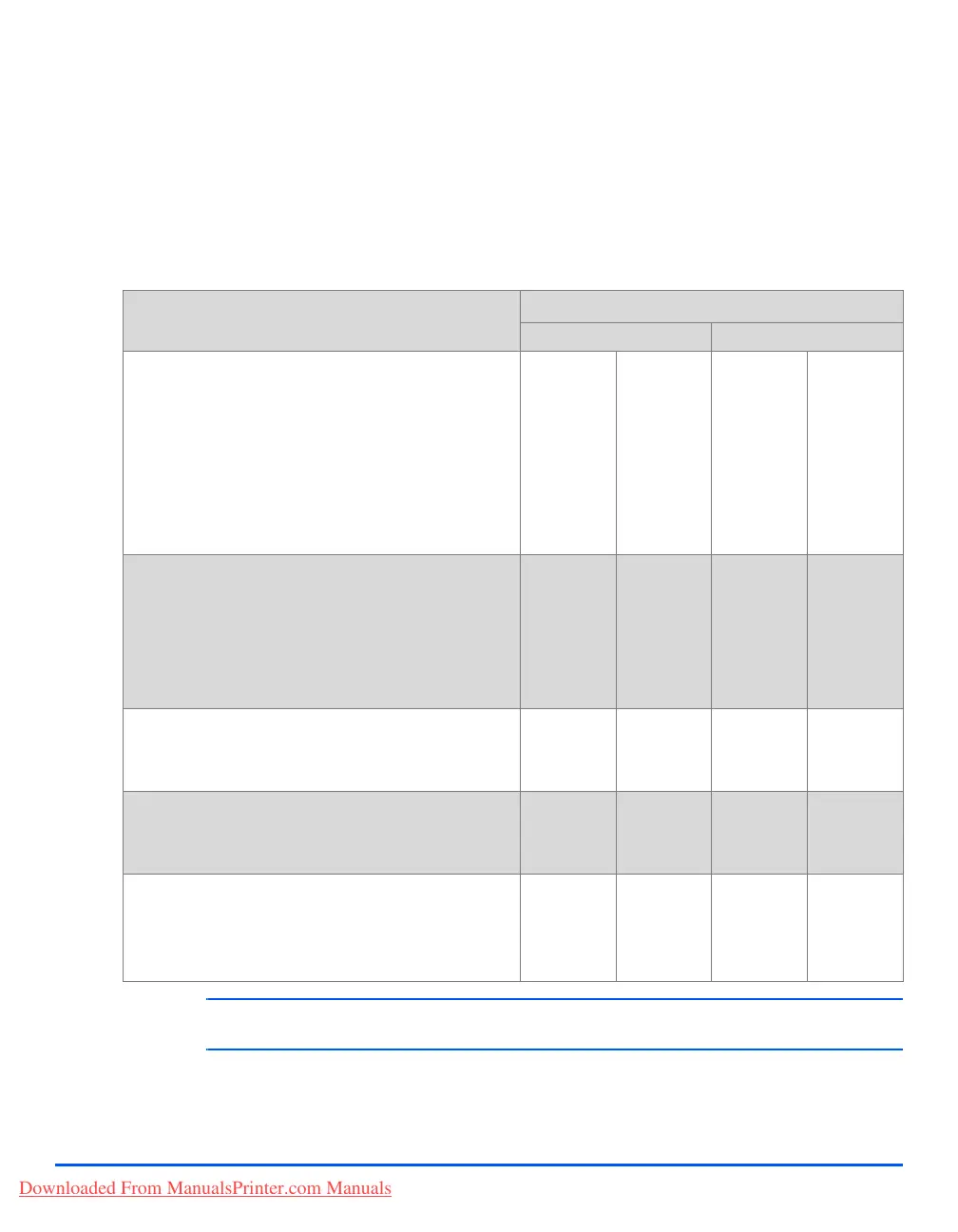Xerox CopyCentre C20, WorkCentre M20 and WorkCentre M20i User Guide Page 4-9
Paper and Other Media
Media Specifications
Media Sizes and Types
The table below identifies the media sizes which can be used in the Paper Tray and Bypass
Tray, and the capacities which can be loaded.
L a. Depending on paper thickness, maximum capacity may be reduced.
b. Feed one sheet at a time through the Bypass Tray if jams occur.
MEDIA SIZE
INPUT SOURCE CAPACITY
a
Paper Tray Bypass Tray
Plain paper
Letter (8.5 x 11 inch)
Folio (8.5 x 13 inch)
Legal (8.5 x 14 inch)
Executive (7.25 x 10.5 inch)
A4 (210 x 297 mm)
B5 (182 x 257 mm)
A5 (148 x 210 mm)
YES
YES
YES
NO
YES
NO
NO
550
550
550
0
550
0
0
YES
YES
YES
YES
YES
YES
YES
100
100
100
100
100
100
100
Envelopes
No. 10 (8.5 x 14 inch)
C5 (6.38 x 9.37 inch)
DL (110 x 220 mm)
Monarch (3.87 x 7.5 inch)
B5 (176 x 250 mm)
NO
NO
NO
NO
NO
0
0
0
0
0
YES
YES
YES
YES
YES
10
10
10
10
10
Labels
b
Letter (8.5 x 11 inch)
A4 (210 x 297 mm)
NO
NO
0
0
YES
YES
10
10
Transparency films
b
Letter (8.5 x 11 inch)
A4 (210 x 297 mm)
NO
NO
0
0
YES
YES
30
30
Card stocks
b
A6 (105 x 148.5)
Post Card (4 x 6 inch)
Hagaki (5.83 x 8.27 inch)
NO
NO
NO
0
0
0
YES
YES
YES
10
10
10
Downloaded From ManualsPrinter.com Manuals
