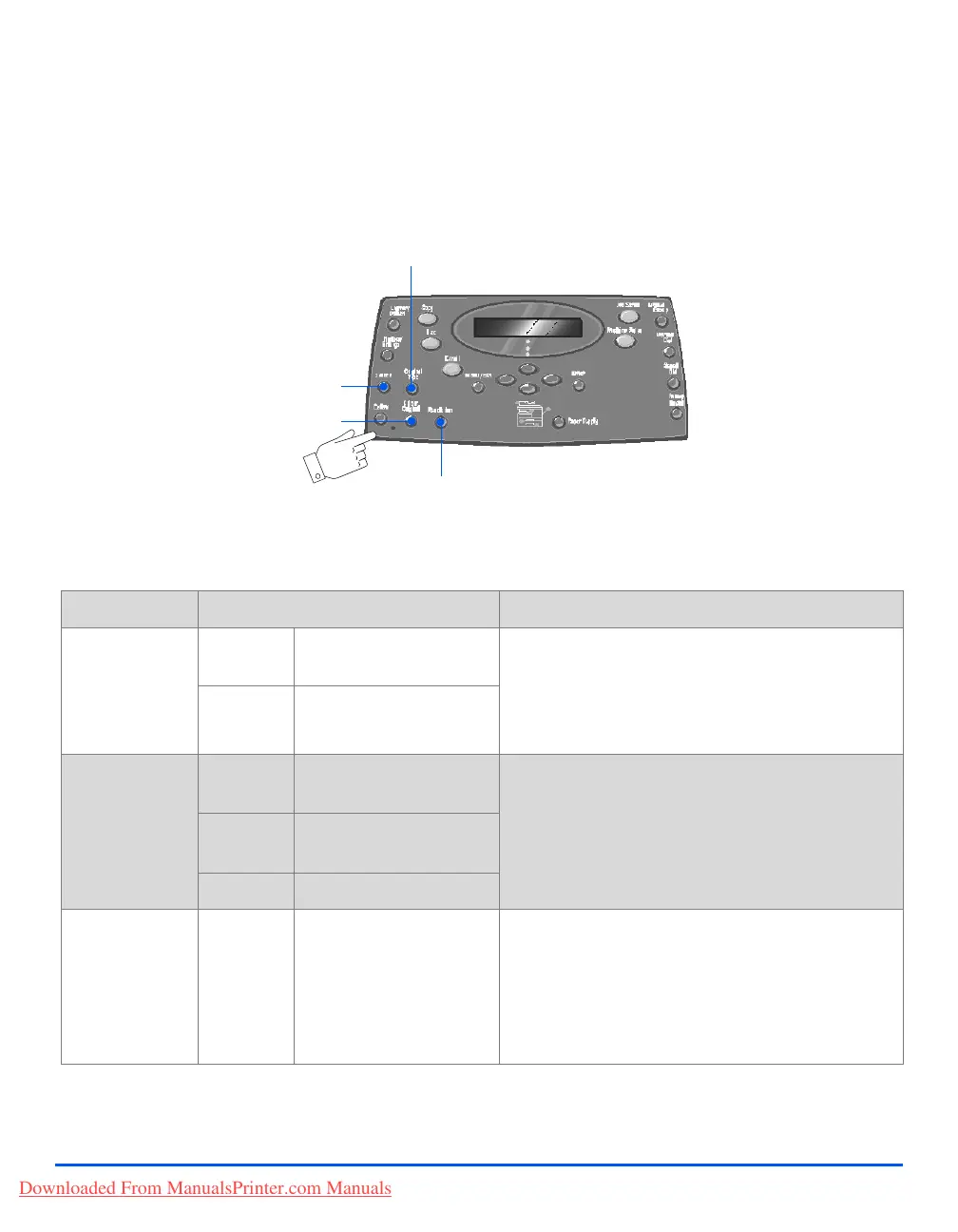Xerox CopyCentre C20, WorkCentre M20 and WorkCentre M20i User Guide Page 5-7
E-mail
Basic E-mail Features
There are four basic E-mail features available. These features can be selected using the
feature keys located on the Control Panel.
Feature Description
FEATURE OPTIONS INSTRUCTIONS
2 Sided
z Select if your
originals are2
Sided.
Yes Select if your original is 2
Sided.
¾ Press [E-mail].
¾ Press [2 Sided].
¾ Use the Navigation Keys to select the option
required and press [Enter] to save the selection.
No Select if your original is 1-
Sided.
Original Type
z Use to select the
type of
document being
scanned.
Text Use for documents
containing mostly text.
¾ Press [E-mail].
¾ Press [Original Type].
¾ Use the Navigation Keys to select the option
required and press [Enter].
Mixed Use for documents with
mixed text and graphics.
Photo Use for photographs.
Color Original
z Use to scan and
send a color
original.
On Use to scan a color
original and send to the
recipient.
z The remote recipient must
have the capability to
receive a color e-mail.
¾ Press [E-mail].
¾ Press [Color Original].
¾ Use the Navigation Keys to select [On] and press
[Enter].
Original Type
2 Sided
Color Original
Resolution
Downloaded From ManualsPrinter.com Manuals
