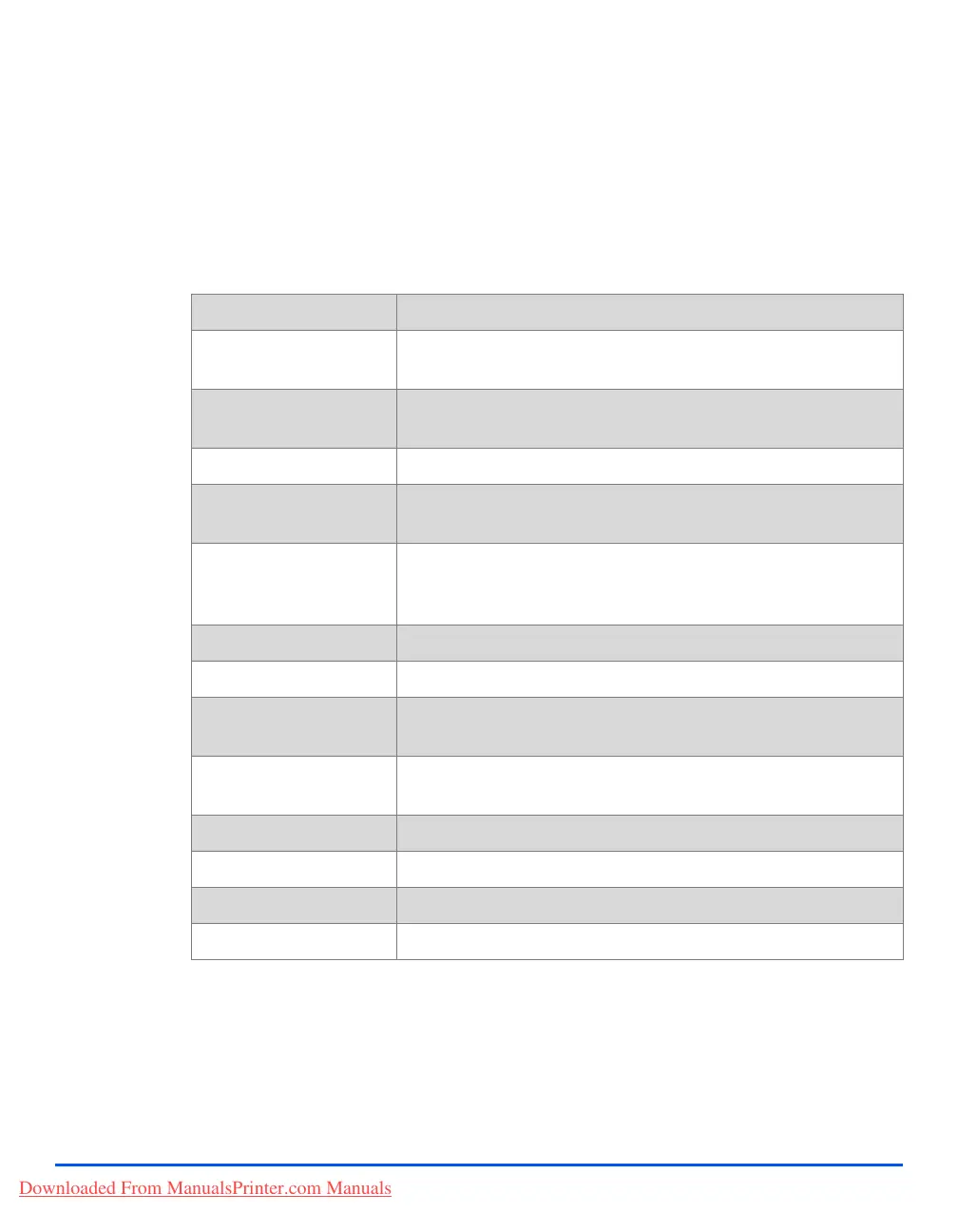Page 9-6 Xerox CopyCentre C20, WorkCentre M20 and WorkCentre M20i User Guide
Machine Administration
Reports
Various Reports are available to assist in confirming and monitoring machine activity. Reports
can be set up to include specific information, or to print automatically.
Reports Available
REPORT DESCRIPTION
Fax Phonebook This list contains all the numbers currently stored in the machine’s
fax phonebook as Speed Dial and Group Dial numbers.
Fax TX This report contains information about recent transmission
activities.
Fax RX This report contains information about recent reception activities.
System Data This report shows the status of the user-selectable options. After
settings are changed, print this list to confirm your changes.
Scheduled Jobs This list identifies the documents currently stored for Delay Send,
Priority Send, Group Dial and TX Poll operations. This list shows
the starting time and type of operation.
Fax TX Confirm This list shows a list of confirmed fax transmissions.
E-mail TX Report This report shows the status of E-mail transmissions.
Help List This list shows the machine’s basic functions and commands to
use as a quick reference guide.
Junk Fax List This list shows the fax numbers defined as junk fax numbers by
using the Junk Fax Setup menu.
Billing Counters This report lists the billing counters and their current amounts.
Connect Page Provides connection information for the E-mail function.
User Auth List Provides User Authentication information for the E-mail function.
Print All Reports Use this option to print all the available reports.
Downloaded From ManualsPrinter.com Manuals
