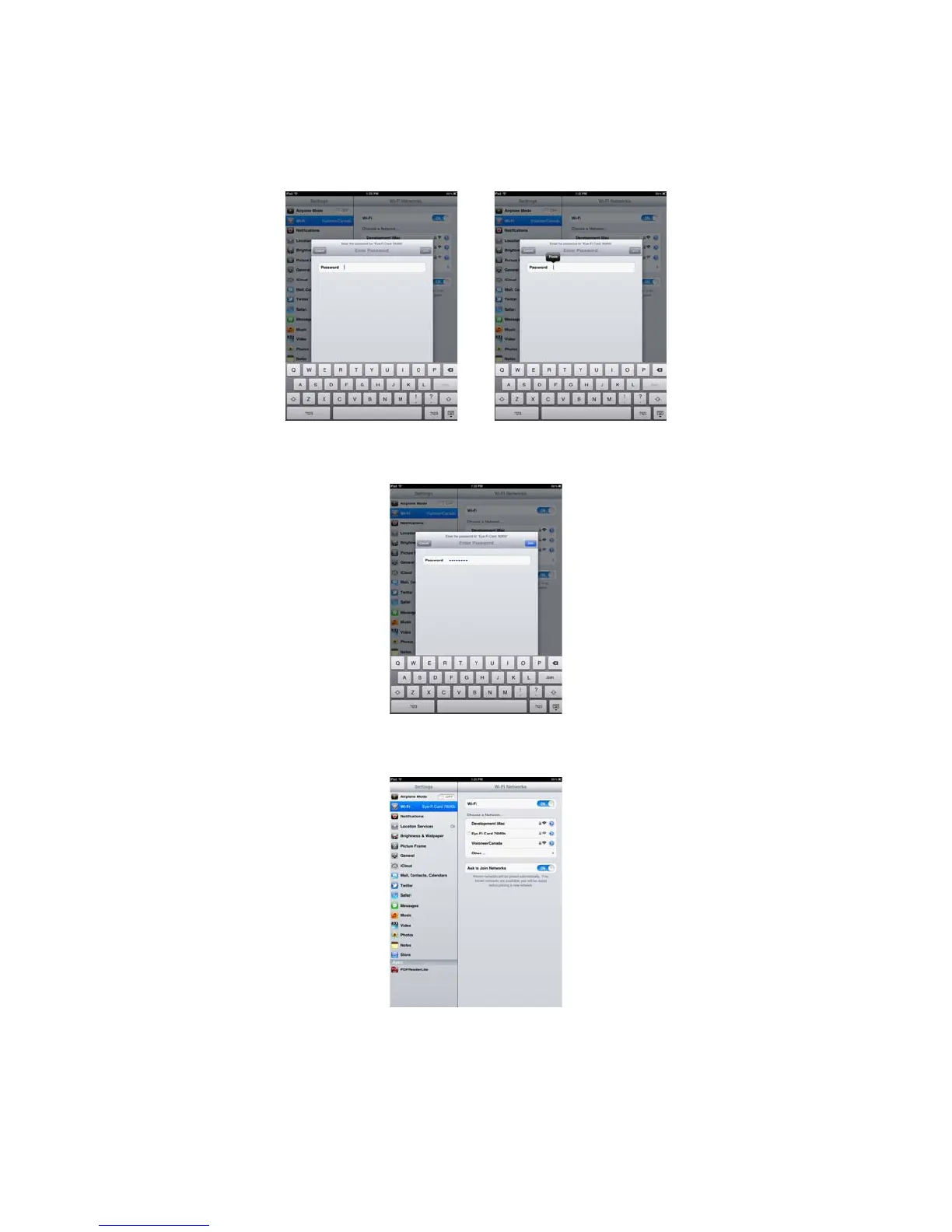Xerox Mobile Scanner
User’s Guide
56
19. Input the password for the Direct Mode Network that was described in step 11 of theses instructions.
If you copied the password, press, hold, and then release in the password field, and then tap Paste when that
prompt displays.
20. Tap Join.
21. The Settings for the mobile device will now show that it is connecting to the Eye-Fi Card network.
Technical note: if the Eye-Fi card doesn’t display in the list of available networks for your mobile device after a
minute, try clicking Start Direct Mode Network in the Eye-Fi Center application again.