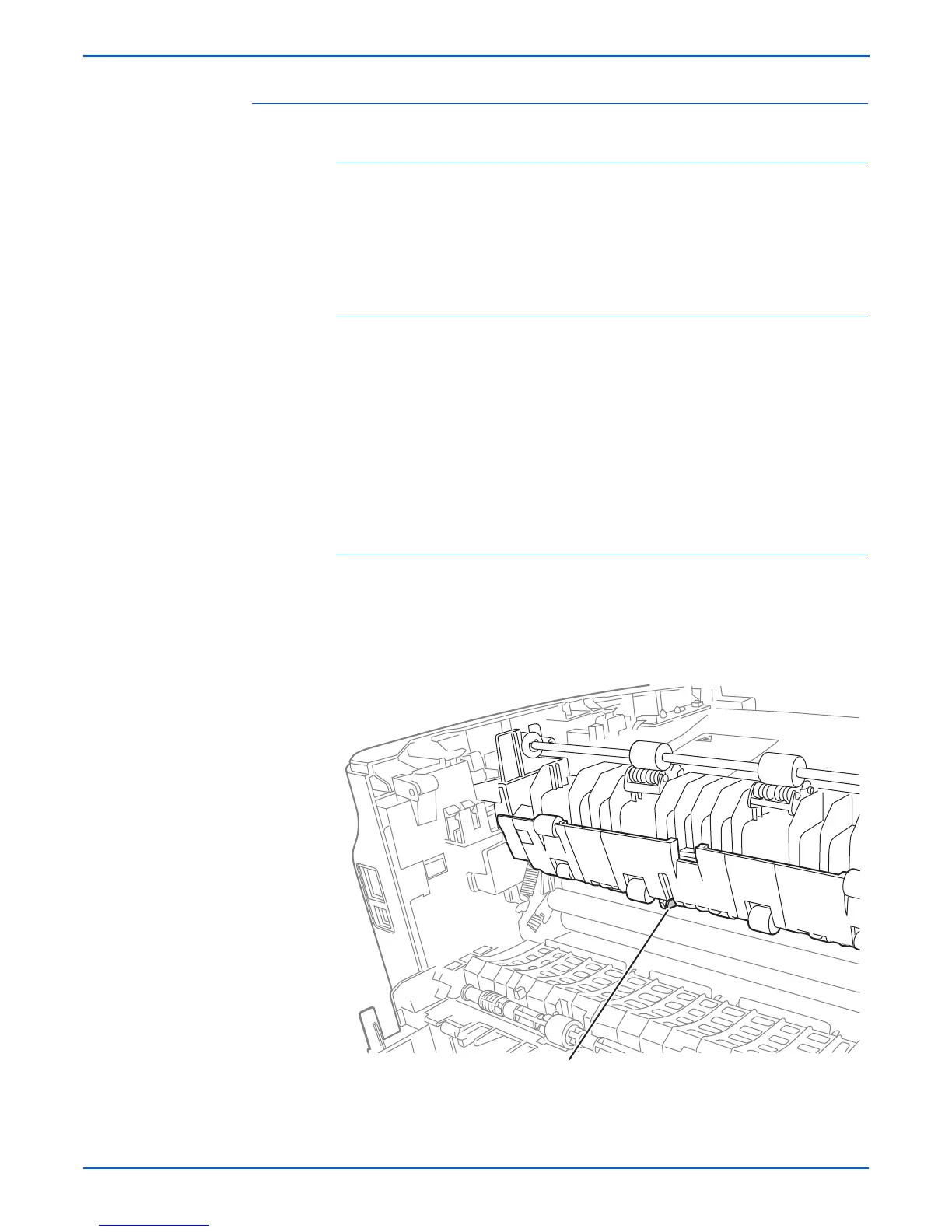2-16 Phaser 3250 Laser Printer Service Manual
Theory of Operation
Sensor Input Circuit
Paper Empty Sensing
The Paper Empty Sensor (Photo Interrupter) on the High-Voltage Power
Supply (HVPS) provides the state of paper to the CPU whether the tray is
empty or not when the Actuator is in operation. When the tray is empty, the
Paper Empty Sensor detects E20 of the CPU and then flashes the red LED on
the printer’s Control Panel.
Paper Feeding with Print Cartridge Sensing
When paper passes the Actuator on the Feed Sensor, it detects the signal of
the Photo Interrupter, sends the paper feeding state to the CPU, and starts
creating the image after a specified delay time.
If the Feed Sensor is not detected within one second after paper is fed, a
paper Jam0 occurs, while the amber LED is lit on the printer’s Control Panel.
After the Print Cartridge is installed, the sub CRUM reads the data of the Print
Cartridge from contacting with the CRUM involved in the Print Cartridge. If the
data of the Print Cartridge is invalid, the red LED is lit on the printer’s Control
Panel.
Paper Exit Sensing
This detects that paper exits cleanly from the printer using an Exit Sensor on
the HVPS and Actuator on the printer frame. Paper detects the On/Off time of
the Exit Sensor by reading D22 of the CPU, and the normal operation or a jam
status is reported. If a Jam2 error occurs, the amber LED is lit on the printer’s
Control Panel.
Exit Sensor Actuator
s3250-018