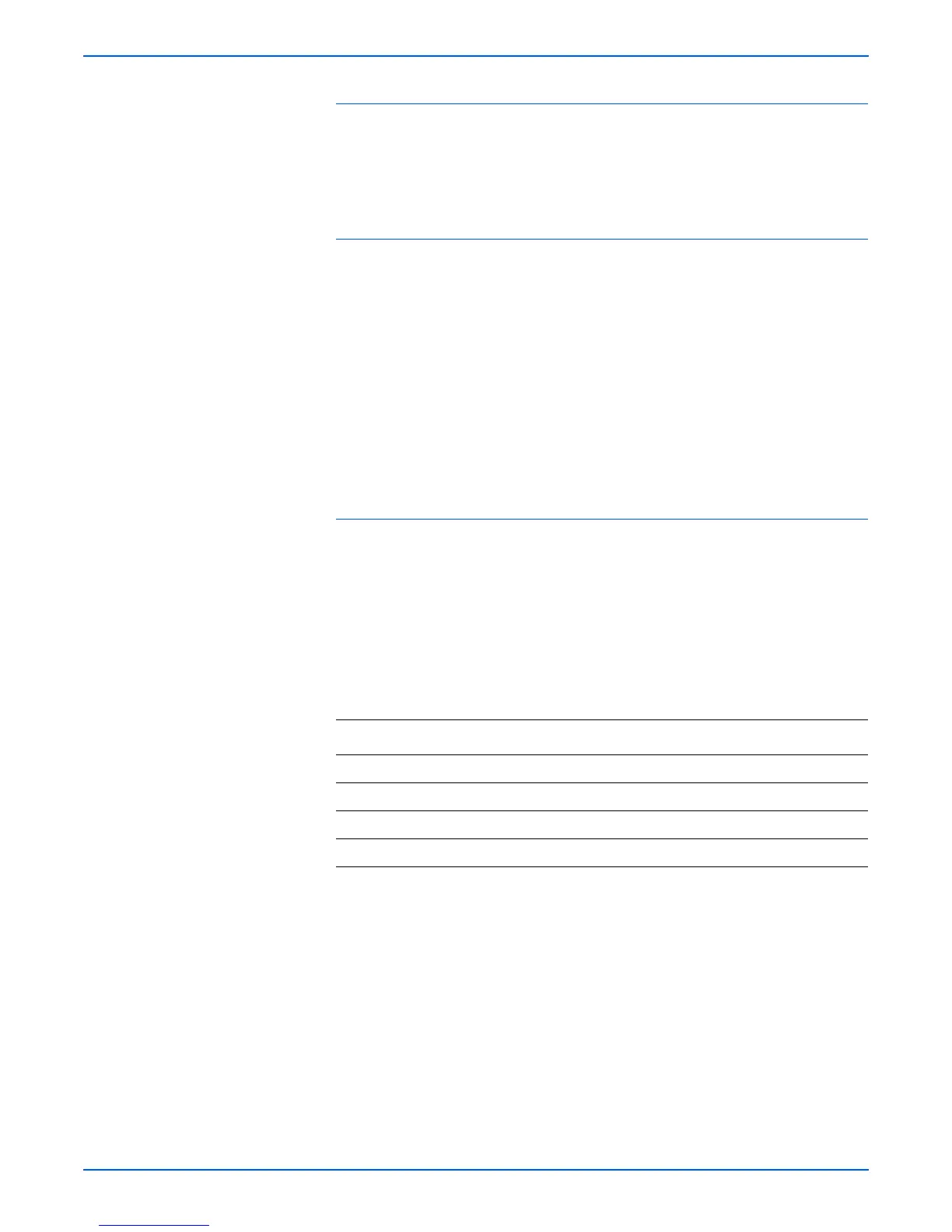Phaser 3250 Laser Printer Service Manual 2-17
Theory of Operation
Front Cover Open Sensing
The Front Cover Sensor is located on the HVPS. When the Front Cover is
open, +24 V that is supplied to the DC Fan, Solenoid, Main Motor, Polygon
Motor in the Laser Unit, HVPS, and Laser Diode are cut off. When the Front
Cover is open, the red LED is lit on the printer’s Control Panel.
DC Fan/Solenoid Driving
It is driven by transistor and controlled by the Main Fan (D14), Duplex Fan
(E16), Pick-Up Clutch (C23), Regi Clutch (C18), and the Manual Feeder
Clutch (D15) of the CPU.
When it is high, the Transistor turns On and drives the Fan, and it is Off when
Sleep mode is selected. There are three Solenoids, and they are driven by
paper Pick-Up, Regi, and Manual Feeder signals. It is turned On or Off by
C23, C18, and D15 of the CPU.
The diode protects the driving Transistor from the noise pulse, which is
created when the Solenoid is de-energizing.
The Fan Driving Circuit is driven by the Transistor and controls D14 and E16
of the CPU.
Motor Driving Circuit
The main motor driving circuits are located on the Brush-less Direct Current
(BLDC) Motor Assembly. The Motor Assembly Control Board contains a Motor
Driver IC.
The Exit Motor Driving Circuit is formed when the driver IC is selected. The
AN44060A Motor Driver IC is used in this case. The resistance Rs value for
sensing and voltage value for the V reference can be changed by motor
driving voltage value. The motor driving voltage is calculated with the following
formula:
The motor driving circuit is formed when the driver IC is selected. The A3977
Motor Driver IC is used in this case. The resistance Rs value for sensing and
voltage value for the V reference can be changed by the motor driving voltage
value.
■ I = Vref / Rs, wherein Vref is (R1 x 5V) / (R1+R2)
IN 0, 2 IN 1, 3 Output Current
L L Vref / (10*Rs) = lout
H L Vref / (15*Rs) = lout * 2/3
L H Vref / (30*Rs) = lout *1/3
H H 0