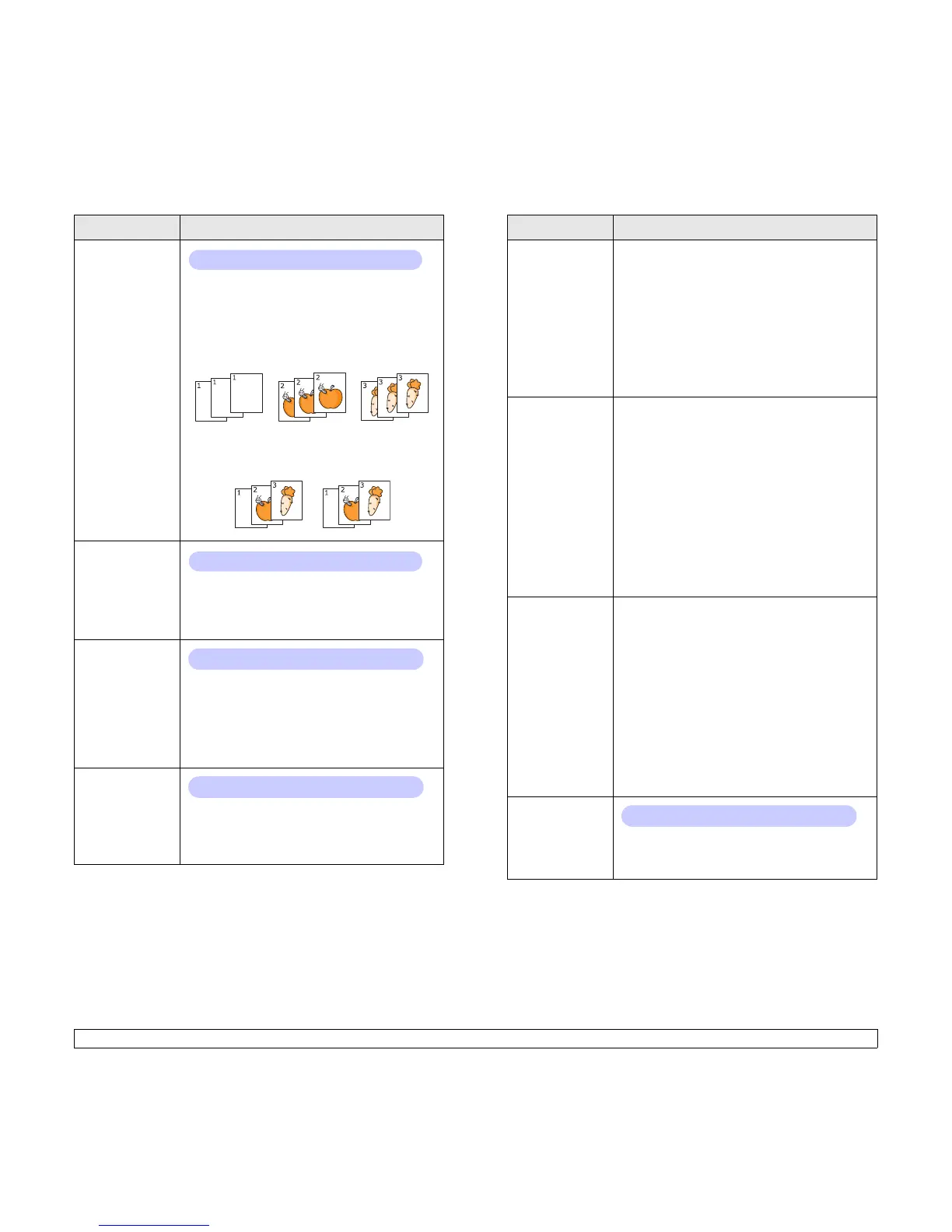2.6 <
System setup>
Collation
This item allows you to collate the received data
through the print driver. The printer will print
output in sets to match the sequence of the
originals.
• Off: When the printer receives data from the
PC driver, it will print out as received.
• On: When the printer receives data from PC
driver, it will print out after storing and
collating the data.
SmartDuplexing
If this menu is set to
On, the printer will detect a
single page job and print it as a simplex-single-
page even though the printer driver on your PC
was set to duplex printing as a default.
Job Timeout
You can set the length of time the printer waits
before printing the last page of a print job that
does not end with a command to print the page.
The default is 15 sec.
When a print time-out occurs, the printer prints
the page in the print buffer.
Job Held Timer
The machine holds a secure print job for a
specific time period. The default is 24 hours.
You can set a time period for a maximum of 72
hours.
Item Explanation
Values: Off, On
Values: Off, On
Values: 0 ~ 1800 sec
Values: 1 ~ 72 hours
Maintenance This item allows you to maintain your printer.
• Clean Drum: Cleans the OPC drum of the
cartridge and produces a cleaning sheet with
toner debris on it.
• Clean Fuser: Cleans the fuser unit inside of
the printer and produces a cleaning sheet
with toner debris on it.
• Supplies Life: This item allows you to check
how many pages have printed and how much
toner is left in the cartridge.
Parallel Setup • Parallel Port: You can enable or disable the
parallel port.
• Port Timeout: You can set the length of time
the printer waits before printing the last page
of a print job that does not end with a
command to print the page. When a print
time-out occurs, the printer prints the page in
the print buffer.
• Parallel PDL: This item defines the printer
language to communicate between computer
and printer through the parallel port. You can
set among Auto Select, PCL, PostScript,
EPSON, IBM.
USB Setup • Usb Port: You can enable or disable the USB
port as a security measure.
• Port Timeout: You can set the length of time
the printer waits before printing the last page
of a print job that does not end with a
command to print the page. When a print
time-out occurs, the printer prints the page in
the print buffer.
• USB PDL: This item defines the printer
language to communicate between computer
and printer through the USB port. You can set
among Auto Select, PCL, PostScript,
EPSON, IBM.
Panel Lockout
You can lock or unlock. If you set this item On,
you have to enter a passcode to access some
of the panel.
Item Explanation
Values: Off, On