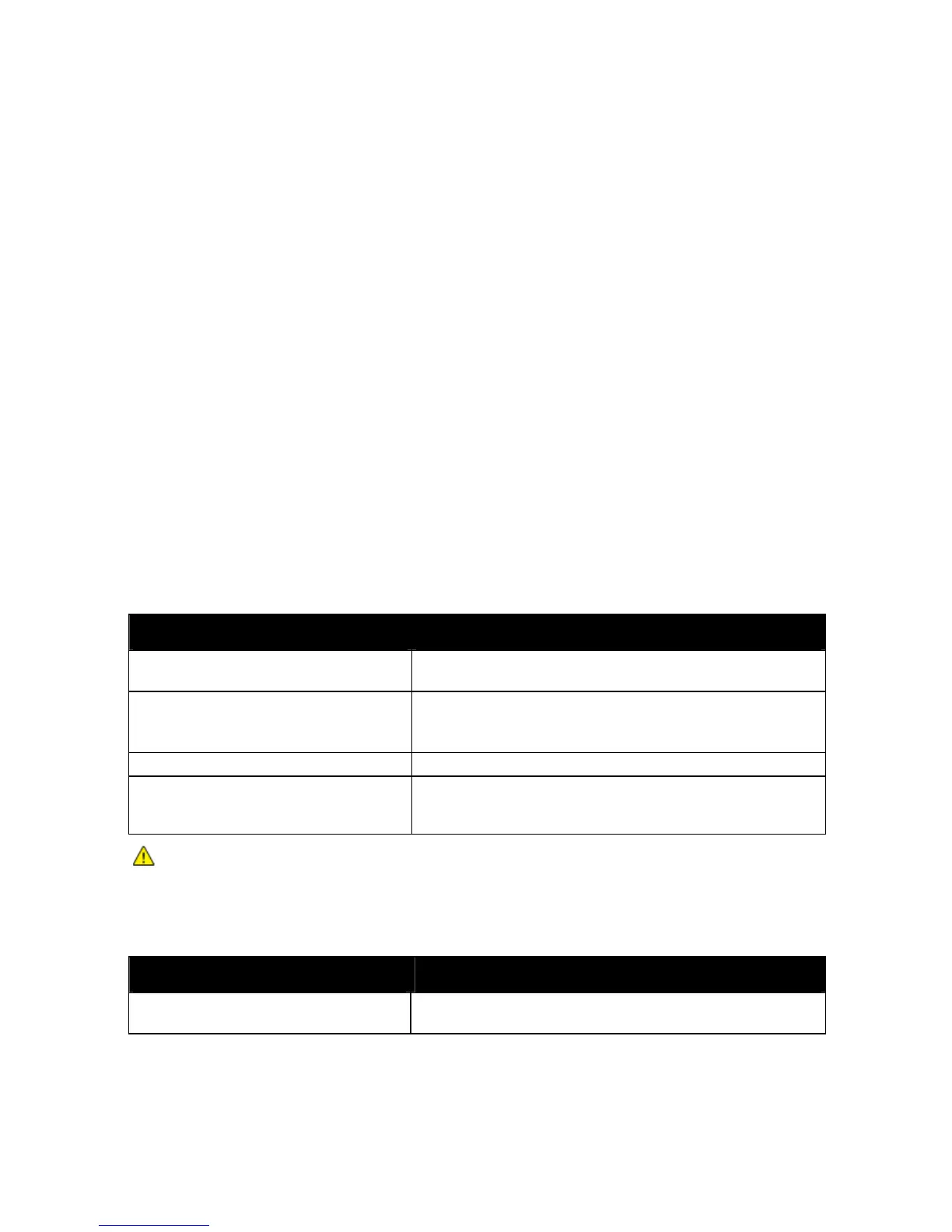Поиск и устр. неиспр.
114 Phaser 6700 Color Printer
Руководство пользователя
General Troubleshooting
В этом разделе рассматриваются следующие вопросы.
• Printer Does Not Turn On ............................................................................................................................................... 114
• Printer Resets or Turns Off Frequently ...................................................................................................................... 114
• Printing Takes Too Long.................................................................................................................................................. 115
• Document Prints From Wrong Tray ........................................................................................................................... 115
• Document Fails to Print ................................................................................................................................................... 116
• Принтер издает необычный шум ............................................................................................................................ 116
• Automatic 2-Sided Printing Problems ....................................................................................................................... 116
• Date and Time are Incorrect ......................................................................................................................................... 117
В данном разделе приведены процедуры поиска и устранения неисправностей. Некоторые
проблемы можно устранить, просто перезагрузив принтер.
Printer Does Not Turn On
Probable Causes Solutions
The power cord is not correctly plugged into
the outlet.
Turn off the printer, and plug the power cord securely into the
outlet.
Something is wrong with the outlet
connected to the printer.
• Plug another electrical appliance into the outlet and see if it
operates properly.
• Try a different outlet.
The power switch is not turned on. Turn on the switch.
The printer is connected to an outlet with a
voltage or frequency that does not match the
printer specifications.
Use a power source with the specifications listed in Electrical
Specifications на стр. 151.
ВНИМАНИЕ! Plug the three-wire cord (with grounding prong) directly into a grounded AC outlet.
Следует использовать только удлинители, рассчитанные на рабочее напряжение принтера.
Printer Resets or Turns Off Frequently
Probable Causes Solutions
The power cord is not correctly plugged into
the outlet.
Turn off the printer, confirm that the power cord is correctly plugged
into the printer and the outlet, then turn on the printer.