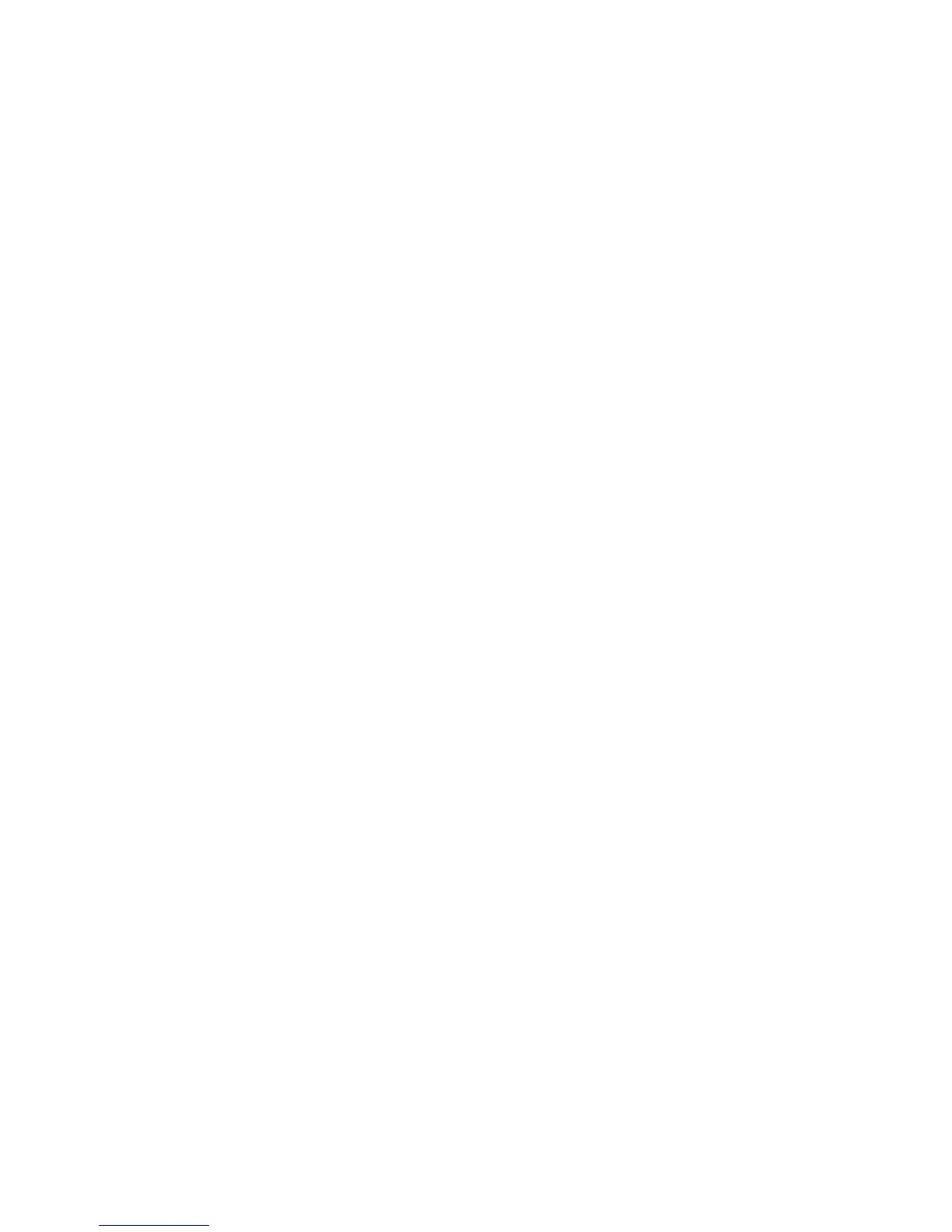Поиск и устр. неиспр.
Phaser 6700 Color Printer 143
Руководство пользователя
Примечание. Страницей называется одна сторона листа бумаги, которую можно печатать на
одной или двух сторонах. Страница, распечатанная на двух сторонах, считается за два
отпечатка.
3. Для просмотра подробной информации по использованию нажмите кнопку Счетчики
использования.
Определение серийного номера на панели управления
1. На панели управления нажмите кнопку Принтер.
2. На вкладке «Информация» нажмите кнопку Сведения о принтере.
На вкладке «Общие» отображается наименование модели, серийный номер, версия и дата
активации.
Просмотр состояния расходных материалов принтера
1. Перейти на вкладку «Расх. матер.» можно одним из следующих способов:
• На панели управления нажать кнопку Принтер и открыть вкладку Расх. матер.
• Нажать значок C, M, Y или K в нижнем правом углу основного экрана.
2. Для просмотра сведений о тонер-картридже, включая номер для заказа, нажмите C,
M, Y или
K.
3. Для возврата на вкладку «Расх. матер.» нажмите Закрыть.
4. Для просмотра сведений о фьюзере, сборнике отходов, блоках формирования изображения,
наборе для обслуживания или картридже сшивателя нажмите кнопку Другие расходные
материалы. С помощью стрелки вверх или вниз выберите в списке данные для просмотра.
5. Для возврата на
экран «Другие расходные материалы» нажмите кнопку Назад.
6. Чтобы распечатать страницу использования материалов, нажмите значок Печать и выберите
Использование материалов.
7. Для возврата к основному экрану нажмите кнопку Основные режимы.
PhaserSMART Technical Support
PhaserSMART Technical Support is an automated, internet-based support system that uses your Web
browser to send diagnostic information from your printer to the Xerox
®
website for analysis.
PhaserSMART Technical Support examines the information, diagnoses the problem, and proposes a
solution. If the problem is not resolved with the solution, PhaserSMART Technical Support assists you in
opening a Service Request with Xerox Customer Support.
To access PhaserSMART Technical Support:
1. Open your Web browser and go to www.phaserSMART.com .
2. Enter the IP address of your printer in the form fields.
3. Follow the instructions on the page.