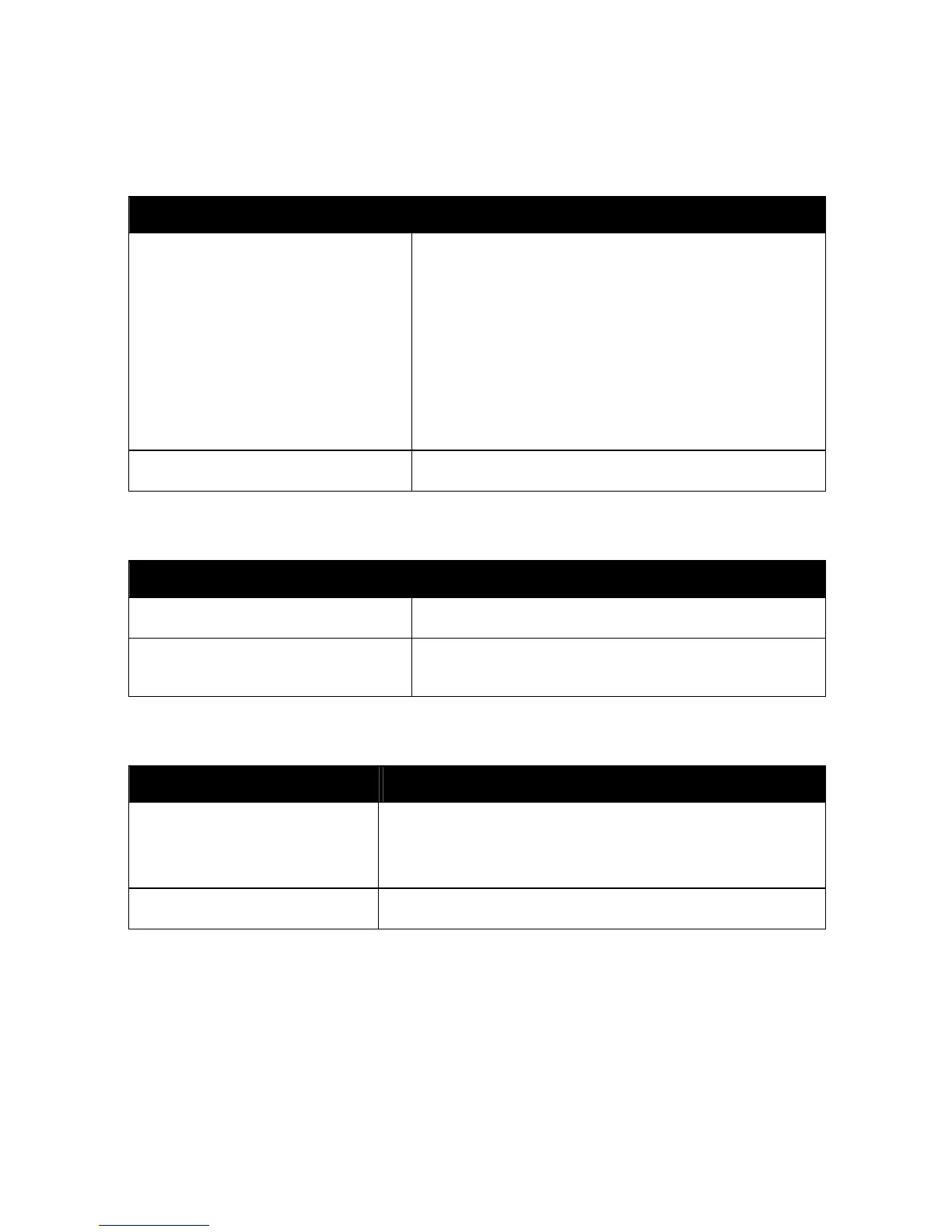Поиск и устр. неиспр.
116 Phaser 6700 Color Printer
Руководство пользователя
Document Fails to Print
Probable Causes Solutions
Selected tray has wrong paper size installed. To view the Job Status for a failed print on the touch screen:
1. На панели управления нажмите кнопку Принтер.
2. Is this true?????
3. Find the failed print job in the list.
4. Note the status of the failed print job, such as Held: Resources
Required.
5. Touch to select the print job for more details, then touch Job
Details.
6. Note the Tray number listed under Resources and the status of
the selected tray.
7. Load the proper size paper in the tray or select another tray.
Application and print driver have conflicting
tray selections.
See Document Prints from Wrong Tray.
Принтер издает необычный шум
Возможные причины Решения
Один из лотков установлен неправильно. Откройте и снова закройте лоток, из которого выполняется
печать.
Внутри принтера имеется помеха. Выключите принтер и устраните помеху. Если проблему
устранить не удается, обратитесь в местное сервисное
представительство Xerox
®
.
Automatic 2-Sided Printing Problems
Probable Causes Solutions
Unsupported or incorrect media. Make sure that you are using the correct paper. For details, see Supported
Paper Sizes and Weights for Automatic 2-Sided Printing на стр. 39.
Envelopes, labels, transparencies, reloaded paper, and paper heavier than
163 g/m
2
cannot be used for 2-sided printing.
Incorrect setting. In the print driver Properties, select 2-Sided Print on the Paper/Output
tab.