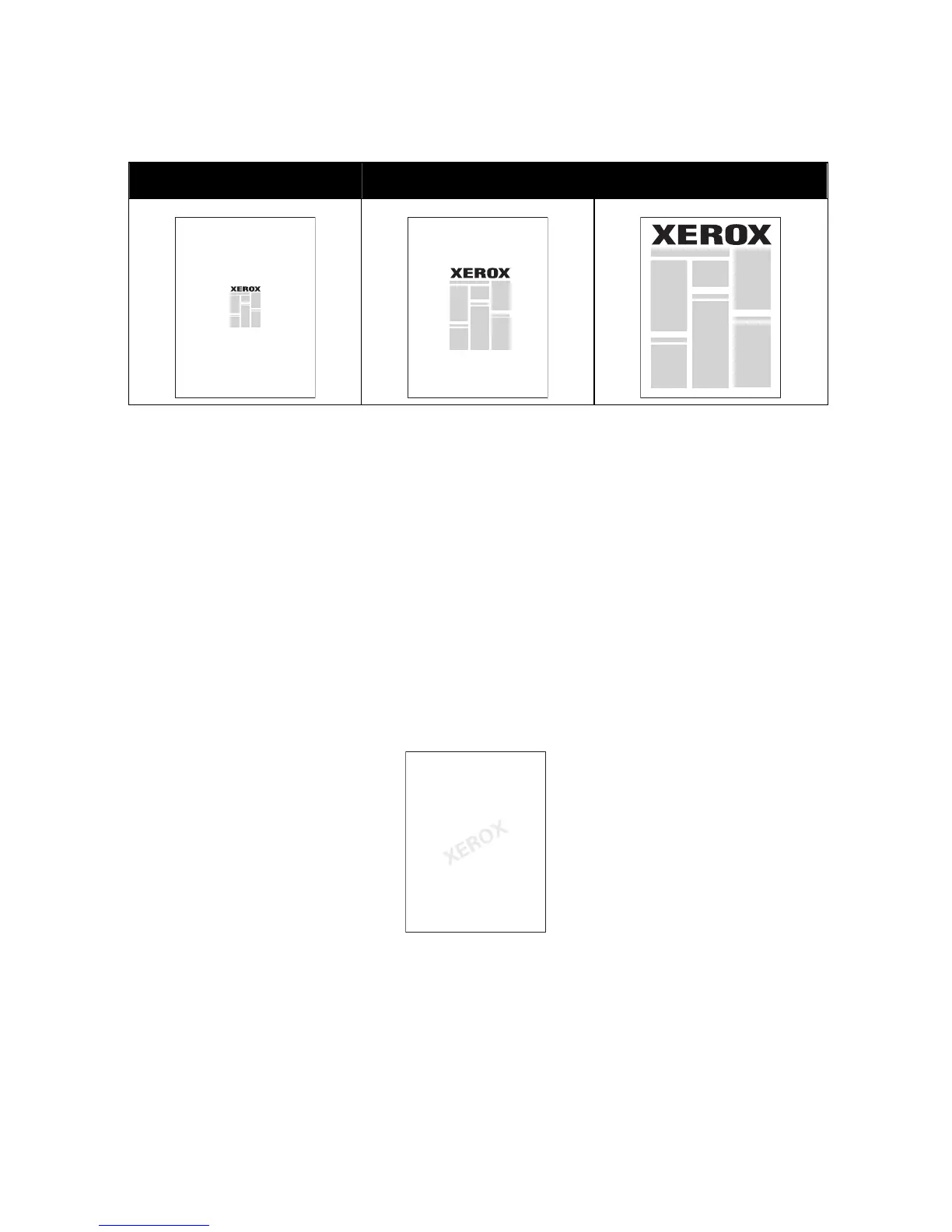Печать
64 Phaser 6700 Color Printer
Руководство пользователя
50% 100% 200%
В среде Windows раздел "Опции масштаба" в окне драйвера принтера находится на вкладке
"Бумага/Вывод" в поле "Бумага". Для доступа к разделу "Опции масштаба" нажмите стрелку справа
от поля "Бумага" и выберите пункт "Другой размер".
• Без масштабирования - размер изображения остается таким же, как в оригинале.
• Автоматическое масштабирование - изменение одного
стандартного формата бумаги на
другой. Оригинал документа масштабируется по выбранному формату, указанному в поле
"Размер отпечатка".
• Масштабирование вручную - изменение размера отпечатка на величину, указанную в
процентах в поле под графическим изображением справа от раздела "Опции масштаба".
Печать водяных знаков
Водяной знак — это специальный текст, который может печататься на одной или нескольких
страницах. Например, вместо проставления штампов перед распространением документов на них
в качестве водяных знаков могут печататься такие слова, "Копия", "Черновик" или
"Конфиденциально".
С помощью опций водяных знаков можно выполнять следующие операции:
• Создание или редактирование водяных знаков с помощью редактора водяных знаков:
• Имя - присвоение имени новому водяному знаку.
• Опции - использование текста, меток времени или графики для водяного знака.
• Текст - ввод в поле текста, который будет печататься как водяной знак.
• Шрифт и Цвет - указание шрифта, размера, стиля и цвета водяного знака.