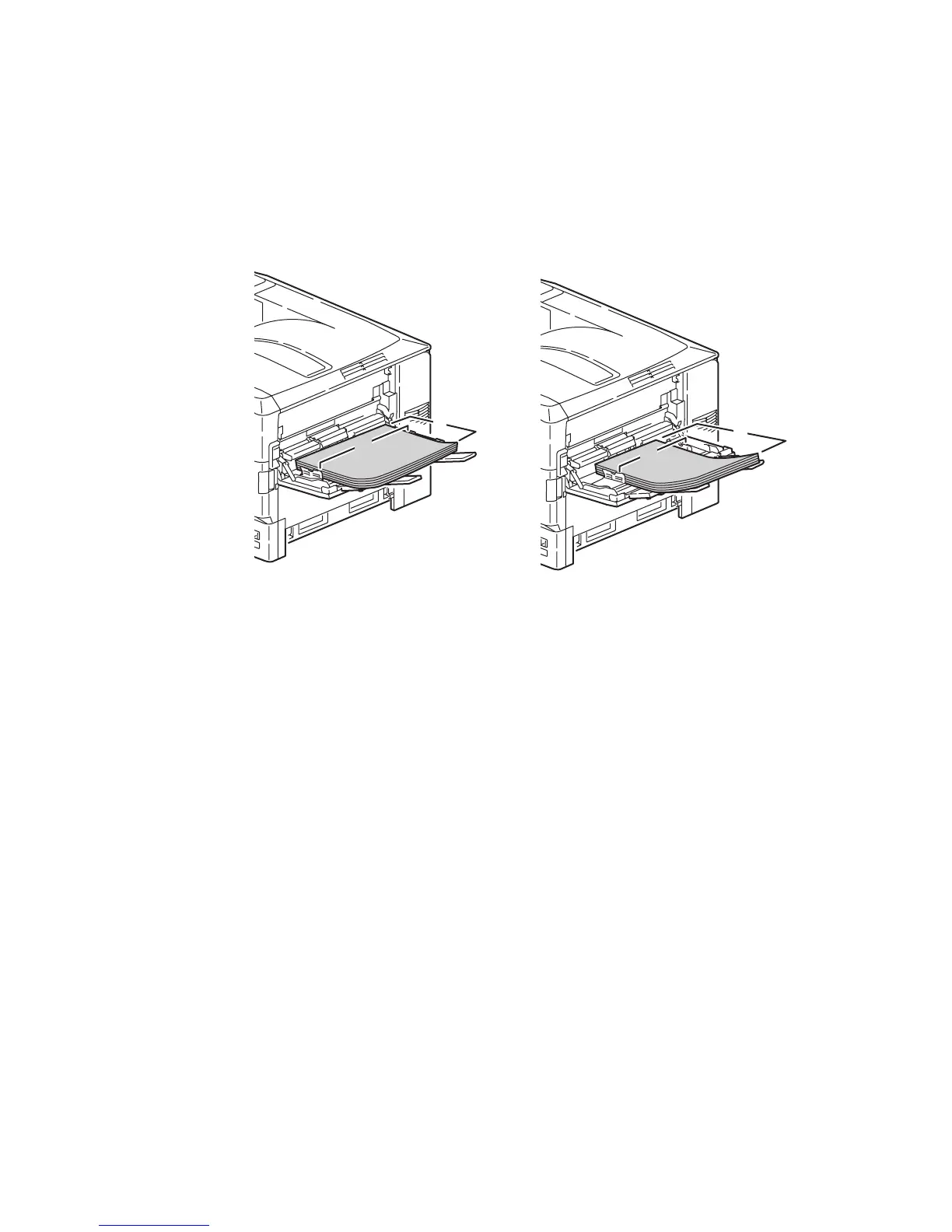Printing on Specialty Media
Phaser® 7400 Color Printer
3-46
2. Insert the paper into Tray 1 (MPT), and adjust the paper guides to fit against the sheets.
■ The paper can be loaded with either the long or short edge entering first, as shown in
the following illustrations.
■ The maximum paper width (W) is 320 mm (12.60 in.).
■ The maximum paper height (H) is 1219 mm (48.00 in.).
Long-Edge Feed
■ For single-sided printing, place the side
to be printed faceup, with the top of the
page towards the back of the printer.
■ For 2-sided printing, place side one
facedown, with the top of the page
towards the back of the printer.
Short-Edge Feed
■ For single-sided printing, place the side
to be printed faceup, so the top of the
page enters first.
■ For 2-sided printing, place side one
facedown, so the top of the page enters
first.
Note: For more information about automatic
2-sided printing, see Automatic 2-Sided
Printing Guidelines on page 3-29.
7400-156
W
H
XEROX
7400-157
W
H