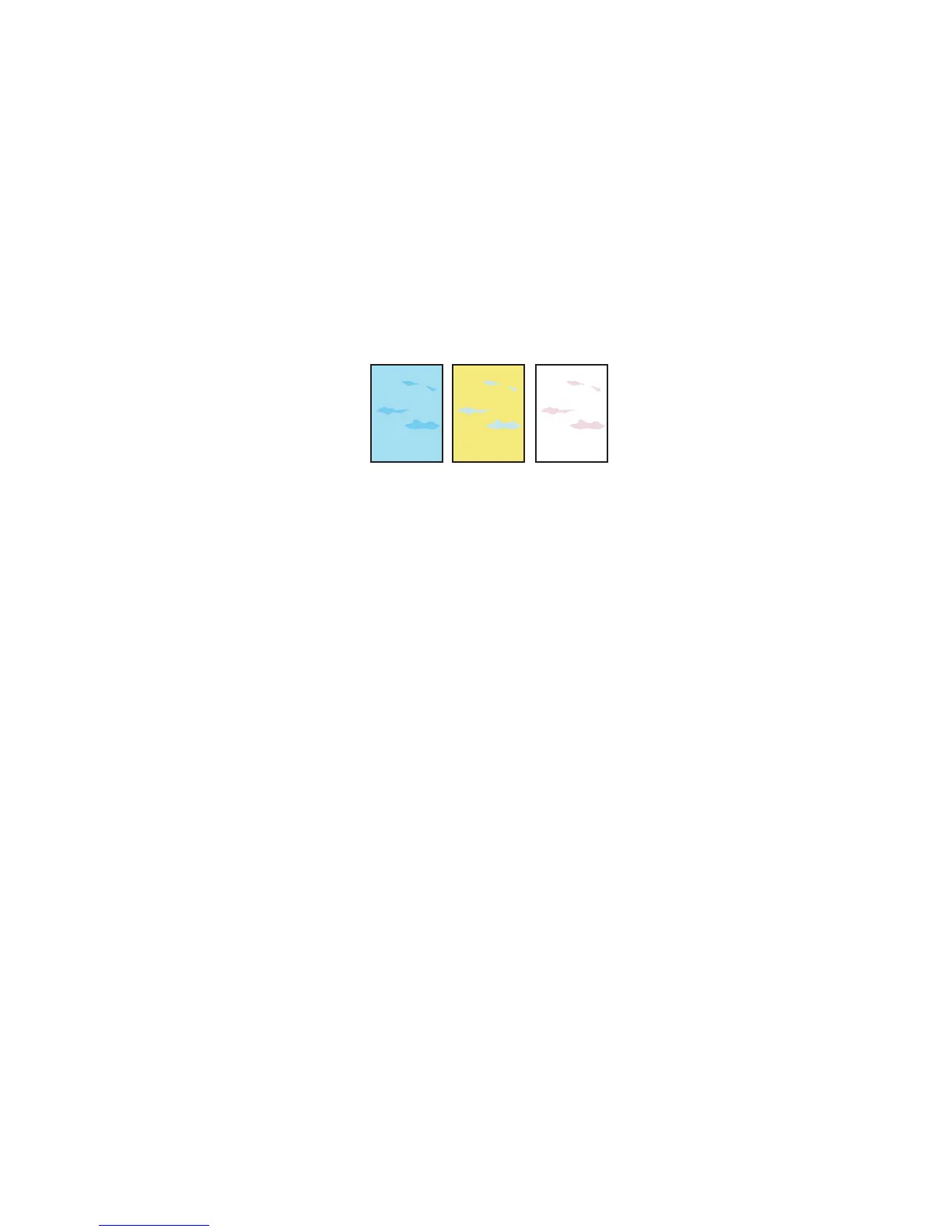Solving Print-Quality Problems
Phaser® 7400 Color Printer
4-9
7. If the shiny coating has scratches or damage that align with the print defect, replace the
imaging unit.
Note: Some slight scratching is normal.
Dark Lines, Smudges, or Streaks Through All Colors
Problem
The page has dark lines, smudges, or streaks in all colors.
Solution
■ Verify that the paper you are using is the correct type for the printer. See
Supported Paper and Media on page 3-3.
■ Verify that the paper is properly loaded in the tray, and the correct paper type is selected in
the Paper Tray Setup menu. See Loading Paper on page 3-8.
If the problem persists:
1. On the control panel, select Troubleshooting, and then press the OK button.
2. Select Print Quality Problems, and then press the OK button.
3. Select Color Test Pages, and then press the OK button to print the test pages.
■ If the problem appears in all colors on the test pages, continue with the solution in this
section.
■ If the problem appears in one color on the test pages, see Light or Dark Lines or
Smudges in One Color on page 4-5.
7400-209