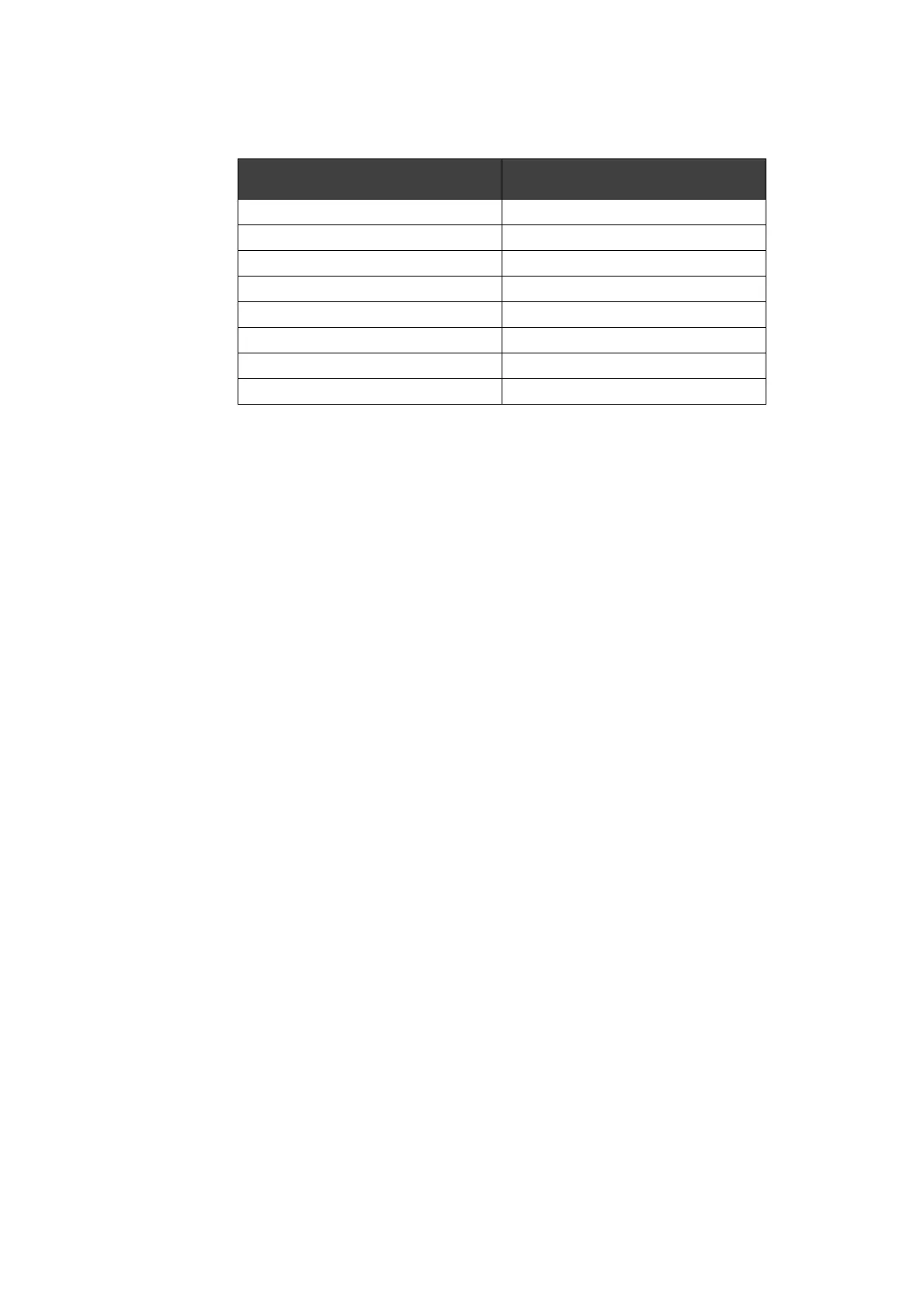Xerox
®
VersaLink
®
C405/B405 Multifunction Printer
Security Function Supplementary Guide
26
e.g.: The following audit log is recorded, when someone tried to login under ID (User1), and the
login failed due to an invalid password.
Item Description
Log ID 1
Date 01/01/2018
Time 10:00:00
Logged Events Login/Logout
User Name User1
Description Login
Status Failed (Invalid Password)
Optionally Logged Items -
