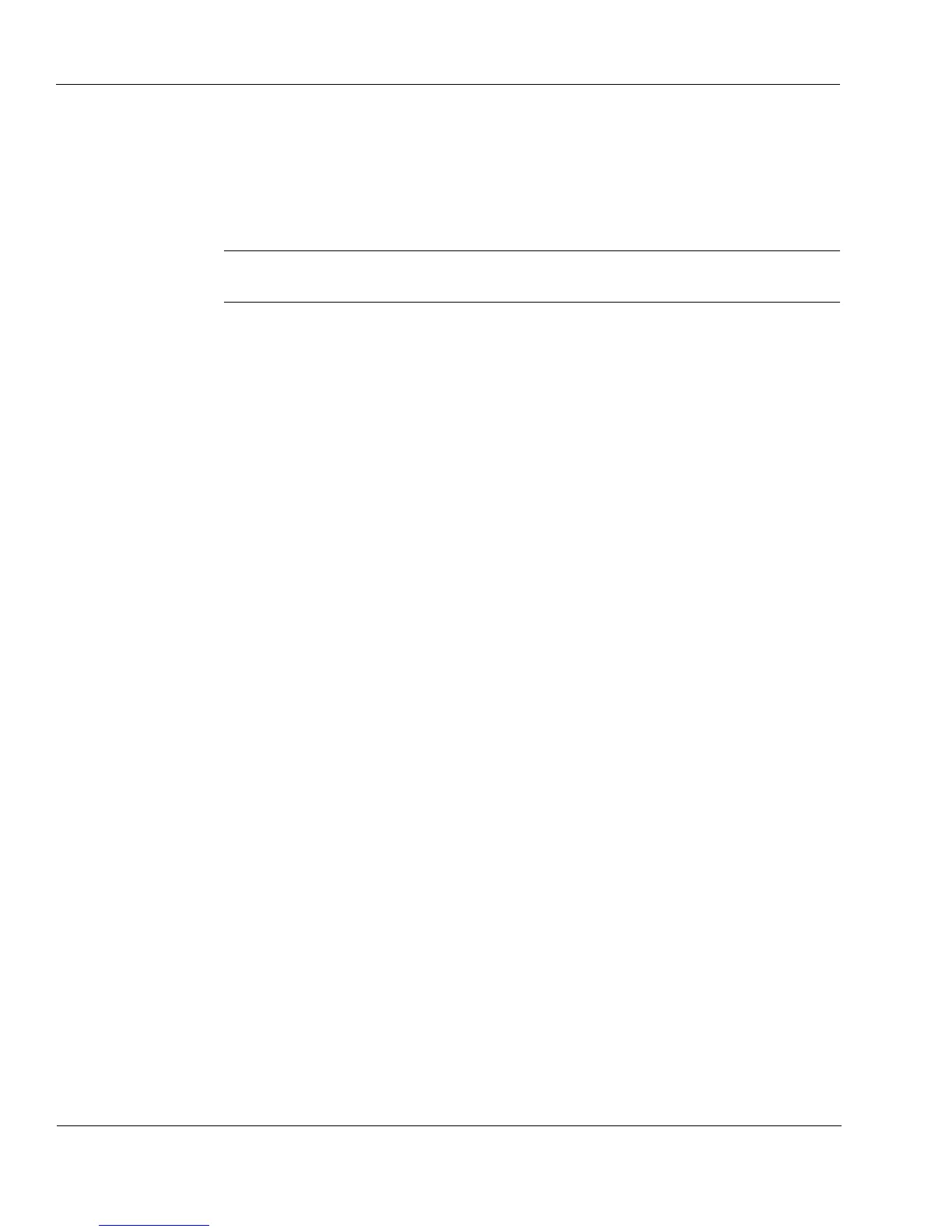Chapter 2, Getting Started
Page 10
Checking Out Your Computer Connections
Depending on your computer, the back panel may resemble the one shown in
Figure 2-1 on page 11 or Figure 2-2 on page 12. Refer to the appropriate figure to
connect peripherals to your computer. The sections that follow the figures explain
how to connect peripheral devices to your computer.
NOTE
On computers that contain an Intel microprocessor, the back panel connectors are
color coded as follows:
• The keyboard port is purple
• The mouse port is green
• The USB ports are black.
• The parallel port is burgundy.
• The two serial (COM) ports are turquoise.
• The game port is gold.
• On the soundcard, the line out connector is lime, the line in connector is light
blue, and the microphone is pink.