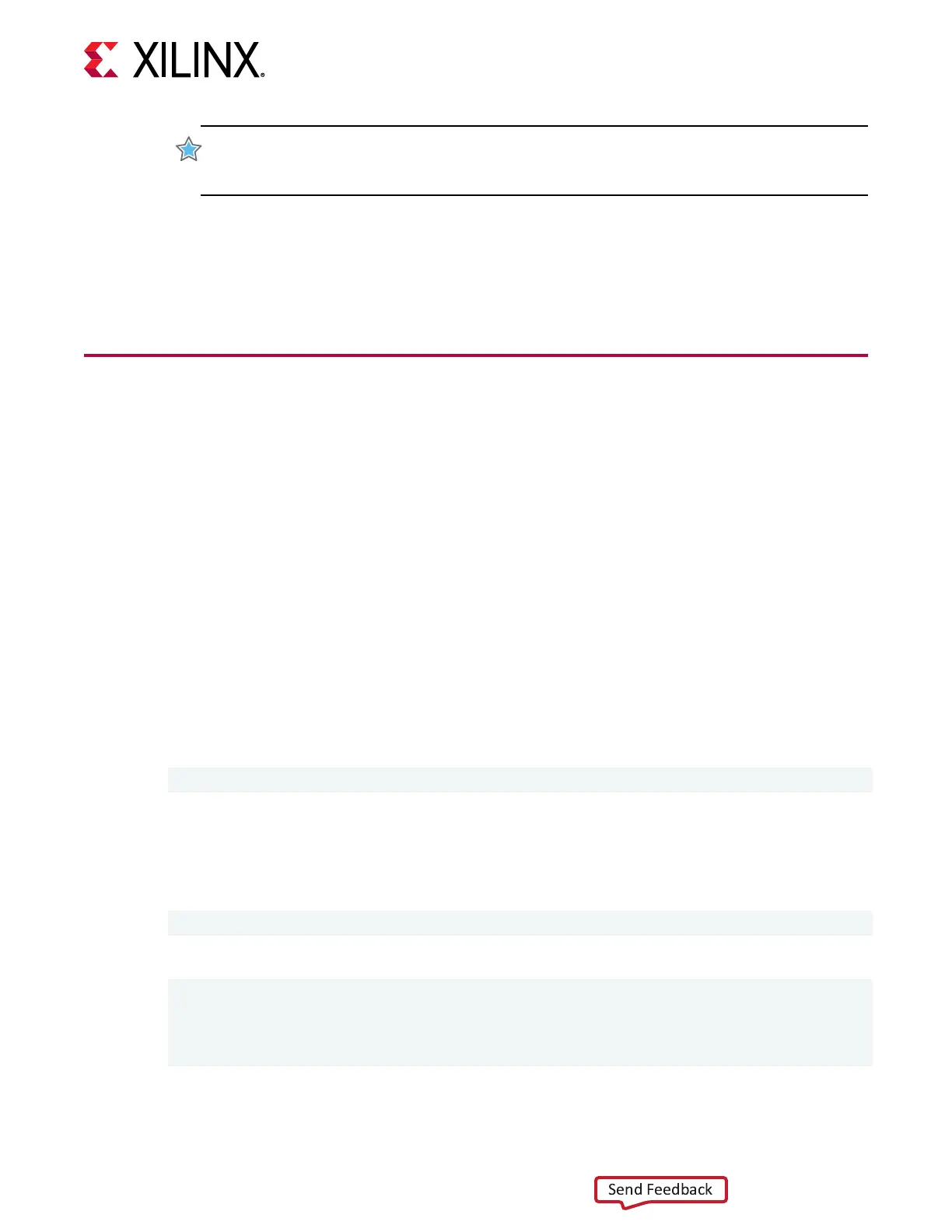IMPORTANT! Prior to running an applicaon on DFX-2RP plaorm, it is necessary to rst program
the shell paron on the card or the applicaon will fail to detect the shell and will not run. See Xilinx
Answer Record 71915 for details.
The installaon for deployment is now complete.
Related Information
Card Bring-Up and Validaon
XRT and Deployment Package Installation
Procedures on Ubuntu
Use the following steps to download and install the XRT and DFX-2RP deployment plaorms.
DFX-2RP plaorms consist of base and shell parons. For more informaon, see Dynamic
Funcon Exchange in XRT Documentaon.
For details on upgrading or downgrading the XRT and deployment package, see Appendix A:
Changing XRT and Target Plaorm Versions.
1. Download both the XRT and deployment installaon packages associated with your card
from the Geng Started tab on the Alveo U250 Product Page.
Note: For the U280 Alveo data center accelerator card, follow the instrucons in v1.5 of Geng Started
with Alveo Data Center Accelerator Cards (UG1301).
2. Install the XRT installaon package by running the following command from within the
directory where the XRT installaon packages reside.
$ sudo apt install ./xrt*.deb
This will install the XRT along with any necessary dependencies. Follow the instrucons
when prompted throughout the installaon.
3. Extract the deployment plaorm installaon packages into a single directory and from within
the directory run the following command to install the deployment packages.
$ sudo apt install ./xilinx*.deb
Aer installing the deployment plaorm you will see the following message.
Partition package installed successfully.
Please flash card manually by running below command:
$ sudo /opt/xilinx/xrt/bin/xbmgmt flash --update --shell <base_name> --
card <card_bdf>
Chapter 4: Installing the Deployment Software
UG1301 (v1.8) February 5, 2021 www.xilinx.com
Getting Started with Alveo Accelerator Cards 25
