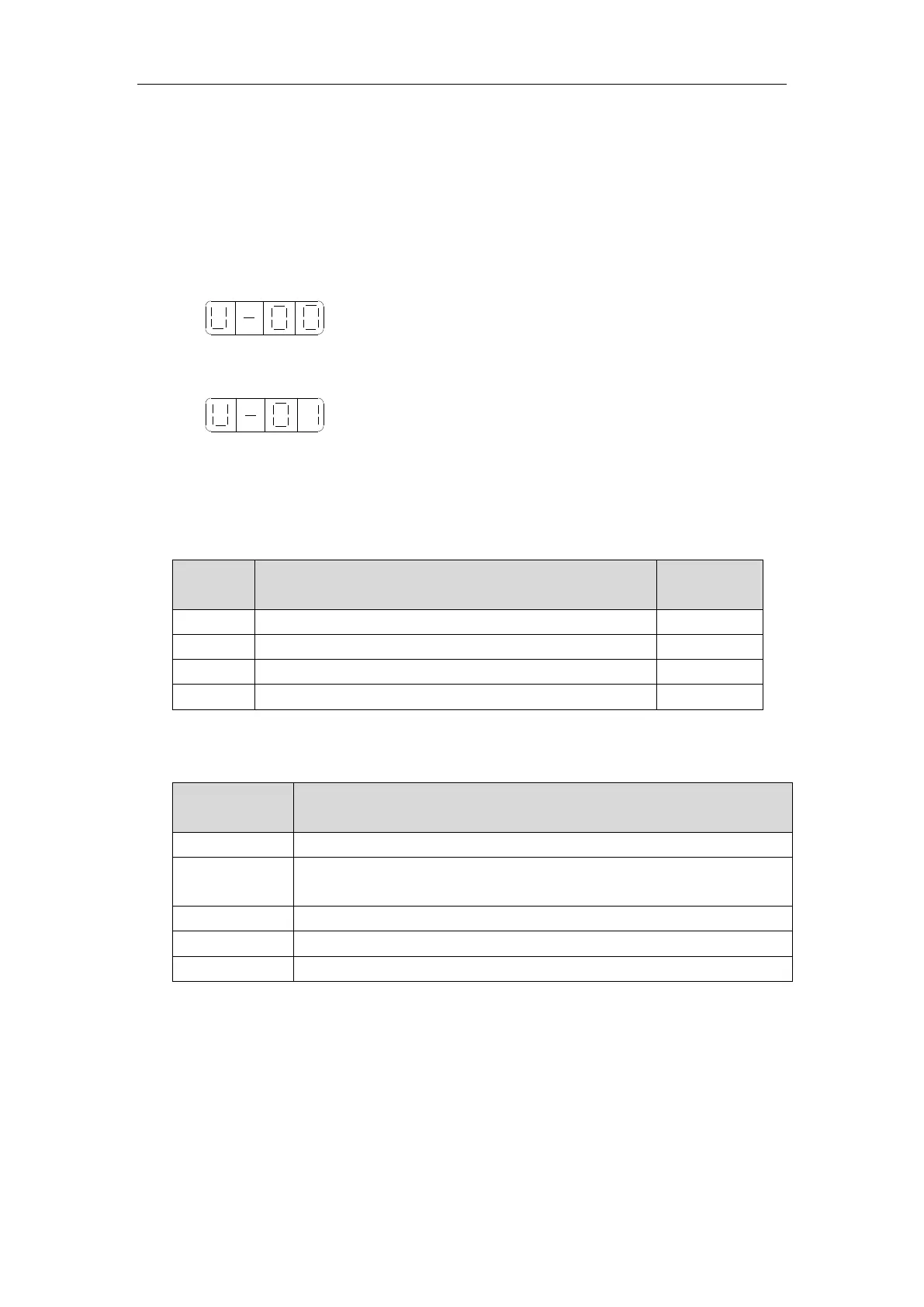DP-7022P Users Manual
11
4-3.Monitor status
The function can realize step driver’s instruction value and inside status monitor.
Even though the motor is running, we can change the monitor status.
The method to use monitor status
Take the monitor code U-01 for example:
1. Press STA|ESC to switch to monitor status.
2. Press INC or DEC, and select the code U-01 you want to monitor, and then
long press ENTER.
3. It will display the data in U-01, the module temperature.
4. Press INC/DEC key, monitor code will increase/decrease 1.
5. Press STA|ESC to switch monitor number.
Content of monitor status
4-4.Auxiliary function operation
Under auxiliary function status, we can operate by panel.
System information,including inforamtion number and data
Alarm information, including alarm code and motor status when
alarming
Recover to factory parameters
Extenal communication monitor
4-4-1.System information
Press STA|ESC to switch to auxiliary function status, set group number 0 to enter
system information. Then use INC/DEC key to change information code and long
press ENTER to see the corresponding information. Press STA/ESC back.
Information code and description:
