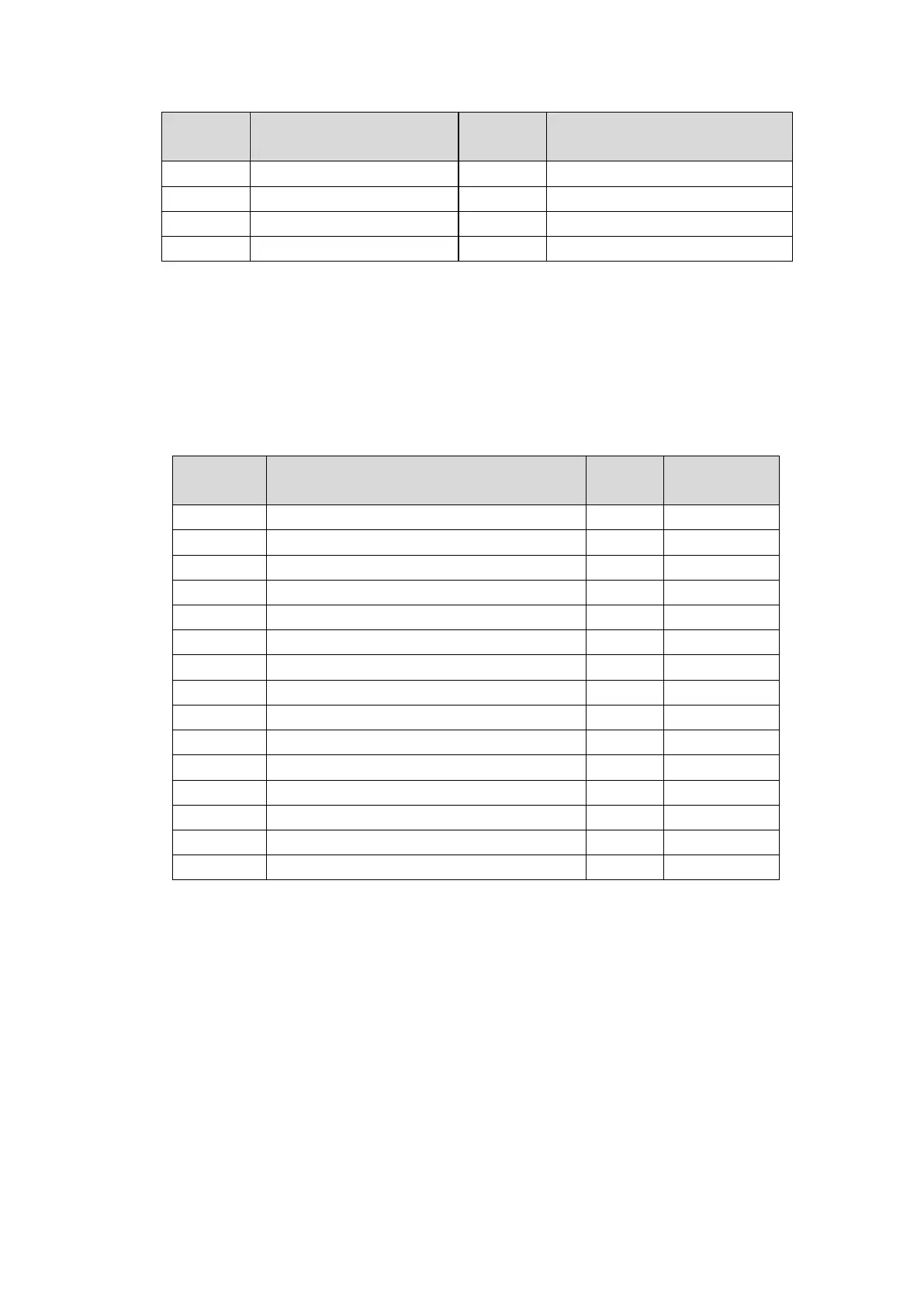12
Data of production: month, day
4-4-2.Alarm information
Under auxiliary function status, set group number 1 to check alarm information.
The following are the steps:
1. Press STA|ESC to select auxiliary function status.
2. Press INC/DEC, set group number 1, short press ENTER to confirm.
3. Press INC, DEC or ENTER to change information code.
4. Press ENTER, you can see the corresponding alarm information.
Alarm/warning code 1 when alarming
U phase current when alarming
V phase current when alarming
Effective current when alarming
DC busbar voltage when alarming
Motor speed when alarming
Alarm/warning code 2 when alarming
Alarm/warning code 3 when alarming
Alarm/warning code 4 when alarming
Alarm/warning code 5 when alarming
Alarm/warning code 6 when alarming
Alarm/warning code 7 when alarming
※1: when F1.00=0, no alarm status.
※2: when F1.01=0, no warning status.
4-4-3.Recover to factory parameters
Operation Steps:
1. Press STA|ESC to enter auxiliary function status.
2. Press INC or DEC and set the group number 2, and short press ENTER to
confirm.
3. Long press ENTER, ‘0’ will be displayed and shine.
4. Set value 1, and long press ENTER to confirm.
5. Power on again, all parameters will recover to factory value.
