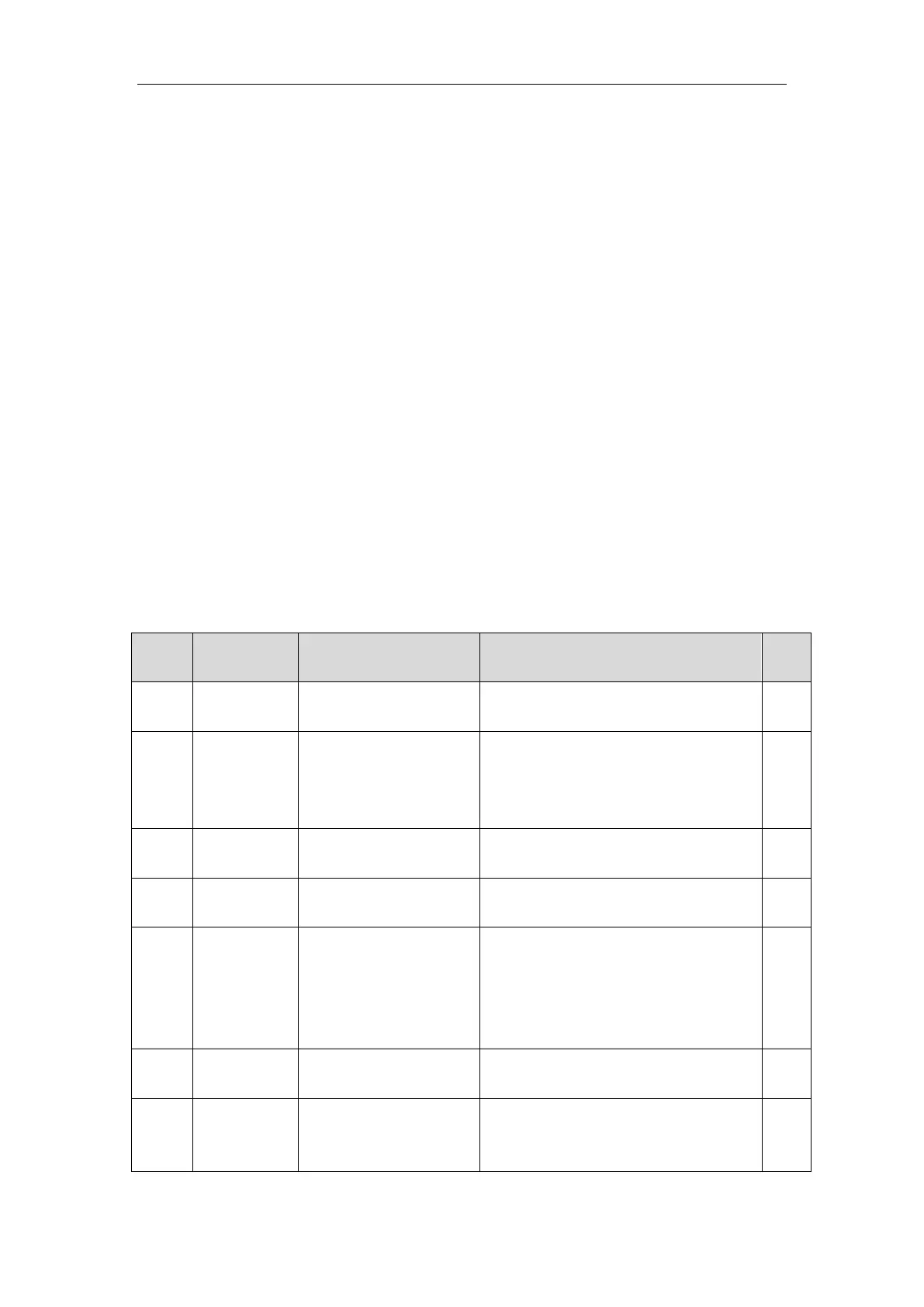DP-7022P Users Manual
13
4-4-4.External monitor
Under auxiliary function status mode, select parameter F3.00. Hint Cout means it
is in external monitor status now and serial port 1 (COM1) works, panel monitor out
of use. Users can debug the driver by host PC.
Press STA or ESC back and quit Cout, recover panel monitor.
4-4-5.Force enabled
Under auxiliary function status, set group number F4.00, long press ENTER to
set F4.00 parameters, meantime modify parameters by INC and DEC key, long press
ENTER to confirm modification.
0: Cancel enabled
1: Force enabled
4-5.Fault alarm operation
When fault occurs, alarm and fault code will jump out automatically; no fault, no
alarm. System fault ‘E-XX’, panel communication default ‘EEEE’. Under alarm
status, part of default alarms can be reset by pressing ENTER.
Note: Please eliminate the alarming reasons at first, then clear the alarm
when alarming.
Alarm information:
Program self-check do
not pass
Download program again; contact agent
or manufacturer
Parameters self-check do
not pass
Power on again can recover the
parameters to the default value; if
problens repeat, please contact the agent
or manufacturer
Check power voltage and fluctuation
Check power voltage and fluctuation
Module
temperature
too high
Running too long time
with big current leads
to module temperature
too high; environment
temperature too high
Reduce current, enhance ventilation ,
check if the fan is working; lower
ambient temperature
Motor output by driver
short out; motor fault
Change bad motor, check motor wiring
System
initialization
fail
Please contact agent or manufacturer
