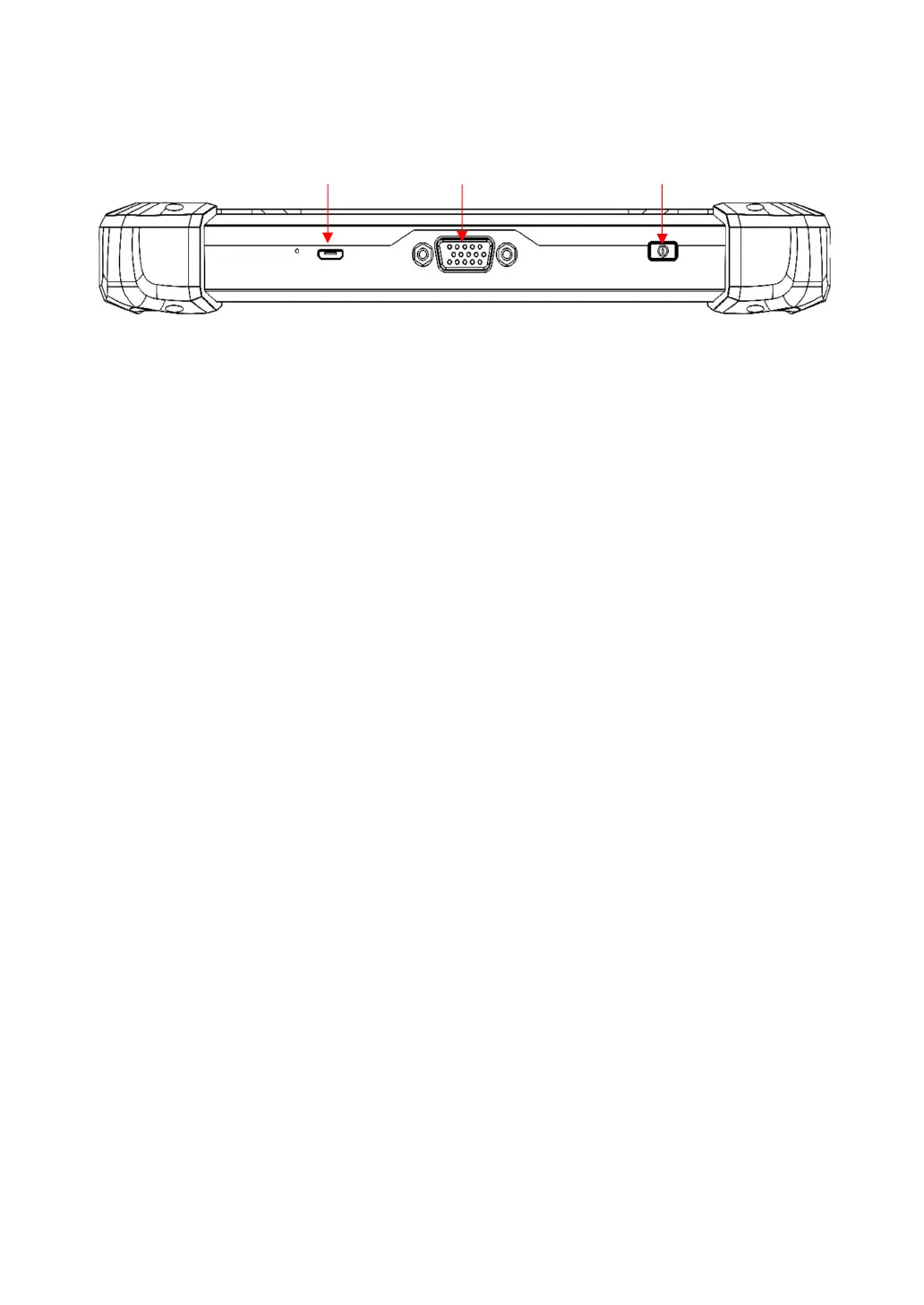7
HOST PORTS
① Micro USB port: Used for data transfer for tablet & PC
communication and also used for charging.
② VGA port: Diagnostic communication port, which can be used
for OBD connection.
③ Power button: Long press to turn device on/off, short press to
turn off the screen.
EEPROM ADAPTER
To read the EEPROM chip on the immobilizer module & dashboard,
X100PAD PLUS also comes up with an EEPROM adapter. In some
situations, you need to unweld the chip from the module to read &
write this chip.
To read & write EEPROM chip, please unweld the chip from the
module and weld (or lock it) onto the corresponding EEPROM board
and plug the board onto the adapter. The adapter could be
connected to the device via main cable. Disconnect the OBD
connecter on the cable, and the connector side of the cable could
be plugged into the adapter.
①
②
③
