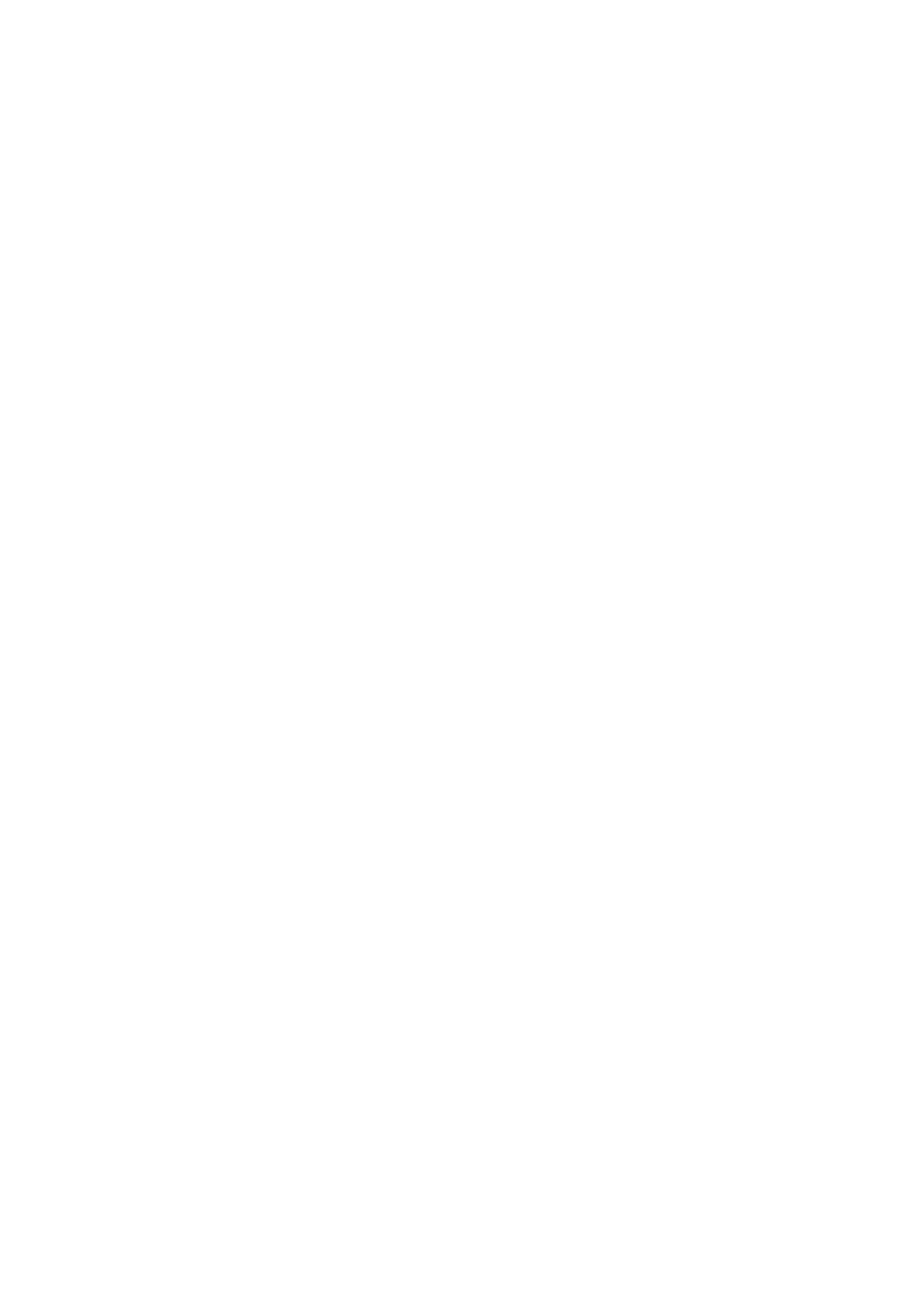58
8 SETTINGS
Click the Settings button to adjust the default settings and view the
information of X100PAD PLUS Auto Key Programmer. There are
several options available in the system settings:
Language
Units
My Workshop Info
About
LANGUAGE
The languages supported by this device are listed in Settings. In
areas outside the English area, the default language is English and
the local official language. Users can switch between English and
local official languages on the device by themselves. If you need to
switch other languages, please contact the dealer to unbind the
current language configuration and rebind it to the language
configuration you need to switch. After the configuration is
successfully changed, you can switch the target language.
