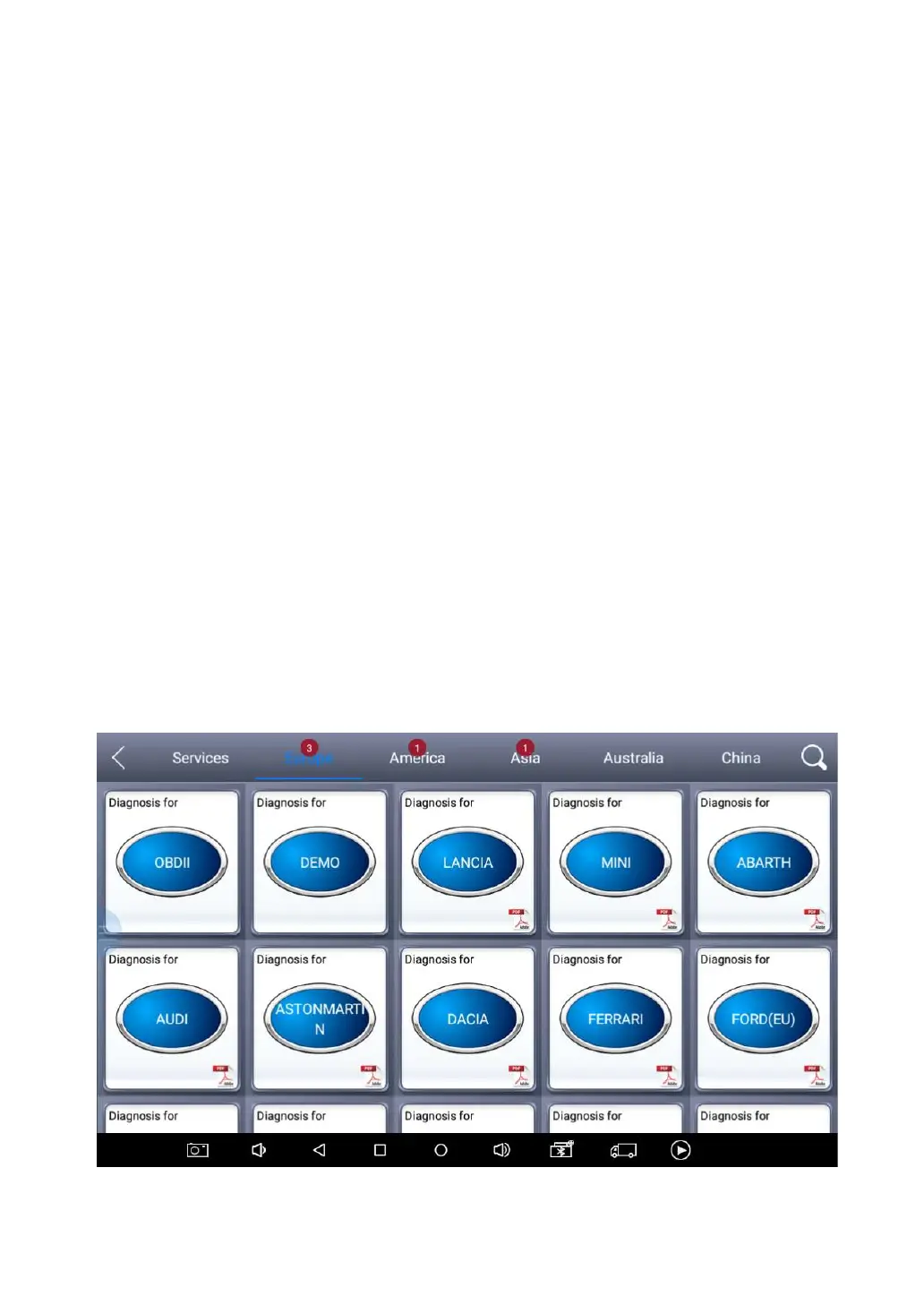37
5 DIAGNOSIS
The basic diagnostic application on X100PAD PLUS can read and
clear DTCs on the vehicles. The diagnosis application can access
the electronic control unit (ECU) of various vehicle control systems,
including the engine, transmission, anti-lock braking system (ABS),
airbag system (SRS).
VEHICLE SELECTION
Click “Diagnosis” icon on the main screen and get into the diagnosis
menu. Like the immobilizer menu, the brands will be shown on the
screen. Select the region of your vehicle, click the correct brand,
and start diagnosis process.
