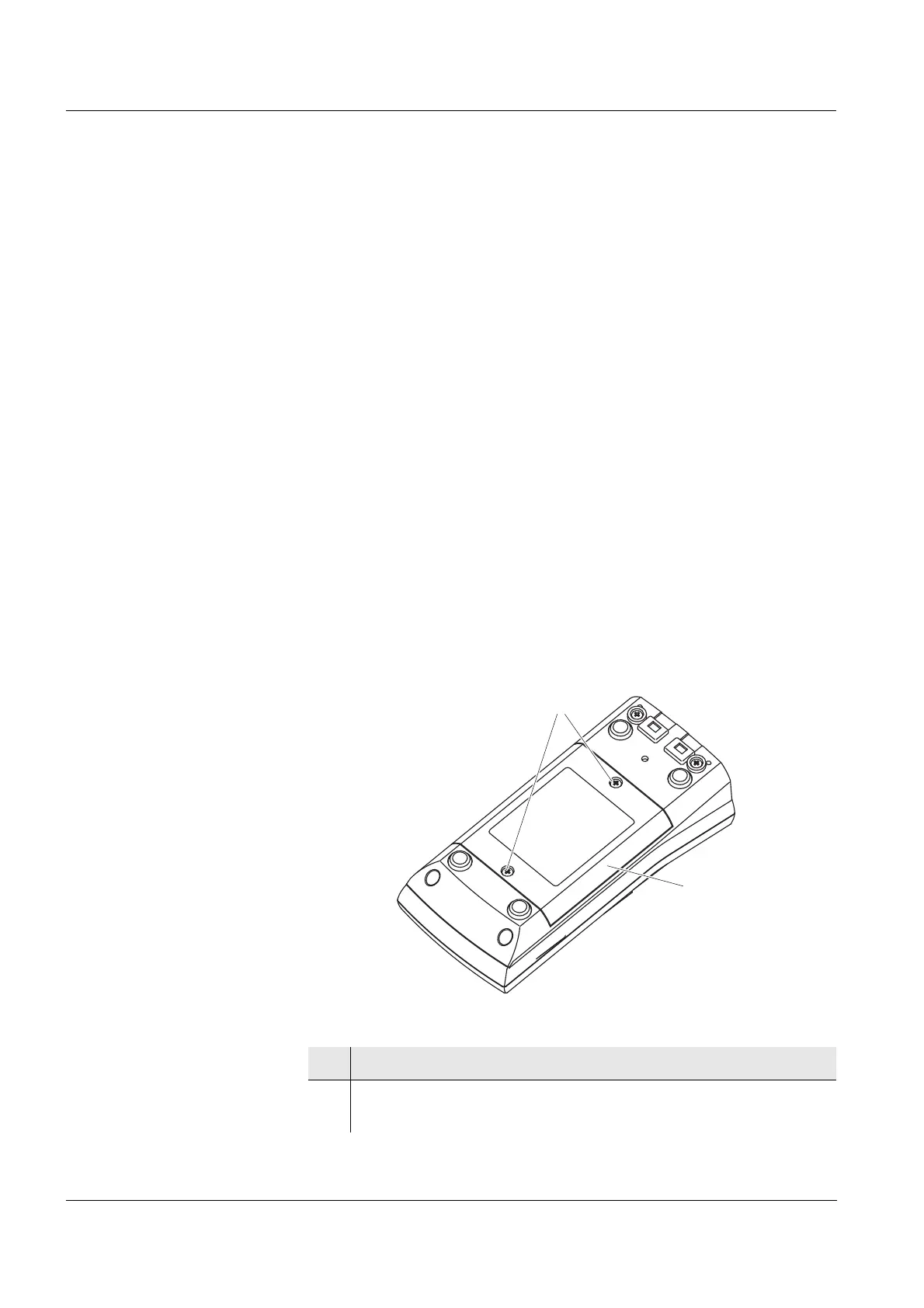Commissioning HandyLab 100
12
ba77062d02 12/2017
3 Commissioning
3.1 Scope of delivery
pH meter HandyLab 100
4 batteries 1.5 V Mignon type AA
Short instructions
CD-ROM with
– detailed operating manual
3.2 Initial commissioning
Perform the following activities:
Insert the supplied batteries
Switch on the meter
Set the date and time
3.2.1 Inserting the batteries
1 Unscrew the four screws (1) on the underside of the meter.
2 Open the battery compartment (2) on the underside of the
meter.
