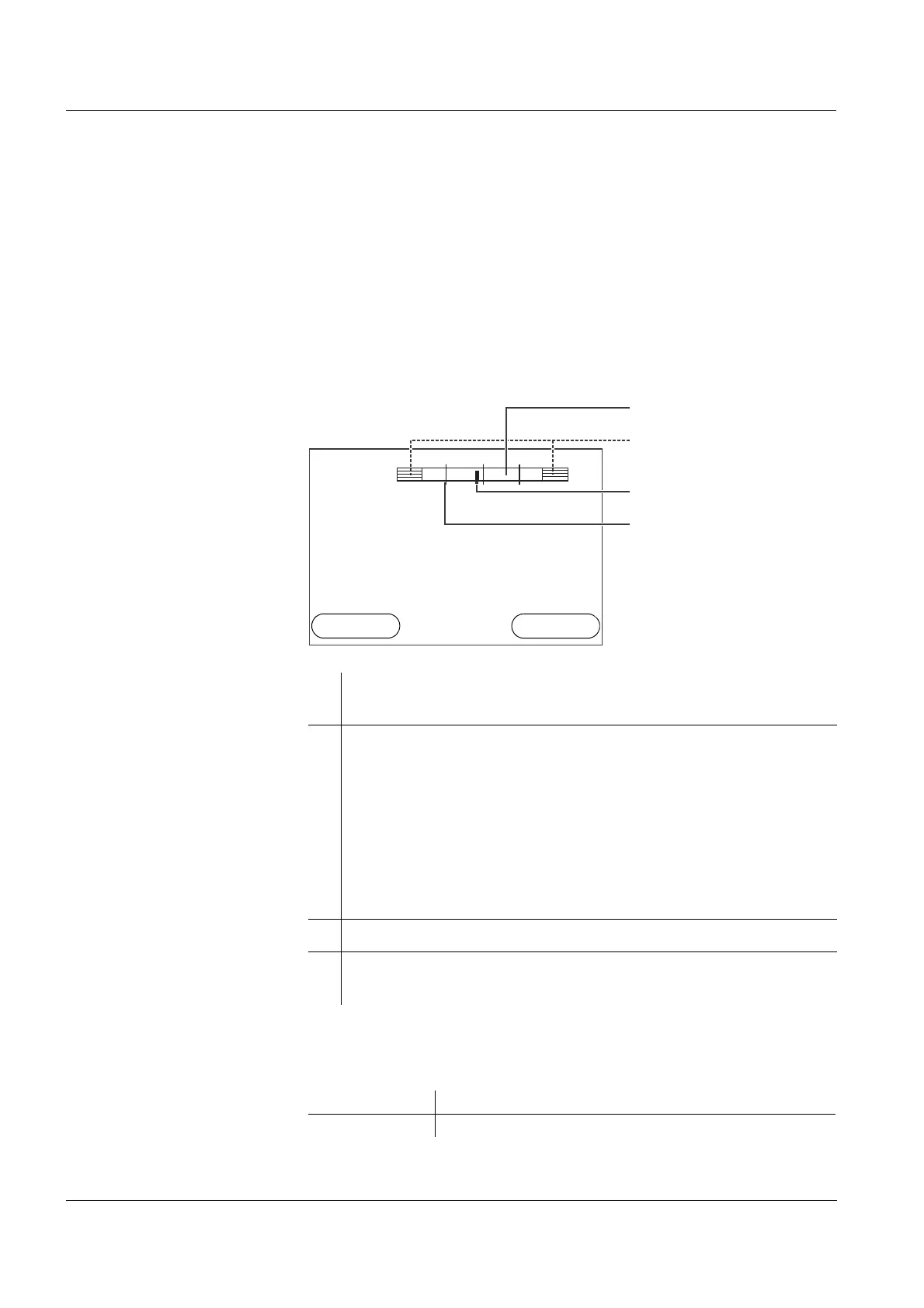Operation HandyLab 100
42
ba77062d02 12/2017
4.4.10 Continuous measurement control (CMC function)
The Continuous Measurement Control (CMC function) facilitates to
evaluate the current measured value instantly and definitely.
After each successful calibration the scale of the pH measuring range
is displayed in the measured value display. Here you can very clearly
see whether or not the current measured value is in the calibrated part
of the measuring range.
The following information is displayed:
The limits of the calibrated range are determined by the buffers used
for calibration:
1 Measuring range for which a valid calibration is available (white).
Measured values in this range are suitable for documentation.
2 Measuring range for which no valid calibration is available
(shaded). Measured values in this range are not suitable for doc-
umentation. If necessary, calibrate the meter with buffers cover-
ing this measuring range.
If the current measured value is outside the calibrated range,
this area is shaded stronger.
If a measured value is outside the measuring range pH 0 - 14,
overflow arrows are displayed at the left or right edge of the mea-
suring range.
3 Currently measured pH value (needle)
4 Marking lines for all nominal buffer values used with the last valid
calibration
Lower limit: Buffer with lowest pH value - 2 pH units
Upper limit: Buffer with highest pH value + 2 pH units
15.03.2014
010:00
Menu
USB output
