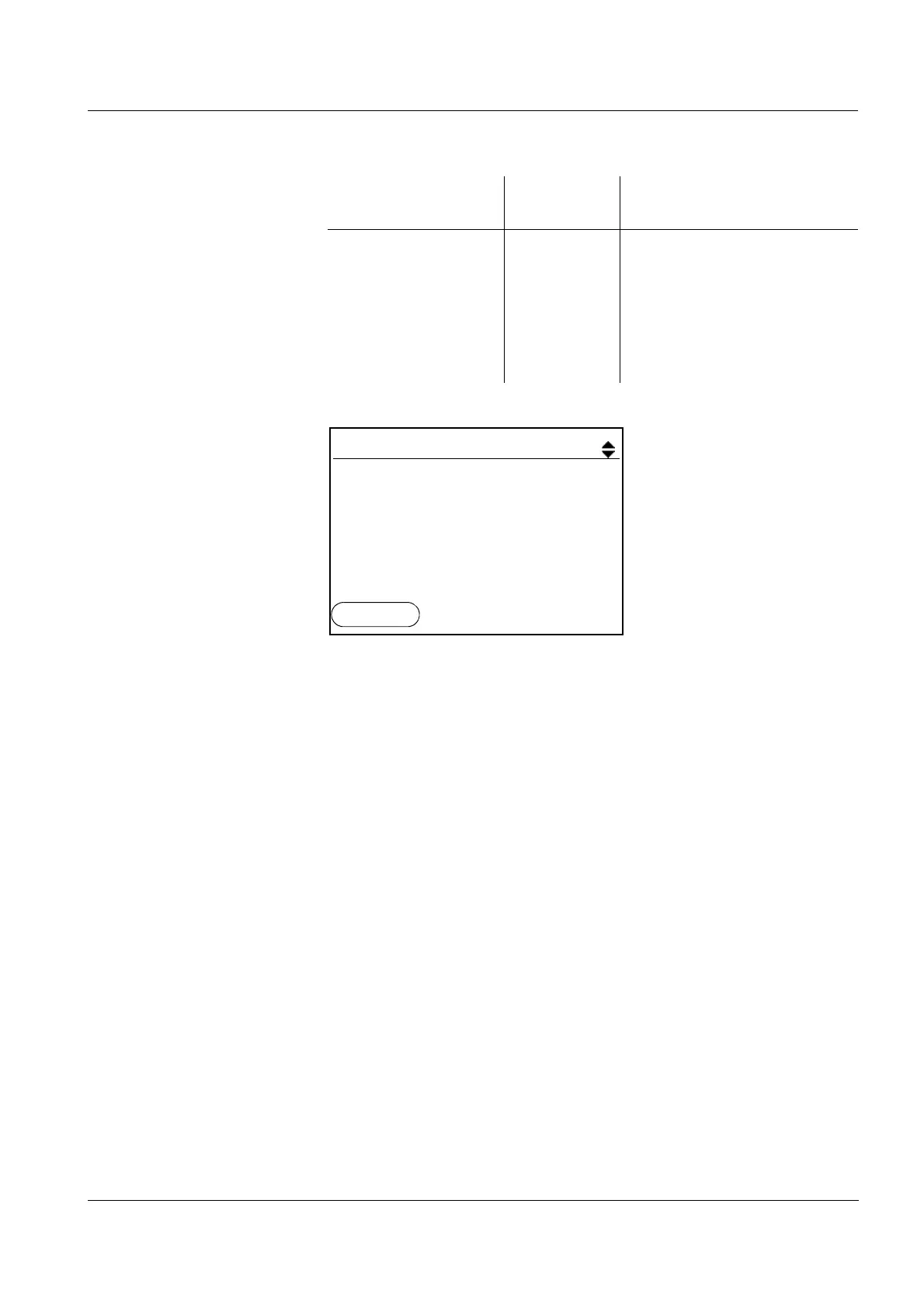HandyLab 100 Operation
45
ba77062d02 12/2017
Display presentation of
a dataset
Quitting the display To quit the display of stored measurement datasets, you have the fol-
lowing options:
Switch directly to the measured value display with <M>.
Quit the display and move to the next higher menu level with <F1>/
[Back].
4.5.3 Erasing the measurement data memory
How to erase the measurement data memory is described in section
4.5.2 E
DITING THE MEASUREMENT DATA MEMORY.
Data storage /
Manual data storage /
Erase
- Erases the entire manual
measurement data memory.
Note:
All calibration data remain
stored when this action is
performed.
Menu item Setting/
function
Explanation
Manual data storage 3 of 64
15.03.2014 11:24:16 ID number: 1
pH 7.000 24.8 °C AR +++
15.03.2014
08:00
Back
