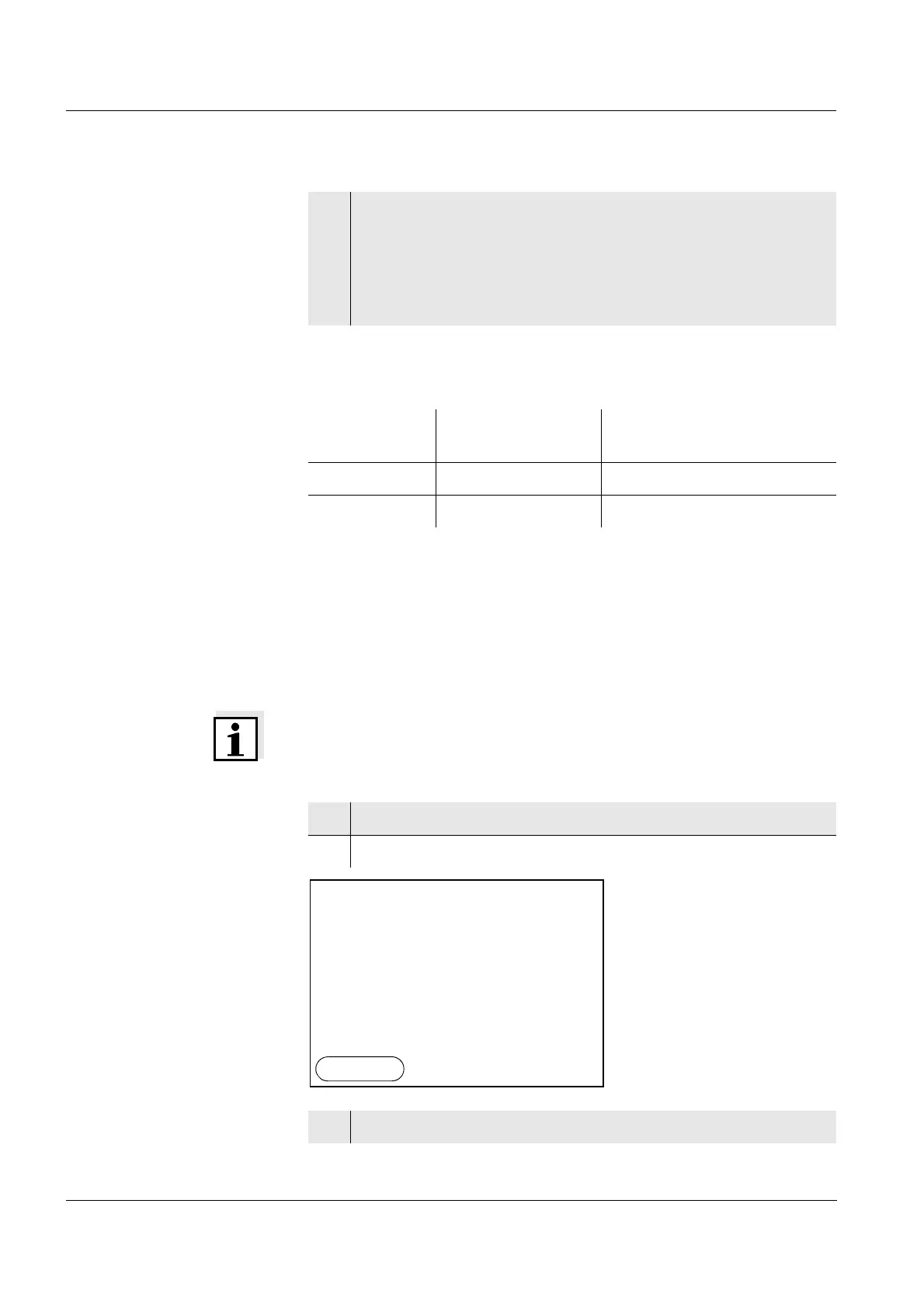Operation HandyLab 100
26
ba77062d02 12/2017
Criteria for a stable
measured value
The Stability control function checks whether the measured values are
stable within the monitored time interval.
The minimum duration until a measured value is assessed as stable is
the monitored time interval. The actual duration is mostly longer.
4.4.3 Measuring the ORP
Note
ORP electrodes are not calibrated. However, you can check ORP elec-
trodes using a test solution.
3 Using <ENTER>, start a further measurement with stability
control.
or
Release the frozen measured value again with <AR> or <M>.
The [AR] status display disappears. The display switches back
to the previous indication.
Measured
parameter
Time interval Stability during the time
interval
pH value 15 seconds
Δ : better than 0.01 pH
Temperature 15 seconds
Δ : better than 0.5 °C
1 Perform the preparatory activities according to section 4.4.1.
2 Submerse the ORP electrode in the sample.
3 Select the mV display with <M>.
U
157.0 mV
24.8 °C
15.03.2014
08:00
Menu
