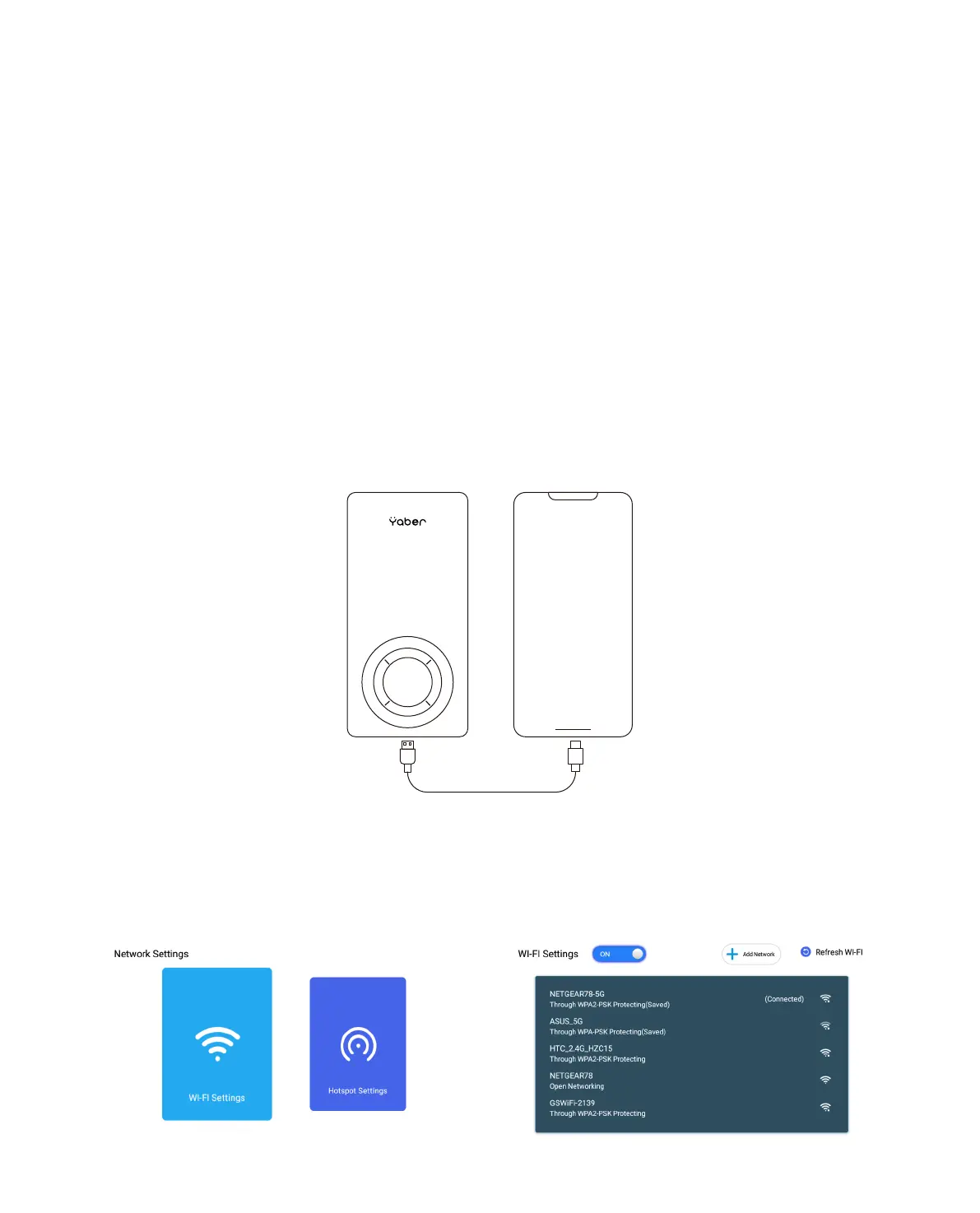2. Make sure your mobile device is close to the projector when using wireless connection. A
distance within 1 meter is recommended.
3. Some mobile devices may not support screen mirroring due to the compati- bility.
4. Any questions, please feel free to email YABER via Support@yabertech.com.
1. Turn on Yaber Pico T1.
2. Connect the Yaber Pico T1 to iOS devices with a USB cable(Type-C connector on one end
and Lightning connector on the other After connecting iOS devices please click"Trust" in the
trust pop-up window of iOS devices if iOS devices have a password, please enter it.
3. Start screen casting.
2.1 iOS Cast (for iOS Devices)
2.1.1 Wired Connection for iOS
1. Please make sure your iOS devices and Yaber Pico T1 are connected with the same WiFi.
2. Down slide iOS devices screen from top click Screen Mirroring then choose device in the
list to share screen with iOS devices.
2.1.2 Wireless Connection for iOS
01 02
03 04 05 06 07
08
09 10 11 12
13 14 15 16