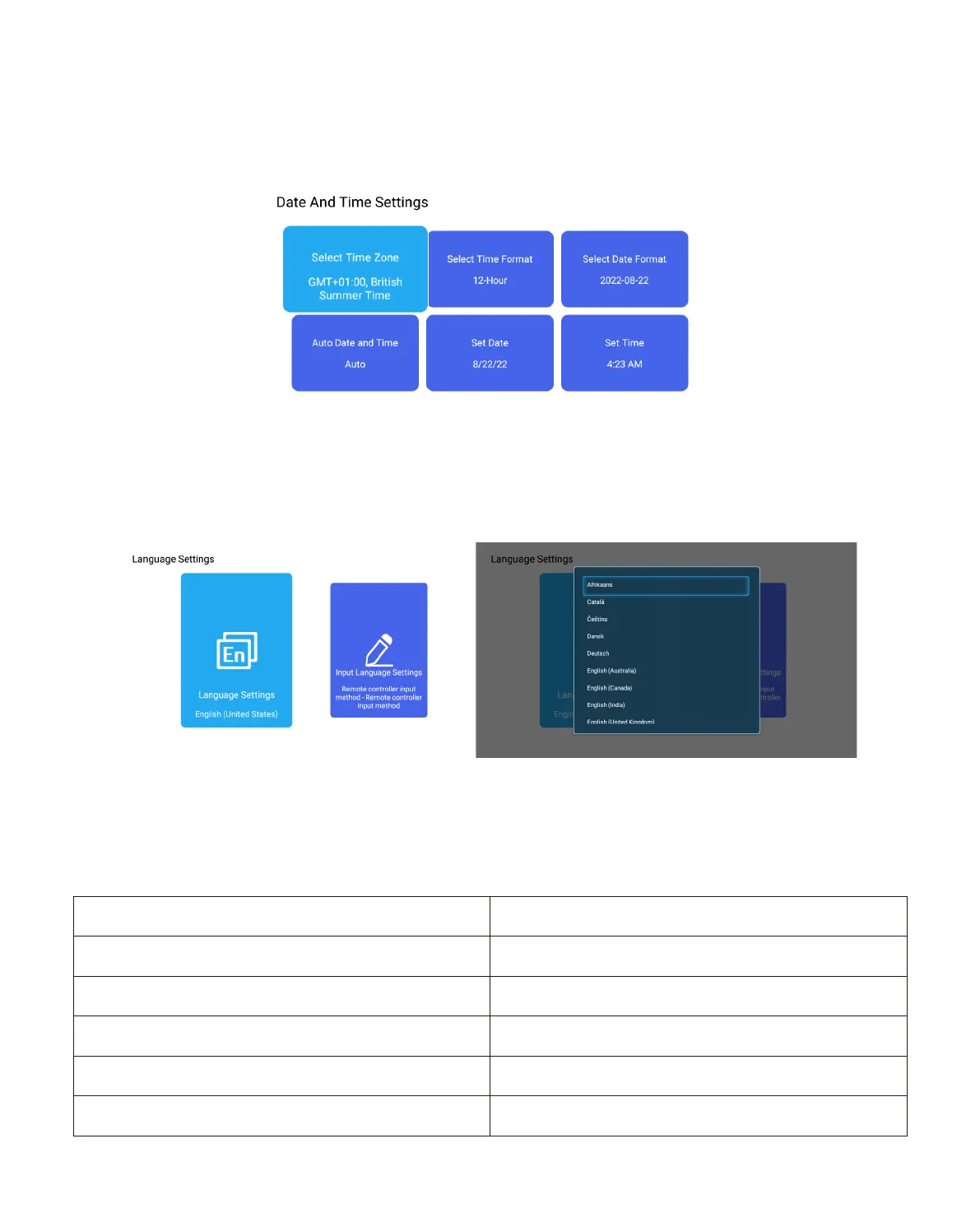Select the [ Settings ] menu-select [ Date and Time ] menu. Then you can adjust date and
time according to your requirement.
5. Date and Time
Select the [ Settings ] menu-select [ Language ] menu.then you can adjust date and time
according to your requirement.
The projector built-in smart application,select the [ Home ] menu-select [ App store ] menu,
you can download your favorite application.
6. Language Settings
SMART APPLICATION
Menu
Home
Favorite
Apps
Movie
Music
Function
App store menu
Add your favorite apps
List of downloaded apps
Movie Recommendation List
Music Recommendation List
01 02
03 04 05 06 07
08 09 10 11 12
13
14 15 16