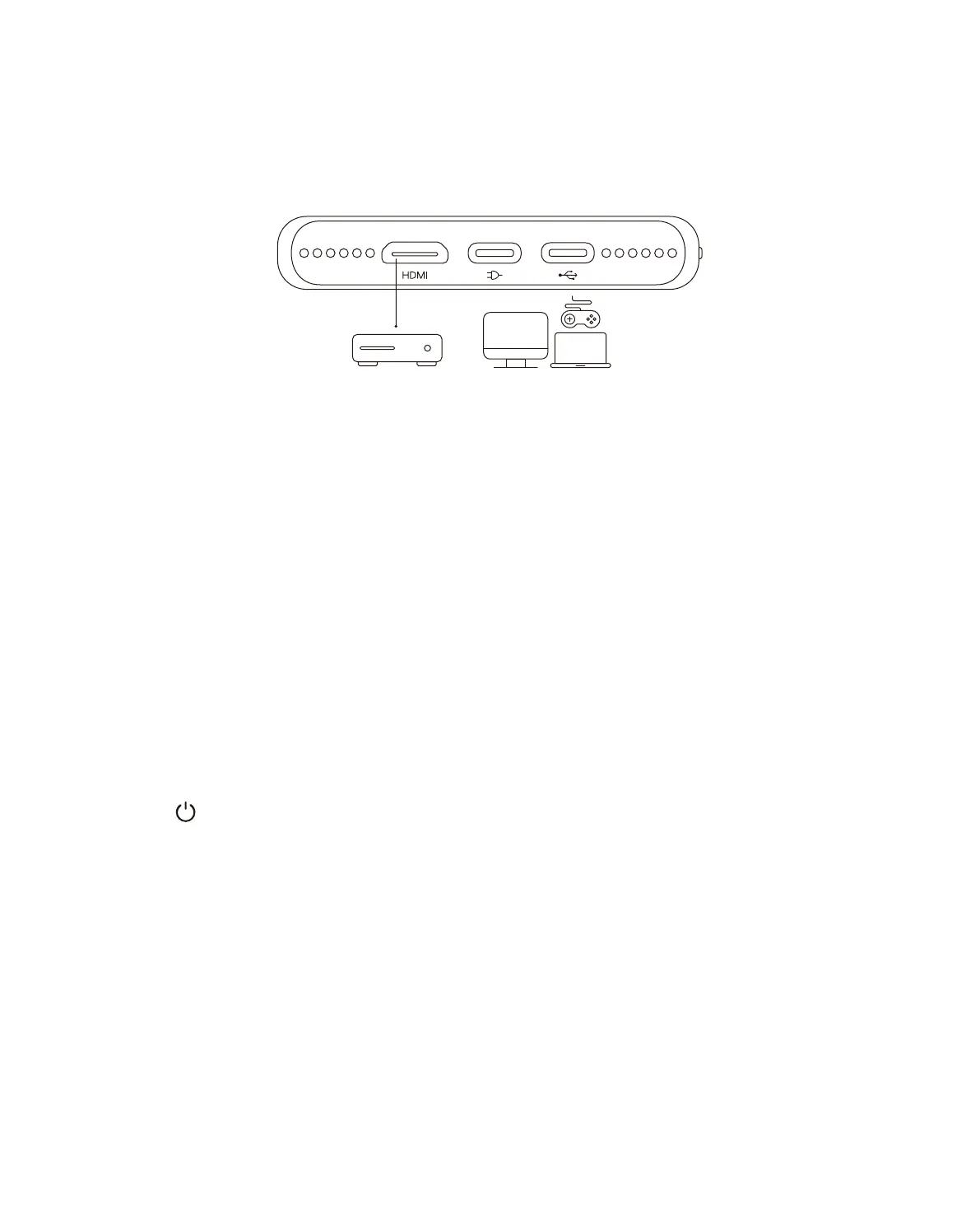1. Press the button on the projector or remote controller,then press OK key to power off the
projector.
2. Unplug the power cord of the projector.
3. Store the projector in a cool and dry place.
Thank you so much for your purchase and support! We provide 3-year warranty for Pico T1
projector. If you have any questions, please feel free to contact us via
Support@yabertech.com.
Safe Shutdown
Warranty
SIGNAL LINES CONNECTION
YABER Pico T1 projector has 3 interfaces, HDMI(mini)/ USB C/ USB A. Please select the cor-
rect connecting port to connect your device (PC, Phone, DVD Player, PS4 etc.)
DVD
1) Connect your TV stick or laptop to HDMI port of the projector.
2) Enter the home page to select the corresponding HDMI as the signal source.
1. Connect the Devices via the HDMI Ports
Type-C cable mirroring supports mainstream devices. Type-C supports PD3.QC2.0 backward
compatibility, charger 9V2A/12V1.5A.
2. Connect the Type-C
01 02
03 04 05 06 07
08 09 10 11 12
13 14
15 16