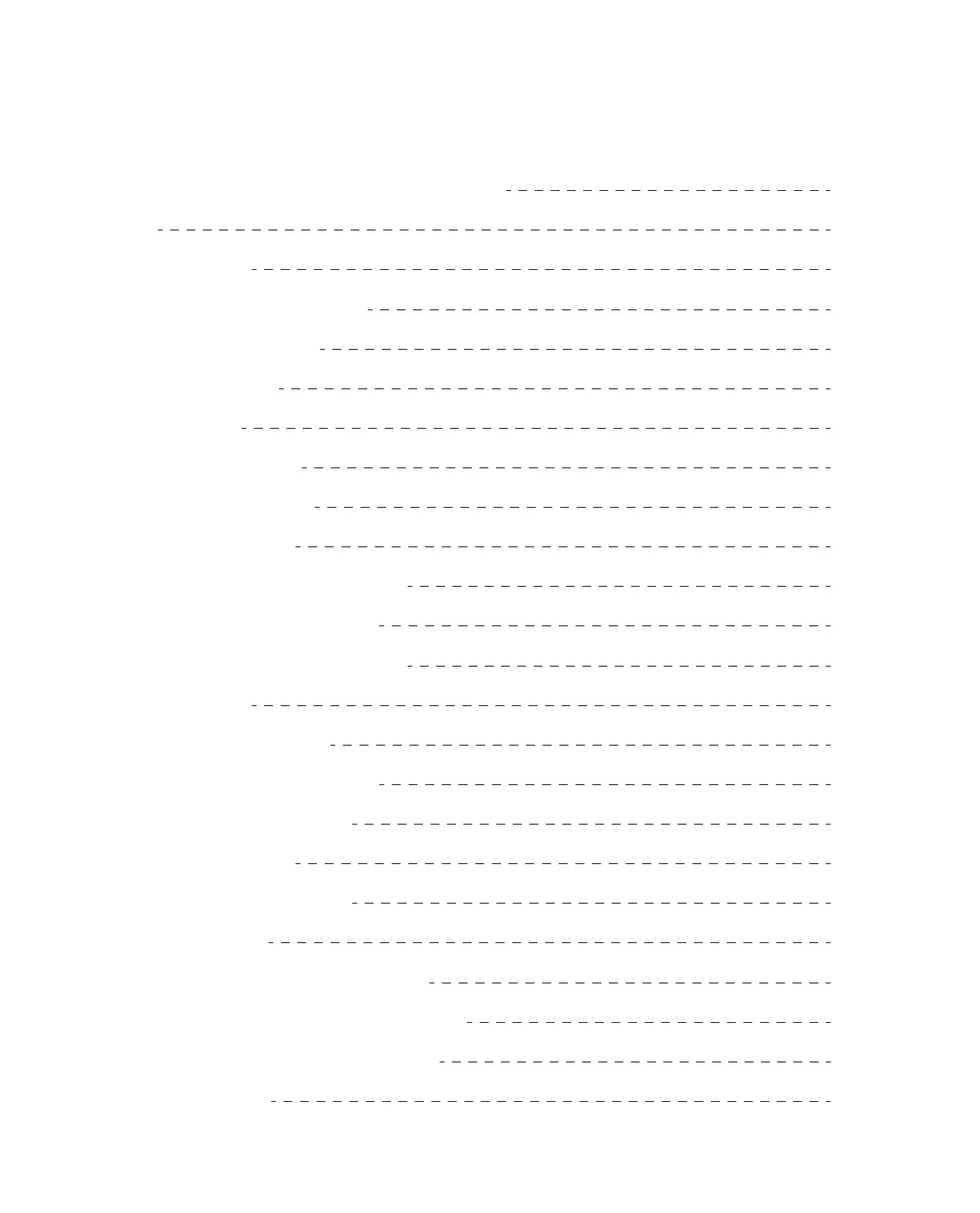YABER Lifetime Professional Support
Tips
Package List
Projector Specifications
Projector Overview
Remote Contol
Installation
Starting Projector
Image Adjustment
1. Focus Adjustment
2. Digital 4D Keystone Correction
Setting Up The Projector
1. Select The Insert Signal Source
2. WiFi Setting
2.1 iOS Cast (for iOS Devices)
2.2 Screencast for Android Devices
2.3 Eshare Wireless Connection
3. Bluetooth Setting
4. Projector Image Setting
4.1 Projection Mode
4.2 Automatic Keystone & 4-Point Keystone
4.2.1 Automatic Horizontal Keystone Correction
4.2.2 Manual Vertical Keystone Correction
5. Date and Time
1
1
2
3
3
5
6
7
7
7
8
8
8
8
9
10
11
11
12
12
13
13
13
14
CONTENTS
6. Language Settings
7. Wallpaper Settings
SIGNAL LINES CONNECTION
1. Connect the Devices via the HDMI Ports
2. Connect the Type-C
Safe Shutdown
Warranty
TROUBLESHOOTING
01 02
03 04 05 06 07
08 09 10 11 12
13 14 15 16