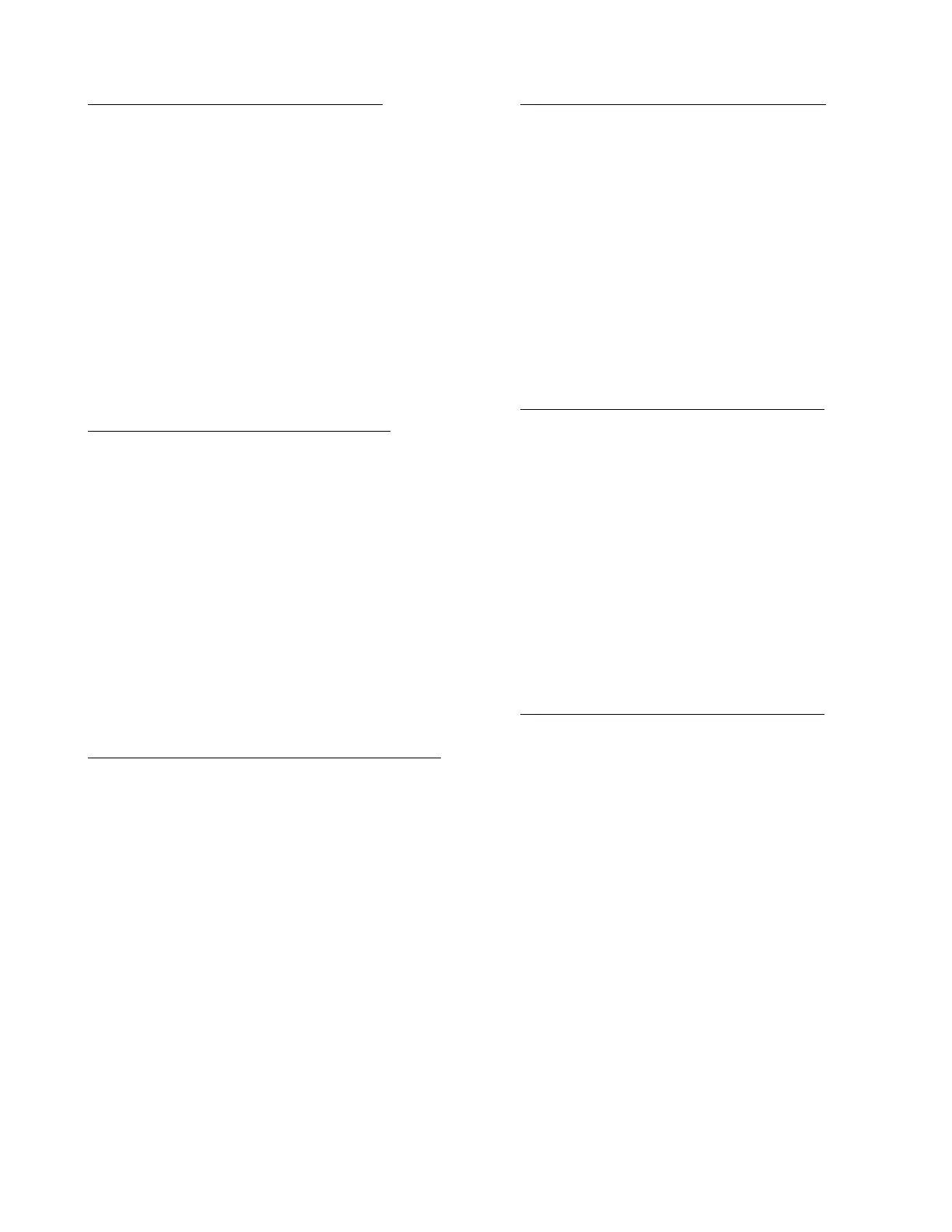FT2DR/DE Technical Supplement
Alignment
ALIGNMENT-7
Tight Squelch Adjustment (TIGH SQL)
Connect the test equipment as shown in Figure 2:
RX Alignment Setup.
Rotate the
DIAL
knob to select the Alignment
Menu "TIGH SQL".
Set the RF Signal Generator output to 145.100
MHz, at a level of -4 dBμ, ±3.5 kHz deviation
with a 1 kHz audio tone.
Press the
[
V/M
]
button (the "Data" will appear
on the display).
Press the
[
X
]
key two times to store the Squelch
Tight level.
Press the
[
V/M
]
button (the "Data" will disap-
pear on the display).
FM S-Meter S-1 Adjustment (S1 LEVEL)
Connect the test equipment as shown in Figure 2:
RX Alignment Setup.
Rotate the
DIAL
knob to select the Alignment
Menu "S1 LEVEL".
Set the RF Signal Generator output to 145.100
MHz, at a level of -7 dBμ, ±3.5 kHz deviation
with a 1 kHz audio tone.
Press the
[
V/M
]
button (the "Data" will appear
on the display).
Press the
[
X
]
key two times to store the FM
S-Meter S-1 level.
Press the
[
V/M
]
button (the "Data" will disap-
pear on the display).
FM S-Meter Full-Scale Adjustment (S9 LEVEL)
Connect the test equipment as shown in Figure 2:
RX Alignment Setup.
Rotate the
DIAL
knob to select the Alignment
Menu "S9 LEVEL".
Set the RF Signal Generator output to 145.100
MHz, at a level of +20 dBμ, ±3.5 kHz deviation
with a 1 kHz audio tone.
Press the
[
V/M
]
button (the "Data" will appear
on the display).
Press the
[
X
]
key two times to store the FM
S-Meter Full Scale level.
Press the
[
V/M
]
button (the "Data" will disap-
pear on the display).
TX Power (HI) Adjustment (HI POWER)
Connect the test equipment as shown in Figure 1:
TX Alignment Setup.
Rotate the
DIAL
knob to select the Alignment
Menu "HI POWER".
Press the
[
V/M
]
button (the "Data" will appear
on the display).
Press the
PTT
switch to transmit and rotate the
DIAL
knob so that the Power Meter setting is
4.9 W (±0.05 W).
Release the
PTT
switch, then press the
[
V/M
]
button (the "Data" will disappear on the dis-
play).
TX Power (L3) Adjustment (L3 POWER)
Connect the test equipment as shown in Figure 1:
TX Alignment Setup.
Rotate the
DIAL
knob to select the Alignment
Menu "L3 POWER".
Press the
[
V/M
]
button (the "Data" will appear
on the display).
Press the
PTT
switch to transmit and rotate the
DIAL
knob so that the Power Meter setting is
2.5 W (±0.1 W).
Release the
PTT
switch, then press the
[
V/M
]
button (the "Data" will disappear on the dis-
play).
TX Power (L2) Adjustment (L2 POWER)
Connect the test equipment as shown in Figure 1:
TX Alignment Setup.
Rotate the
DIAL
knob to select the Alignment
Menu "L2 POWER".
Press the
[
V/M
]
button (the "Data" will appear
on the display).
Press the
PTT
switch to transmit and rotate the
DIAL
knob so that the Power Meter setting is
0.9 W (+0.05/-0.1 W).
Release the
PTT
switch, then press the
[
V/M
]
button (the "Data" will disappear on the dis-
play).
