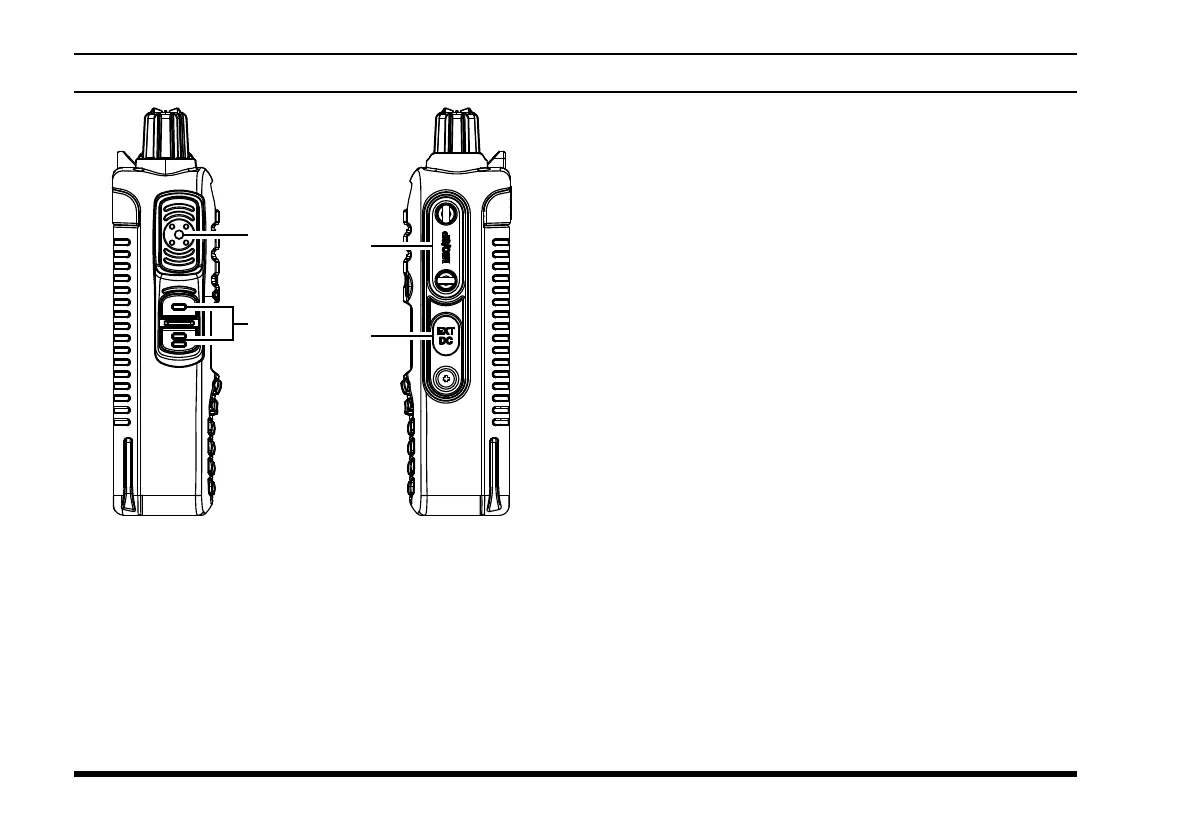FTA-250L OperATing MAnuAL10
transceiver operation to a more recently saved
operating frequency or memory channel.
Press and hold the two keys at the same time to
erase the stored information.
Â
MIC/SP Jack
The optional SSM-10A Speaker/Microphone or
the supplied SCU-15 Headset Adapter Cable may
be connected to this jack.
Ã
EXT/DC Jack
The SDD-12 Cigarette Lighter DC/DC Converter
may be connected to this jack.
Controls & Connectors (Left / Right Side)
À
PTT (Push To Talk) Switch
Á
Flip-Flop (▲/▼) key
The FTA-250L automatically memorizes up to 9
operating frequencies that may be recalled for
later use.
Each press of the lower [▲/▼] key will change
the transceiver operation to an earlier saved
operating frequency or memory channel. Each
press of the upper [▲/▼] key will change the
