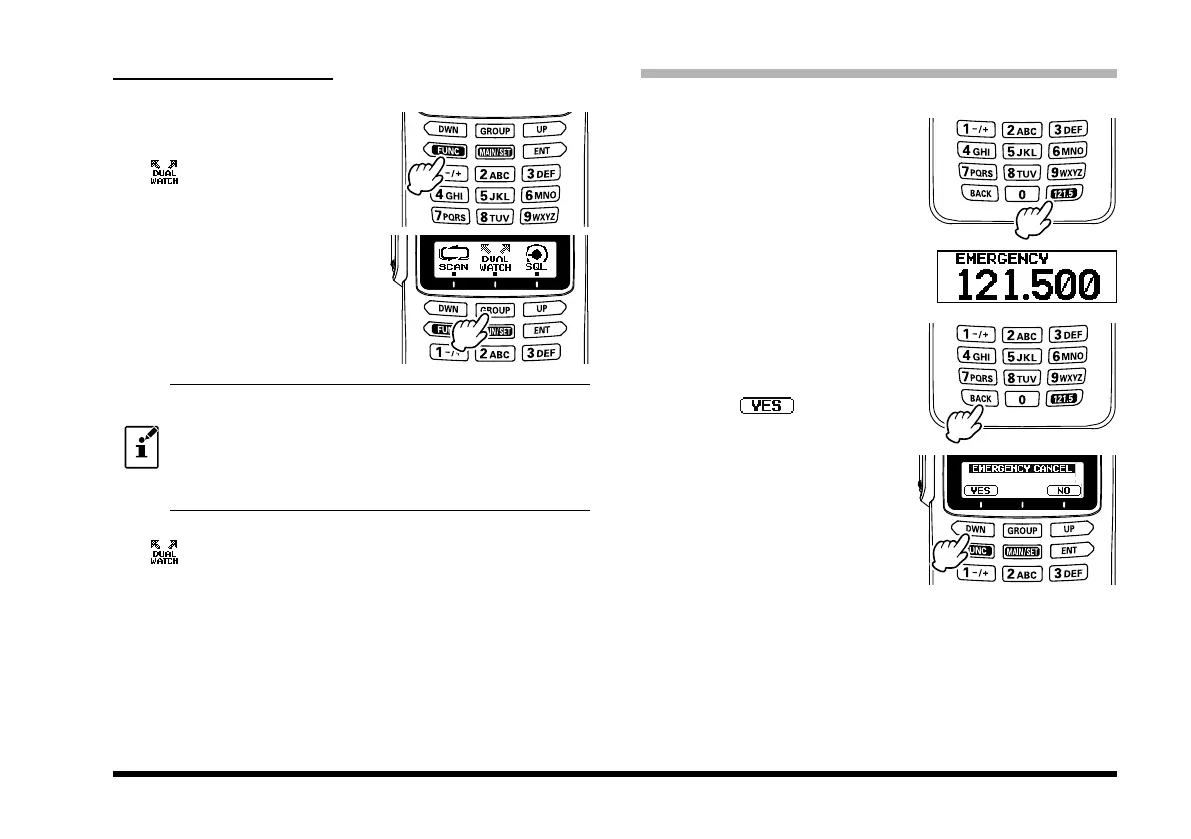FTA-250L OperATing MAnuAL 21
Starting the dual watch
1. Set to the frequency to be constantly received.
2. Press the
[
FUNC
]
key,
then press the
[
GROUP
]
( )
key will activate the
dual watch.
z When there is a signal on PRIORITY CH, the display
of frequency flashes, and the signal of PRIORITY CH
is received.
z You can also transmit on the PRIORITY CH.
z When the signal on the PRIORITY CH drops out, the
dual watch resumes.
3. Press the
[
FUNC
]
key, and then press the
[
GROUP
]
( )
key to stop the dual watch function and re-
turn to the operation before starting dual watch.
Accessing the 121.5 MHz Emergency Frequency
Access the emergency frequency
(
121.500 MHz
)
.
1.
Hold down the
[
121.5
]
key, four beeps will sound
and the emergency fre-
quency will be displayed.
2. To cancel the emergency
mode, press the
[
BACK
]
key, and then press the
[
DWN
]
( )
key.
