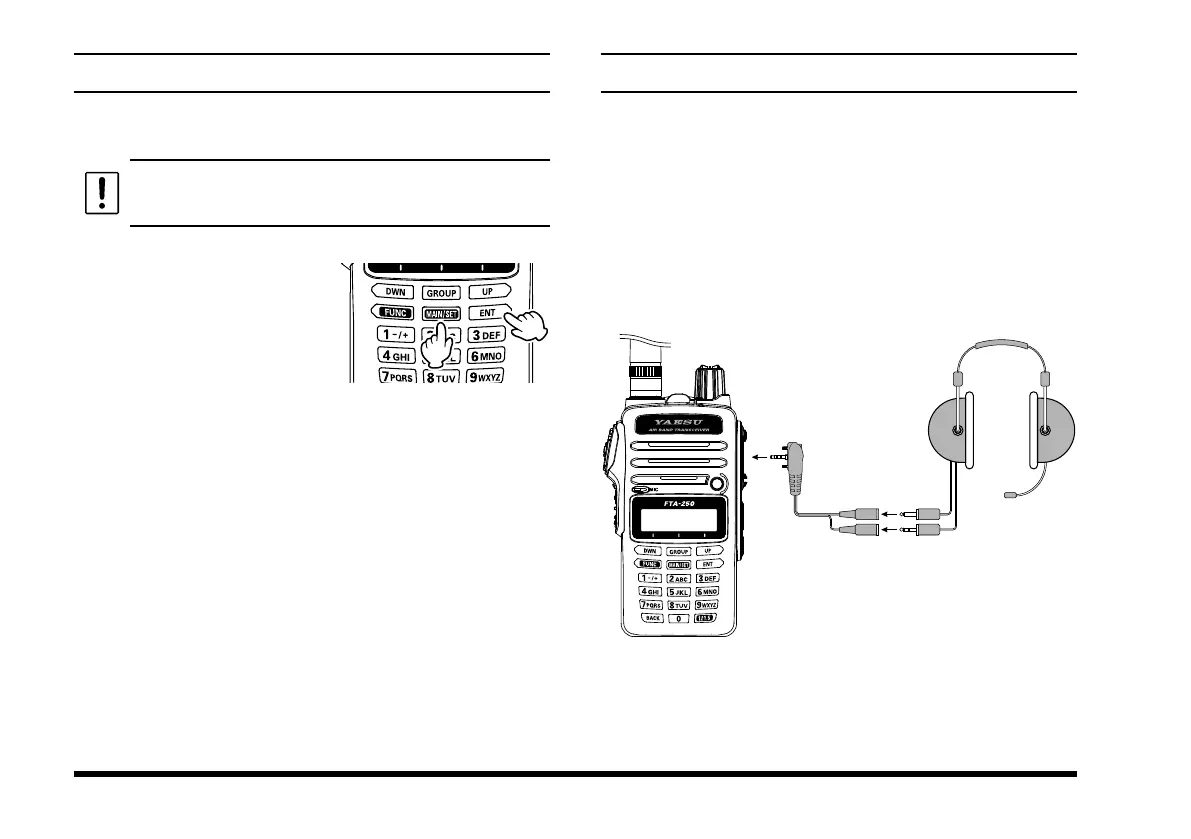FTA-250L OperATing MAnuAL28
Resetting the Transceiver
To reset all the settings and memory contents of this
transceiver to their initial values (factory default).
Resetting the transceiver will clear all memories.
Please make a note of the memories
(
memory channel
settings, etc.
)
before resetting.
1. Turn off the transceiver.
2. Press and hold the
[
MAIN/SET
]
and
[
ENT
]
keys while turning the
transceiver ON.
3. Reset is complete when the sound “beeps” and
the power turns on.
Headset Connection
An optional headset may be connected using the
supplied SCU-15 Headset Adapter Cable.
1. Remove the two screws and cover of the MIC/SP
jack located on the right side of the transceiver.
2. Insert the plug of the SCU-15 to the MIC/SP jack.
3. Fix the plug with two screws attached to the SCU-
15.
4. Insert the plugs of the headset to the sockets of
the SCU-15.
Headset
(not supplied)
SCU-15
Headset Adapter Cable
