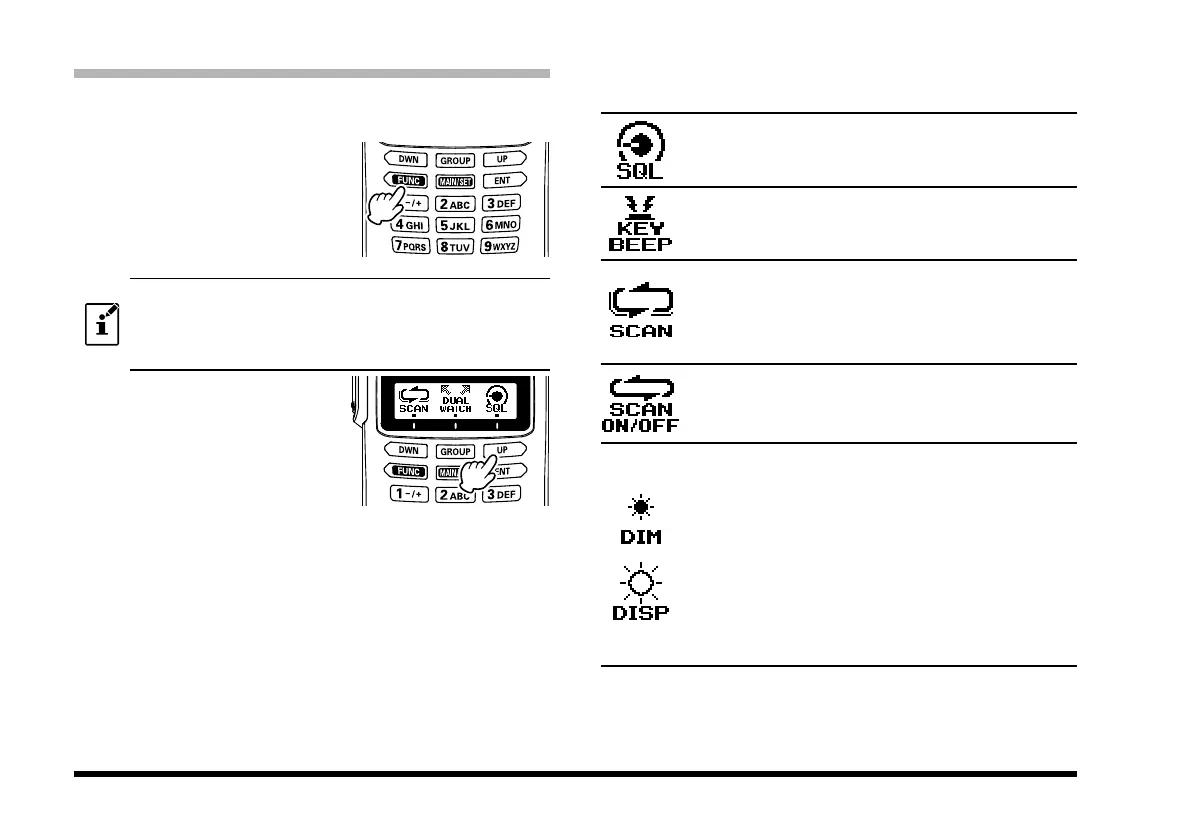FTA-250L OperATing MAnuAL16
Function feature
Six frequently used functions may be accessed with a
simple operation:
1. Press the
[
FUNC
]
key.
Pressing the
[
FUNC
]
key
will alternately display the
six functions that are set
for the function keys.
The following functions are set as default from the
factory:
• SCAN
• DUAL WATCH
• SQL
• KEY BEEP
• NOISE
• DIM/DISP
2. Pressing the key under the
desired function icon will
activate the function.
The figure on the right
illustrates setting the SQL
level.
The six default functions and the displayed Icons are
described below:
SQL
Setting the squelch level (page 22).
KEY BEEP
Setting the loudness of key beeps.
SCAN
Scan function searches for activate signals
on the scanned frequencies or scanned
memory channels.
SCAN MEM
Setting whether or not to scan as a memory
scan
(
page 19
)
.
DIM/DISP
Setting the level of the display and key
lighting when operating the transceiver:
DIM: Lighting continues at the lowest
Illumination, even when the keys
are operated.
DISP: keys and display illuminate
according to the Setup Mode
“BACKLIT” setting.
