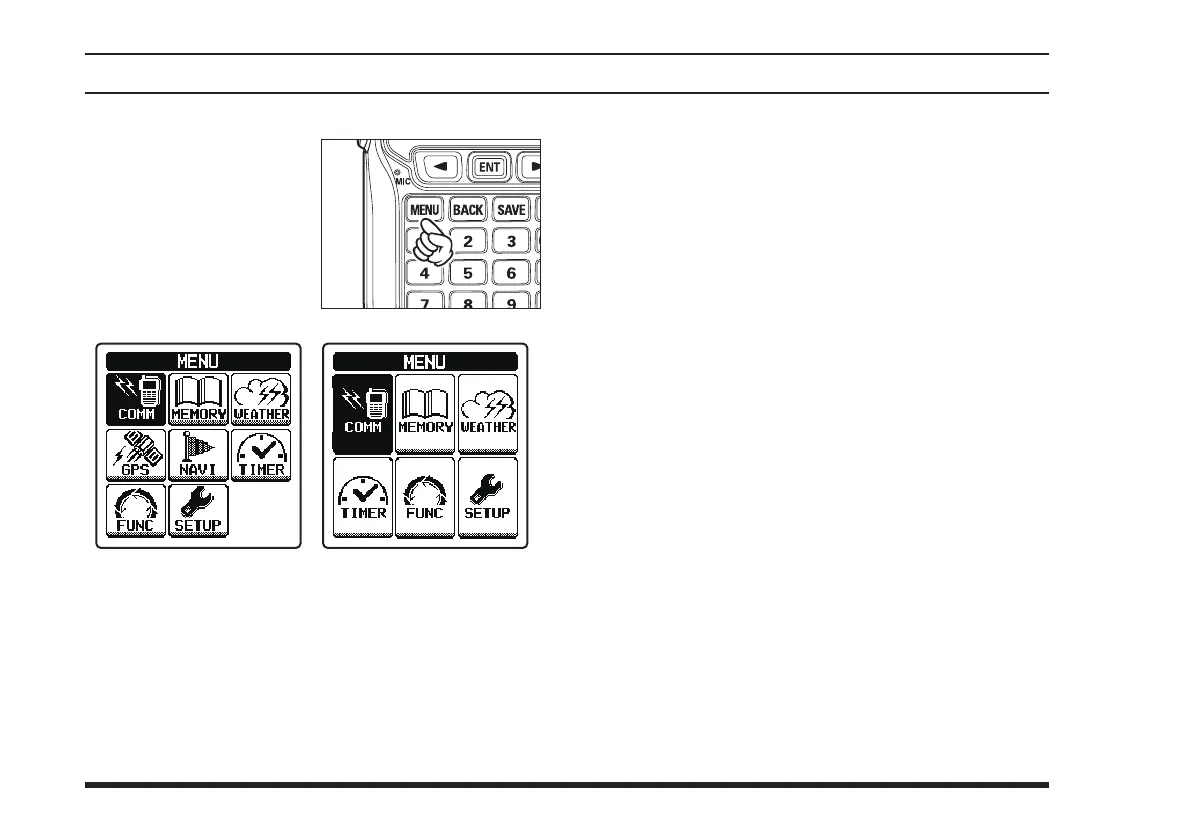FTA-750/FTA-550 OperATing MAnuAl
24
Operation Modes
The
FTA-750/FTA-550
op-
erate in either of the modes
below. You can switch the
modes via the
MENU
screen
displayed by pressing the
[
MENU
]
key on the front
panel.
FTA-750 FTA-550
When turning on the
FTA-750/FTA-550
, the last mode
you have used before turning off will automatically be
entered.
COMM
The basic operating mode for communication. Navi-
gation through the NAV band is also performed on
this mode.
MR
(MEMORY)
This mode provides you with the ability to store and
recall as many as 200 channels in the radio’s main
memory bank.
WX
(WEATHER)
The receive mode for the VHF weather chan-
nel broadcasts. 10 weather channels are pre-pro-
grammed at the factory.
GPS
(FTA-750 only)
The position information and status of the GPS sat-
ellites according to the signals received by the built-
in GPS unit are displayed during this mode.
NAVI
(FTA-750 only)
Navigation to the waypoint (destination) memorized
or manually input is carried out in this mode.
SETUP
This mode allows certain aspects of your radio’s
configuration to be customized for your personal
operating conditions.
BasIc operatIon
