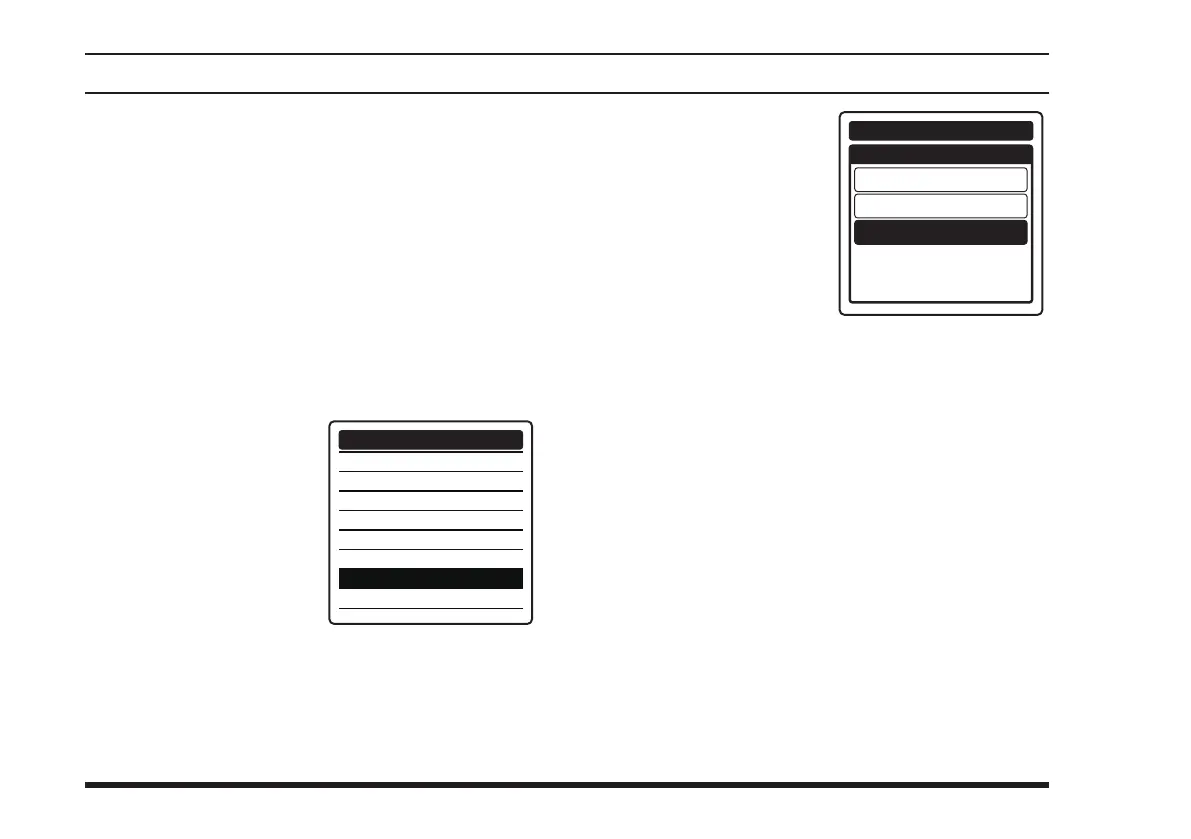FTA-750/FTA-550 OperATing MAnuAl
46
adVanced operatIon
Lock Function
This function prevents accidental changes to the fre-
quency setting and the keypad controls.
Setting the lockout conguration
You may choose the controls to be locked.
1.
Press the
[
MENU
]
key to display the
MENU
screen
.
2. Select
“
SETUP
” on the screen by pressing the
[
◄
]
or
[
►
]
key, and then press the
[
ENT
]
key.
3. Select “
CONFIGURATION
” on the screen by pressing
the
[
◄
]
or
[
►
]
key, and then press the
[
ENT
]
key.
4. S
elect
“
LOCK SELECT
”
on the screen by press-
ing the
[
◄
]
or
[
►
]
key, and then press the
[
ENT
]
key.
DIMMER
LAMP
CONTRAST
KEY BEEP
TIMER ALARM
BATTERY SAVE
LOCK SELECT
RESET
CONFIGURATION
5. Select one of the fol-
lowing lock configura-
tion by pressing the
[
◄
]
or
[
►
]
key, and then
press the
[
ENT
]
key.
KEY LOCK /
DIAL LOCK /
ALL LOCK
LOCK SELECT
KEY LOCK
DIAL LOCK
ALL LOCK
CONFIGURATION
The setting will be determined and the display will
return to the
CONFIGURATION
menu.
