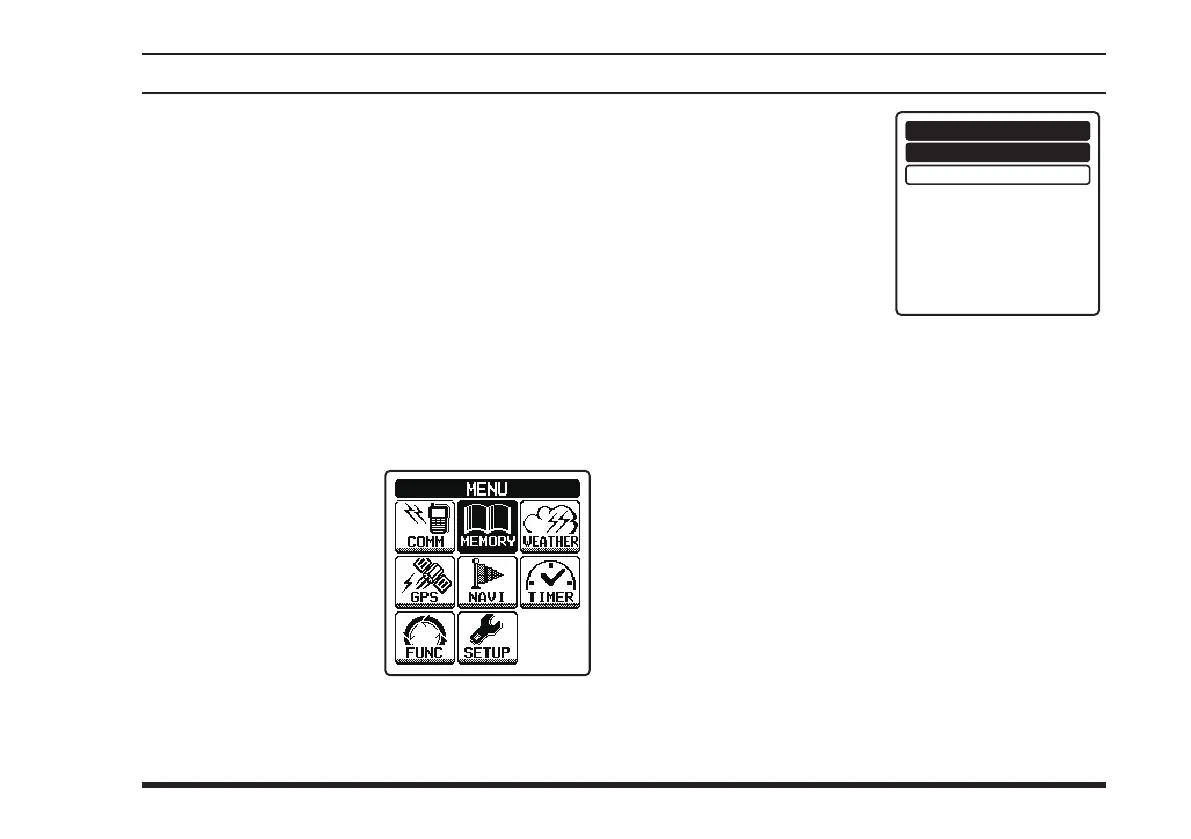FTA-750/FTA-550 OperATing MAnuAl
49
memory operatIon
The
FTA-750/FTA-550
provide 200 user-programma-
ble memories which can hold sets of information about
channels such as its channel frequency, position infor-
mation, channel tag (name) up to 15 characters, and ag
(marking for search renement).
The stored channels can be assigned to the priority
group which can be named with up to 10 characters.
The
FTA-750/FTA-550
’s memory system allows you to
store, label, and recall channel frequencies you may use
frequently.
Recalling the Memories
1. Press
the
[
MENU
]
key to display the
MENU
screen.
2.
Select
“
MEMORY
” on
the screen by pressing
the
[
◄
]
or
[
►
]
key, and
then press the
[
ENT
]
key.
3. Select a group that the
desired channel belongs
to, by pressing the
[
◄
]
or
[
►
]
key followed by
the
[
ENT
]
key.
ALL
FLAG
MEMORY BOOK
The memory channels belong to either of the
following groups.
ALL
... Group including all the memory chan-
nels
FLAG
... Group of memory channels you have
set the item “
Flag
” to “
Yes
” when stor-
ing
