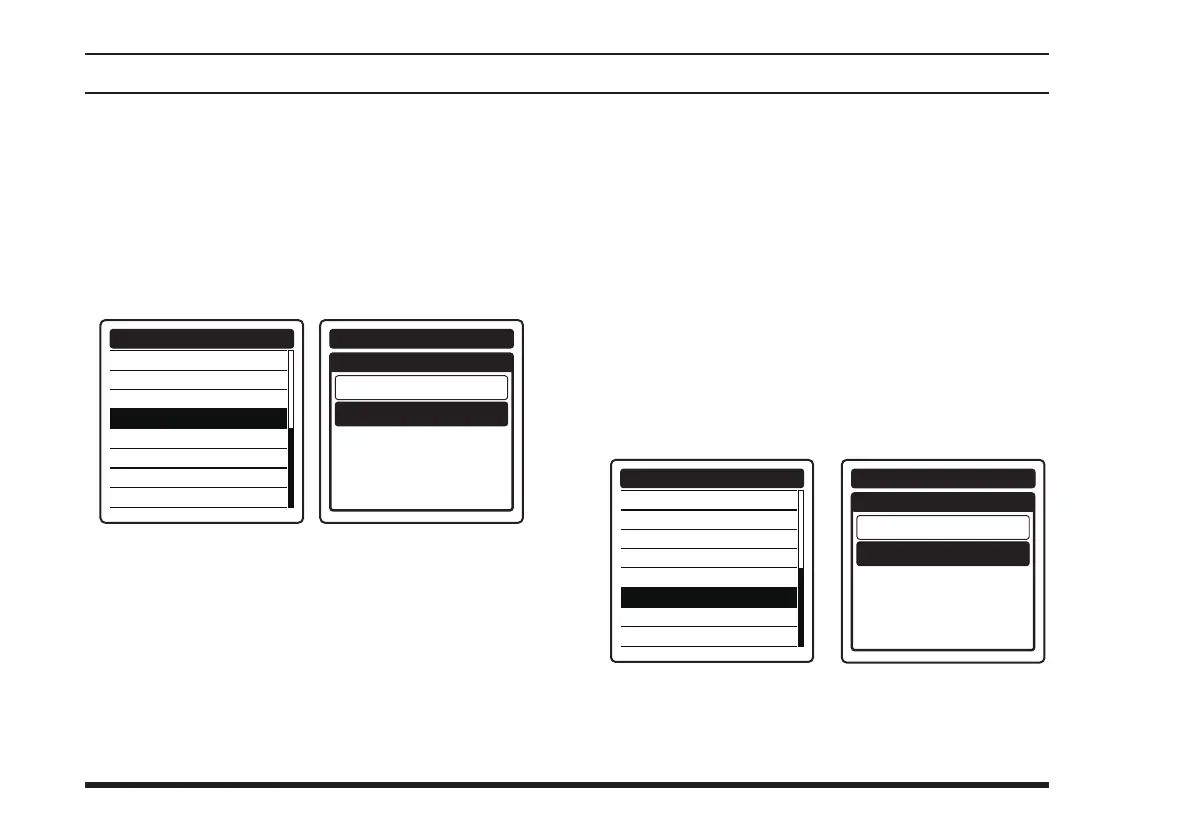FTA-750/FTA-550 OperATing MAnuAl
44
adVanced operatIon
Using the Headset Microphone
If you want to use the microphone of an aviation
headset prepared by yourself, change the assignment of
microphone controlled with the
PTT
switch.
To assign the headset microphone, select “
EXT MIC
” on
the item “
MIC SELECT
” of the
COMM SETUP
menu in
the SETUP mode.
FREQUENCY STEP
TX TOT
AF PITCH CONT.
MIC SELECT
SIDE TONE
VOX
VOX LEVEL
VOX DELAY
COMM SETUP
MIC SELECT
INT MIC
EXT MIC
COMM SETUP
When an optional aviation headset is connected, the
PTT
switch on the radio will activate the headset micro-
phone for transmission.
Note:
If you nd it difcult to use the
PTT
switch of the ra-
dio, we recommend to use an aftermarket external PTT
switch. See also Page 84 for details.
VOX Operation
If you want to have both hands free, use a headset and
activate the VOX (voice-actuated transmit/receive
switching) system.
Notes:
The VOX system does not function when using just
the internal microphone; an external headset must
be used.
Do not activate the VOX system when connecting
the optional microphone
SSM-10A
.
To activate the VOX system, select “
ON
” on the
item “
VOX
” of the
COMM SETUP
menu in the SET-
UP mode.
FREQUENCY STEP
TX TOT
AF PITCH CONT.
MIC SELECT
SIDE TONE
VOX
VOX LEVEL
VOX DELAY
COMM SETUP
VOX
OFF
ON
COMM SETUP
The “
V
” icon, which indicates that the VOX system
is active, will appear at the right side of the chan-
nel frequency when the display returns to the COM
band screen.
