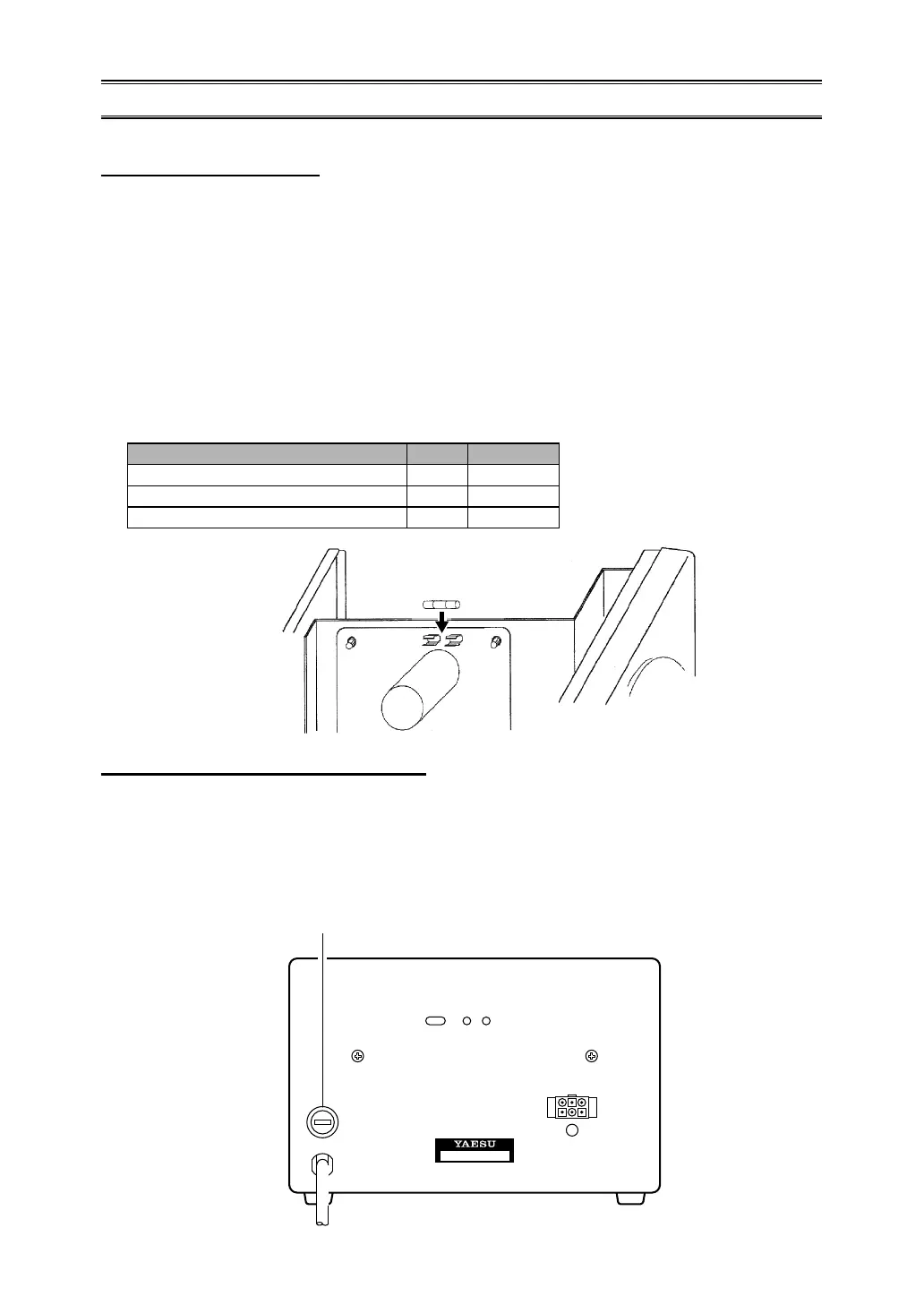13
Troubleshooting
If a malfunction is suspected, check the following items before requesting a repair.
Rotor does not rotate
m
Is the cable and connector correctly connected?
m
Are the same pin numbers connected between the connector of the rotor and the
terminal on the rear of the controller?
m
Is the fuse blown out?
Measure the voltage between the terminals on the back of the controller (see the table
below), and if there is no voltage, the fuse inside the controller may be burned out.
If the fuse is blown, nd the cause (short circuit between the terminals on the back of
the controller, etc.) and make corrections before replacing the 3A fuse on the board
inside the controller.
CAUTION! Only replace with a fuse of similar type and rating (3A).
* To measure voltage between terminals, remove the connection cable to the rotor.
Switch Pin Voltage
Power switch is in the “ON” position. 4 - 5 0 V
Press the LEFT switch. 4 - 5 DC 22 V
Press the RIGHT switch.
4 - 5 DC 22 V
Fuse
3A
Front Panel
The controller does not turn on.
m
Is the fuse blown out?
Replace the 1 A (G-450ADC) or 0.5 A (G-450CDC) fuse in the fuse holder on the back
of the controller after nding the cause and making corrections.
CAUTION! Only replace with a similar type and rating 1 A fuse for G-450ADC, or 0.5 A
for G-450CDC.
