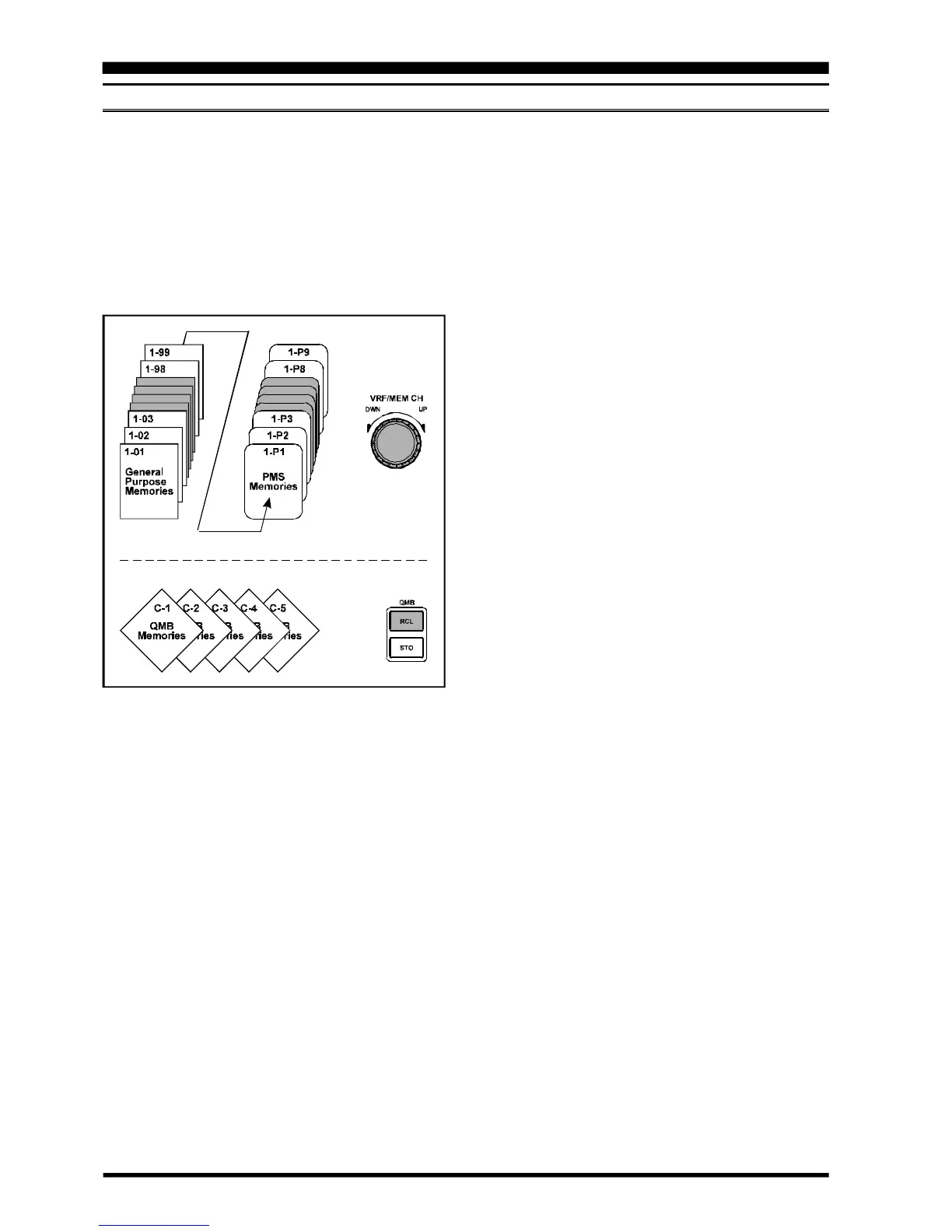page 64 MARK-V FT-1000MP Operating Manual
M
EMORY
S
TRUCTURE
Memory Features
The MARK-V FT-1000MP contains ninety-nine
regular memories, labeled 1-1 through 1-99, nine spe-
cial programmed limit memories, labeled P1 through
P9, and five QMB (Quick Memory Bank) memories,
labeled C1~C5. Each stores the Main VFO’s frequency
and mode, IF filter selections, Clarifier on/off and off-
set settings, as well as Repeater Shift status (if appro-
priate). By default, the 99 regular memories are con-
tained in one group; however, they can be arranged in
up to 5 separate groups if desired.
Like during VFO operation, you can freely tune and
change the mode or Clarifier settings and you can also
copy settings from one memory to another. In fact, you
can do nearly anything with a memory that you can
with the VFOs, except for the special PMS memories
(P1~P0), described later.
The
[
VFO/MEM
]
,
[
A
u
M
]
,
[
M
u
A
]
and
[
M CK
]
but-
tons and VRF/MEM CH knob are used to control vari-
ous memory operations, as follows:
r
[
VFO/MEM
]
- This toggles control between memory
or VFO operation. If a displayed memory has been
re-tuned, pressing
[
VFO/MEM
]
once returns to the
originally-memorized frequency,and pressing it
again returns to the last-used VFO.
r
[
A
u
M
]
- When receiving on a VFO or re-tuned
memory, pressing and holding in this key for ½ sec-
ond stores the current operating data into the cur-
rently selected memory. Two beeps sound, and any
previous data in that memory register will be over-
written. Momentarily pressing this key activates
memory checking (“MCK” blinks) for 3 seconds.
This is described in the next section on memory
storage and recall.
r
[
M
u
A
]
- Pressing and holding in this key for ½ sec-
ond copies the frequency and operating data stored
in a selected memory into the Main VFO. Momen-
tarily pressing this key activates memory checking
(“MCK” blinks) for 3 seconds. This is described in
the next section on memory storage and recall.
r
[
M CK
]
- Pressing this key also activates memory
checking (to look at the current contents of a
memory or memories) and displays the contents of
the memory channels in the right Sub VFO display.
r
VRF/MEM CH - This knob selects the memory
channel while memory operation. However, when
the VRF feature is engaged, this knob tune the pass-
band of the narrow input “preselector” filter. In this
instance, press this knob momentarily to change
this knob’s operation to that of memory channel se-
lection.
