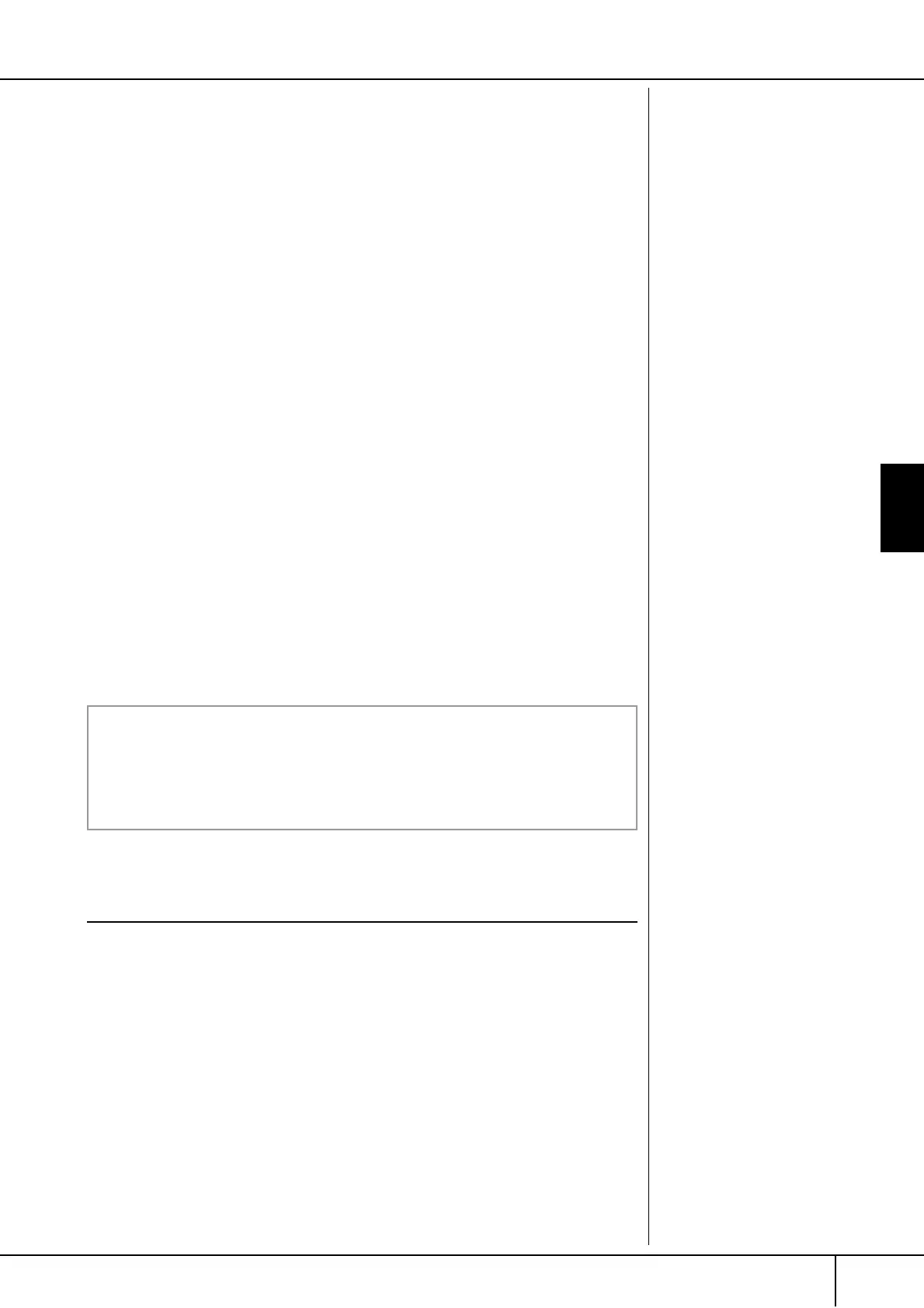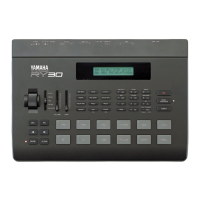Convenient Music Finder feature
CVP-305/303/301 Owner’s Manual
103
Using, Creating and Editing the Auto Accompaniment Styles
• Search by song title or music genre (MUSIC) or keyword
1 Press the [A] (MUSIC)/[B](KEYWORD) button to call up the character
entry display.
2 Enter the song title or music genre, or the keyword (page 67).
• Search by Style name
1 Press the [C] (STYLE) button to call up the Style selection display.
2 Use the [A]–[J] buttons to select a Style.
3 Press the [EXIT] button to return to the search display.
• Adding other Search Criteria
You can specify other search criteria in addition to the song name/keyword/Style
name.
BEAT ............................Select the beat (time signature) you want to use in your
performance by pressing the [D] button. All beat settings
are included in the search if you select ANY.
SEARCH AREA .............Select the pages to be included in the search by pressing
the [E] button. (These correspond to the tabs at the top
of the Music Finder display.)
TEMPO.........................Set the range of the tempo you want to use in your per-
formance by using the [1
π†
]/[2
π†
] (TEMPO) but-
tons.
GENRE .........................Select the desired music genre by using the [5
π†
]/
[6
π†
] (GENRE) buttons.
5 Press the [8
ππ
ππ
] (START SEARCH) button to start the search.
The Search 1 display appears, showing the results of the search. To cancel
searching, press the [8
†
] (CANCEL) button.
Creating a Set of Favorite Records
As convenient as the Search function is in plumbing the depths of the Music Finder
records, you may want to create a “folder” of favorite records—so you can quickly
call up those Styles and settings you use most often in your performance.
1 Select the desired record from the Music Finder display.
Entering several different key-
words
You can search several different
keywords simultaneously by
inserting a separator (comma)
between each.
Detailed Search
When you want to search the records further based on the results of the
above search or search other music genres, press the [J] (SEARCH 2) but-
ton in the Music Finder display. The search result is displayed in the
SEARCH 2 display.
