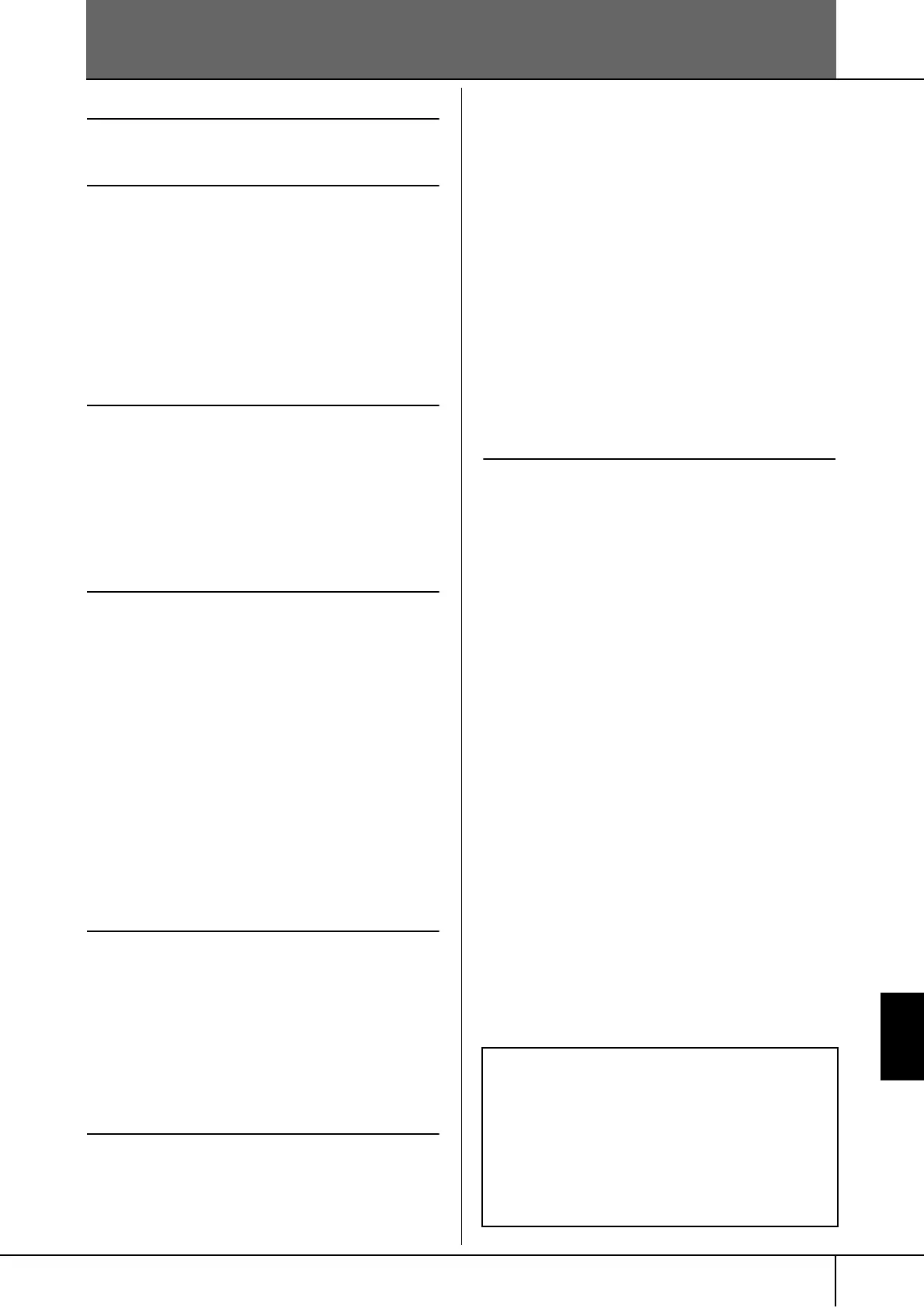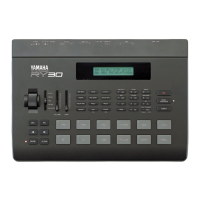CVP-305/303/301 Owner’s Manual
211
Appendix
-For information on the panel controls, see “Panel
Controls” on page 12.
-For information on the jacks and connectors located
on the bottom of the instrument, see “Using Your
Instrument with Other Devices” on page 180.
-For Internet-related terms, see “Glossary of Internet
Terms” on page 179
-For information on the parameters in the tab dis-
plays, refer to the tab names in this index.
Index
Numerics
1–16 .................................................................. 138, 148
A
A-B Repeat ...................................................................40
AI
.................................................................................98
AI FINGERED
...............................................................98
AI FULL KEYBOARD
....................................................98
Any key
......................................................................132
ARABIC
........................................................................77
Assembly
...................................................202, 204, 206
ASSEMBLY (Style)
.......................................................112
Auto Accompaniment Feature
......................................44
AUTO REVOICE SETUP
...............................................83
B
Background (Lyrics) (CVP-305) .....................................53
Backup
.........................................................................71
BALANCE
.....................................................................39
BASIC
.........................................................................108
BASS
..........................................................................195
BOOKMARK
..............................................................171
Brightness (CVP-305/303)
.............................................19
Browser
......................................................................176
C
CARD ...........................................................................26
Chain Playback
..........................................................128
CHANNEL
......................................................... 116, 148
CHANNEL ON/OFF
.....................................................99
Characters
....................................................................67
CHORD
............................................................ 138, 148
CHORD DETECT
.......................................................196
CHORD FINGERING
...................................................97
Chord Tutor function
....................................................48
COMMON
...................................................................90
CONFIG 1
..............................................30, 46, 99, 122
CONFIG 2
.....................................................18, 19, 196
Contrast
........................................................................19
CONTROLLER
..............................................................90
Cool!
............................................................................72
COPY
...........................................................................64
CUT
.............................................................................65
D
Damper Pedal ..............................................................29
DELETE
........................................................................65
Demo
...........................................................................23
Demo (Voice)
...............................................................33
Direct Access
...............................................................58
DOC (Disk Orchestra Collection)
...............................191
Drums
..........................................................................72
DSP
..............................................................................78
DSP/DSP VARIATION
..................................................78
E
EDIT ...........................................................................111
Edit (Bookmarks)
........................................................173
Edit (Effect)
...................................................................85
Edit (EQ)
.......................................................................87
Edit (Lyrics)
.................................................................148
Edit (Music Finder)
..................................................... 104
Edit (OTS)
.....................................................................50
Edit (Song)
.................................................................. 148
Edit (Style)
..................................................................113
Edit (Vocal Harmony) (CVP-305/303)
......................... 157
Edit (Voice)
...................................................................89
EFFECT
.........................................................................82
Effect (microphone) (CVP-305/303)
..............................54
Effect (Voice)
................................................................ 78
Effect Return Level
........................................................86
Effect Type
................................................................... 84
EFFECT/EQ
................................................................... 92
Entering characters
....................................................... 67
Entering Characters (Internet Direct Connection)
........ 168
EQ (Equalizer)
..............................................................83
EQUAL TEMPERAMENT
.............................................. 77
ESEQ
.......................................................................... 191
EXIT
............................................................................. 61
F
Factory Reset ................................................................69
Factory-programmed Settings
.......................................69
FADE IN/OUT (Song)
................................................. 127
FADE IN/OUT (Style)
....................................................46
Fade In/Out time
........................................................127
FADE IN/OUT/HOLD TIME
..........................................99
Fast forward
............................................................... 128
Favorite
...................................................................... 103
File
...............................................................................60
File Selection Display
............................................ 25, 62
File Selection Display Basic Operation
.........................61
File Selection Display Configuration
.............................60
File/Folder Operations
..................................................62
FILTER
................................................................. 82, 155
FINGERED
................................................................... 98
FINGERED ON BASS
................................................... 98
FOLDER
....................................................................... 67
Folder
...........................................................................60
Follow lights
...............................................................132
Foot Controller
............................................................. 30
FOOTAGE
............................................................. 94, 95
Footage
........................................................................95
Footswitch
....................................................................30
Format
..........................................................................62
FREEZE
.......................................................................123
FULL KEYBOARD
........................................................ 98
Function display
...........................................................26
