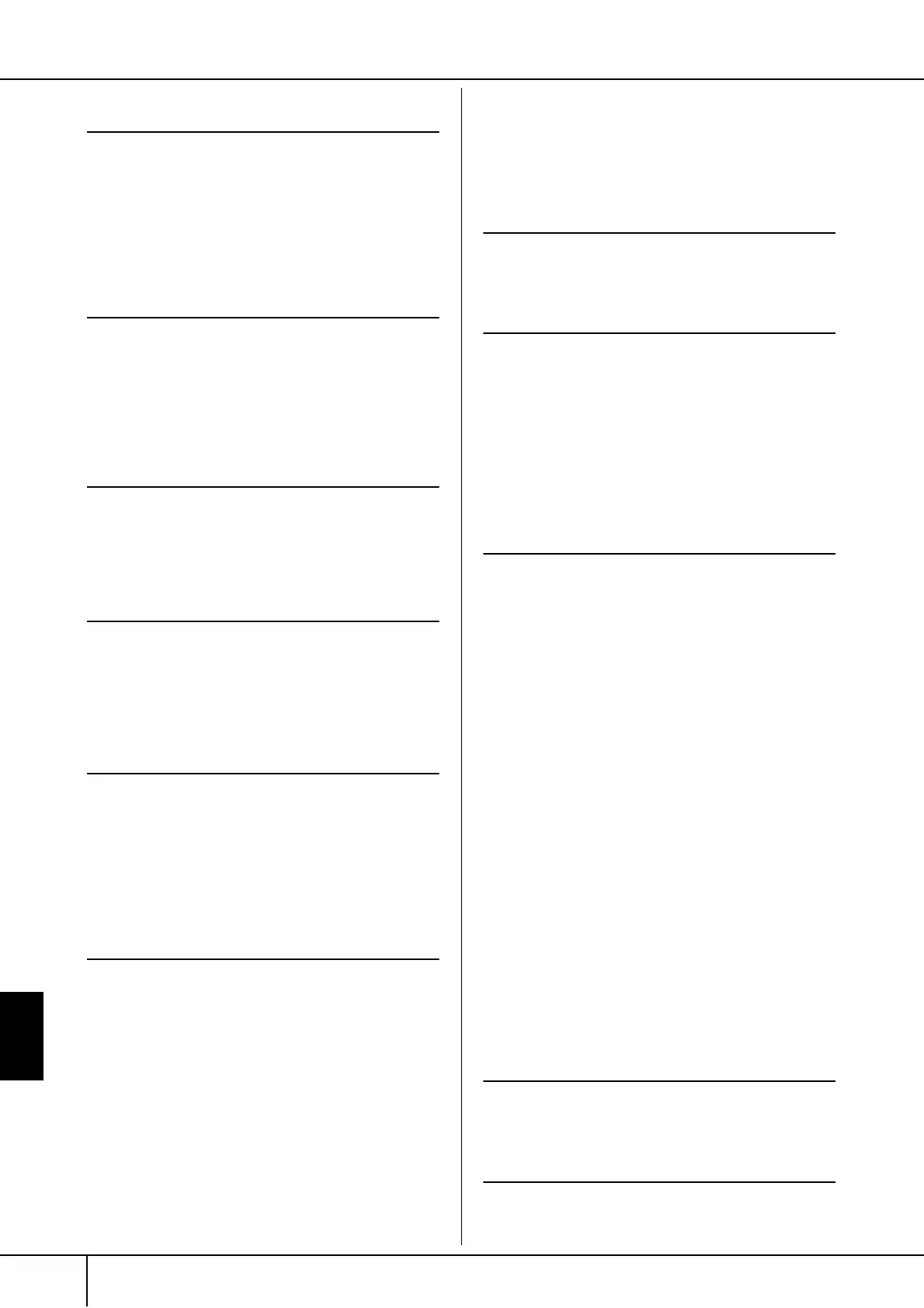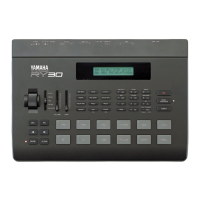CVP-305/303/301 Owner’s Manual
212
Appendix
G
GM System Level 1
....................................................191
GM System Level 2
....................................................191
GROOVE
...................................................................114
GS
..............................................................................191
Guide
.........................................................................131
Guide Lamp
.................................................................38
GUIDE LAMP ON/OFF
...............................................131
GUIDE LAMP TIMING
...............................................132
H
HARMONY
..................................................................93
HARMONY/ECHO
.......................................................78
Headphone Hanger
......................................................18
Headphones
.................................................................17
HELP
............................................................................57
Home Page
................................................................174
Hz
................................................................................76
I
ICON
...........................................................................66
Initialize
.......................................................................69
Initializing Internet Settings
........................................178
Internet Direct Connection
.........................................166
Internet Settings
..........................................................175
K
Karaoke
........................................................................52
Karao-key
...................................................................132
key cover
.....................................................................14
Keyboard Parts
.............................................................73
KEYBOARD/PANEL
............................................... 29
,
55
KIRNBERGER
...............................................................77
L
LAN
...........................................................................176
Language
......................................................................18
Left
...............................................................................73
Left Hold
......................................................................48
Left Pedal
.....................................................................29
Live!
.............................................................................72
LYRICS
.......................................................................148
Lyrics
...........................................................................53
M
Main Display
......................................................... 25
,
59
MASTER TUNE
.............................................................76
MEAN-TONE
...............................................................77
MEDIA
........................................................62
,
130
,
187
Mega Voice (CVP-305)
.................................................72
MELODIC MINOR
.....................................................119
Messages
......................................................................57
MIC SETTING (CVP-305/303)
.....................................160
microphone (CVP-305/303)
..........................................52
MICROPHONE SETTING (CVP-305/303)
...................160
MIDI
..........................................................................188
MIDI Settings
..............................................................192
MIDI Templates
..........................................................192
MIXING CONSOLE
......................................................80
MONO/POLY
..............................................................78
MULTI FINGER
............................................................98
Multi track recording
..................................................133
Music Finder
................................................................50
Music Rest
....................................................................16
N
NAME
..........................................................................66
Natural!
........................................................................72
Notation
.......................................................................37
O
One Touch Setting
.......................................................49
One-Handed Practice
...................................................38
Organ Flutes
.................................................................93
Organ Flutes!
...............................................................72
Others
........................................................................177
OTS Link
......................................................................50
OTS Link Timing
........................................................101
OVERALL SETTING
....................................................161
OWNER
................................................................ 18
,
20
Owner Name
...............................................................20
P
PANEL PART
................................................................81
PARAMETER
..............................................................117
Part
..............................................................................73
PASTE
................................................................... 64
,
65
Pause
.........................................................................128
PEDAL
........................................................................182
pedals
..........................................................................29
pedal polarity
.............................................................182
percussion sounds
........................................................33
performance assistant technology
.................................42
Phrase Mark
...............................................................128
PHRASE MARK REPEAT
.............................................128
Pianist
..........................................................................97
PIANO
.........................................................................90
Piano Lock
...................................................................28
Portamento
...................................................................78
Portamento Time
..........................................................90
Practice Function
.......................................................131
PRESET
.........................................................................26
Pro
...............................................................................97
PROPERTY
................................................................. 187
Prot. 1
..........................................................................64
Prot. 2 Edit
................................................................... 64
Prot. 2 Orig
..................................................................64
Punch In/Out Recording .............................................149
PURE MAJOR
...............................................................77
PURE MINOR
.............................................................. 77
PYTHAGOREAN
.......................................................... 77
Q
QUANTIZE ................................................................ 116
Quick Recording
........................................................ 133
QUICK START
............................................................129
R
RANDOM .................................................................. 128
Realtime Recording
.................................................... 107
