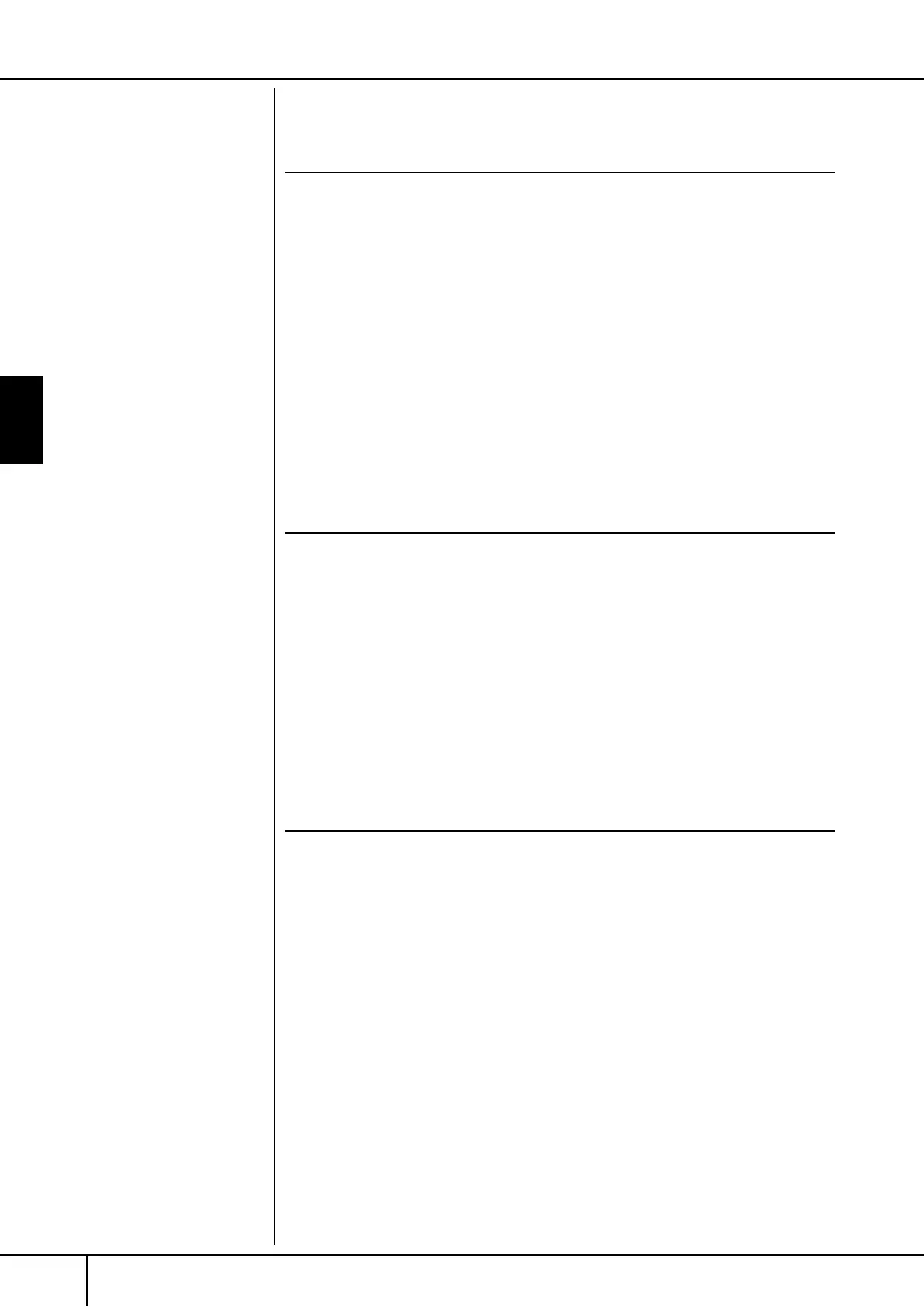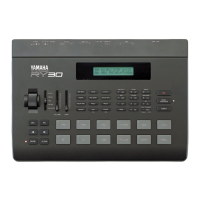Using, Creating and Editing Voices
Changing Pitch
CVP-305/303/301 Owner’s Manual
76
Changing Pitch
Transpose
Transpose the pitch of the keyboard up or down (in semitones).
•Transposing during performance
You can easily set the desired transposition of the overall sound of the instru-
ment by pressing the TRANSPOSE [–]/[+] buttons.
•Transposing before performance
Change the transpose settings in the MIXING CONSOLE display. You can set the
transposition for the keyboard pitch (KBD), song playback (SONG), or overall
sound of the instrument (MASTER), respectively.
1 Call up the operation display.
[MIXING CONSOLE] → TAB [
√
][
®
] TUNE
2 Use the [1
ππ
ππ
††
††
]–[3
ππ
ππ
††
††
] buttons to set the transposition.
Fine-tuning the Pitch of the Entire Instrument
You can fine-tune the pitch of the entire instrument—useful when you play the
Clavinova along with other instruments or CD music.
1 Call up the operation display.
[FUNCTION] → [A] MASTER TUNE/SCALE TUNE → TAB [
√
] MASTER
TUNE
2 Use the [4
ππ
ππ
††
††
]/[5
ππ
ππ
††
††
] buttons to set the tuning.
Press the 4 or 5’s [
π
] and [
†
] buttons simultaneously to reset the value to
the factory setting of 440.0 Hz.
Scale Tuning
You can select various scales for playing in custom tunings for specific historical
periods or music genres.
1 Call up the operation display.
[FUNCTION] → [A] MASTER TUNE/SCALE TUNE → TAB [
®
] SCALE TUNE
2 Select the desired part for which you want to set the scale by using
the [6
ππ
ππ
††
††
]/[7
ππ
ππ
††
††
] buttons.
Checkmark the box by pressing the [8
π
] button.
3 Use the [A]/[B] buttons to select the desired scale.
The tuning of each note for the currently selected scale is indicated in the
keyboard illustration at the upper right of the display.
Please note that the Tune func-
tion does not affect the Drum Kit
or SFX Kit Voices.
Hz (Hertz):
This unit of measurement refers
to the frequency of a sound and
represents the number of times a
sound wave vibrates in a second.
