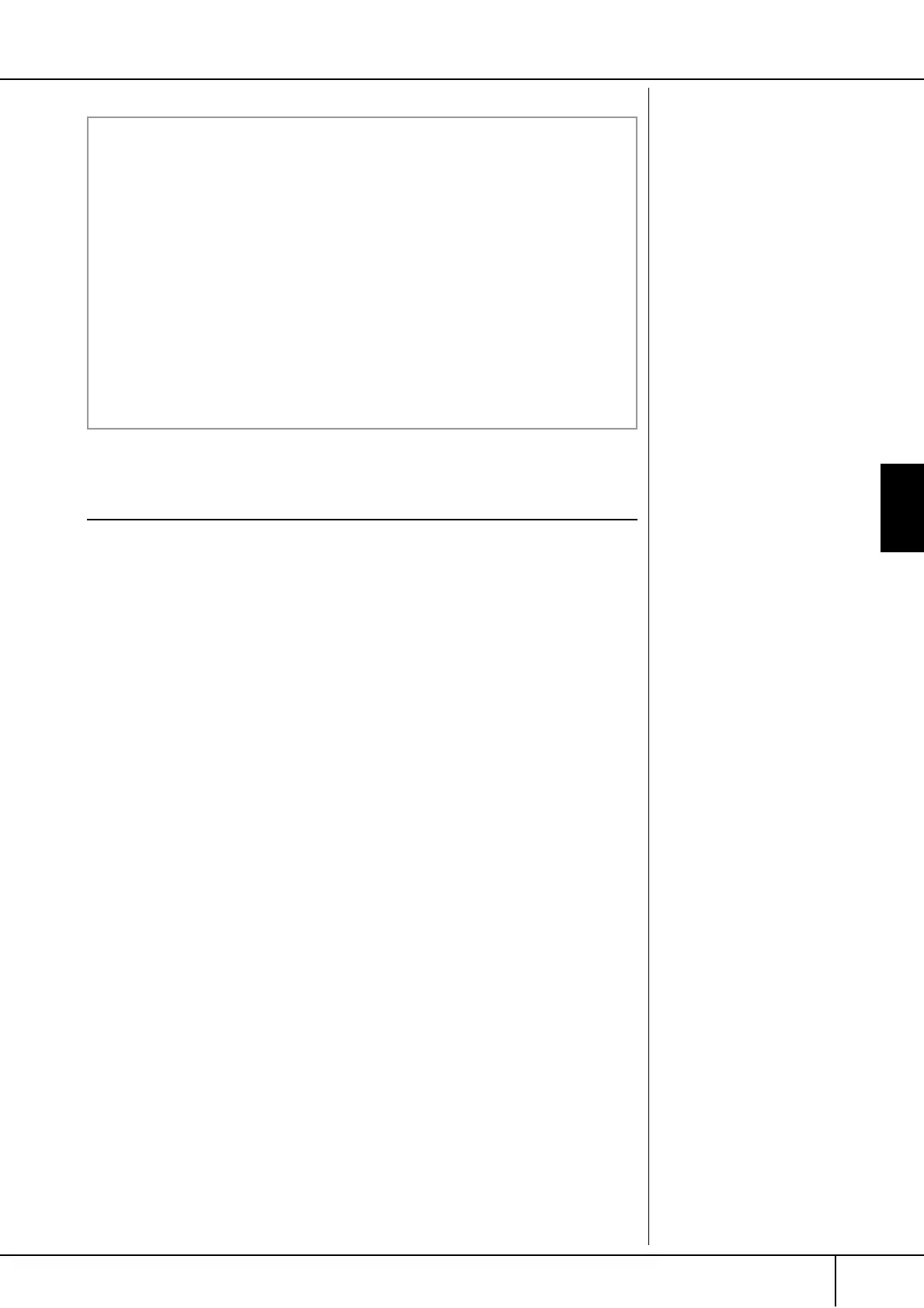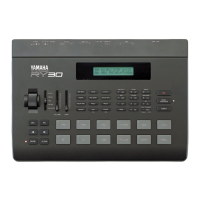Style Creator
CVP-305/303/301 Owner’s Manual
113
Using, Creating and Editing the Auto Accompaniment Styles
Editing the Created Style
You can edit the Style you’ve created by using Realtime recording, Step recording
and/or Style Assembly.
Basic Operation for Editing Styles
1 Select a Style to be edited.
2 Press the [DIGITAL RECORDING] button.
3 Call up the Style Creator/Edit display by pressing the [B] button.
4 Press the TAB[
√
][
®
] button to select a tab.
• Changing the Rhythmic Feel (GROOVE) ➤ See page 114
These versatile features give you a wide variety of tools for changing the
rhythmic feel of your created Style.
• Editing Data for each Channel (CHANNEL) ➤ See page 116
The editing features let you delete data as desired and apply quantize set-
tings for each channel in the Style data.
• Making Style File Format Settings (PARAMETER) ➤ See page 117
For playback of your created Style, you can decide how notes will be con-
verted and sounded for the accompaniment when changing chords in the
chord section of the keyboard.
5 Edit the selected Style.
Playing the Style During Style Assembly
While you are assembling a Style, you can play back the Style and select
the method of playback. Use the [6
π†
]/[7
π†
] (PLAY TYPE) buttons in
the Style Assembly display to select the playback method.
• SOLO
Mutes all but the selected channel in the ASSEMBLY tab display. Any
channels set to ON in the RECORD display on the BASIC page are played
back simultaneously.
• ON
Plays back the selected channel in the ASSEMBLY tab display. Any chan-
nels set to something other than OFF in the RECORD display on the BASIC
page are played back simultaneously.
• OFF
Mutes the selected channel in the ASSEMBLY tab display.
