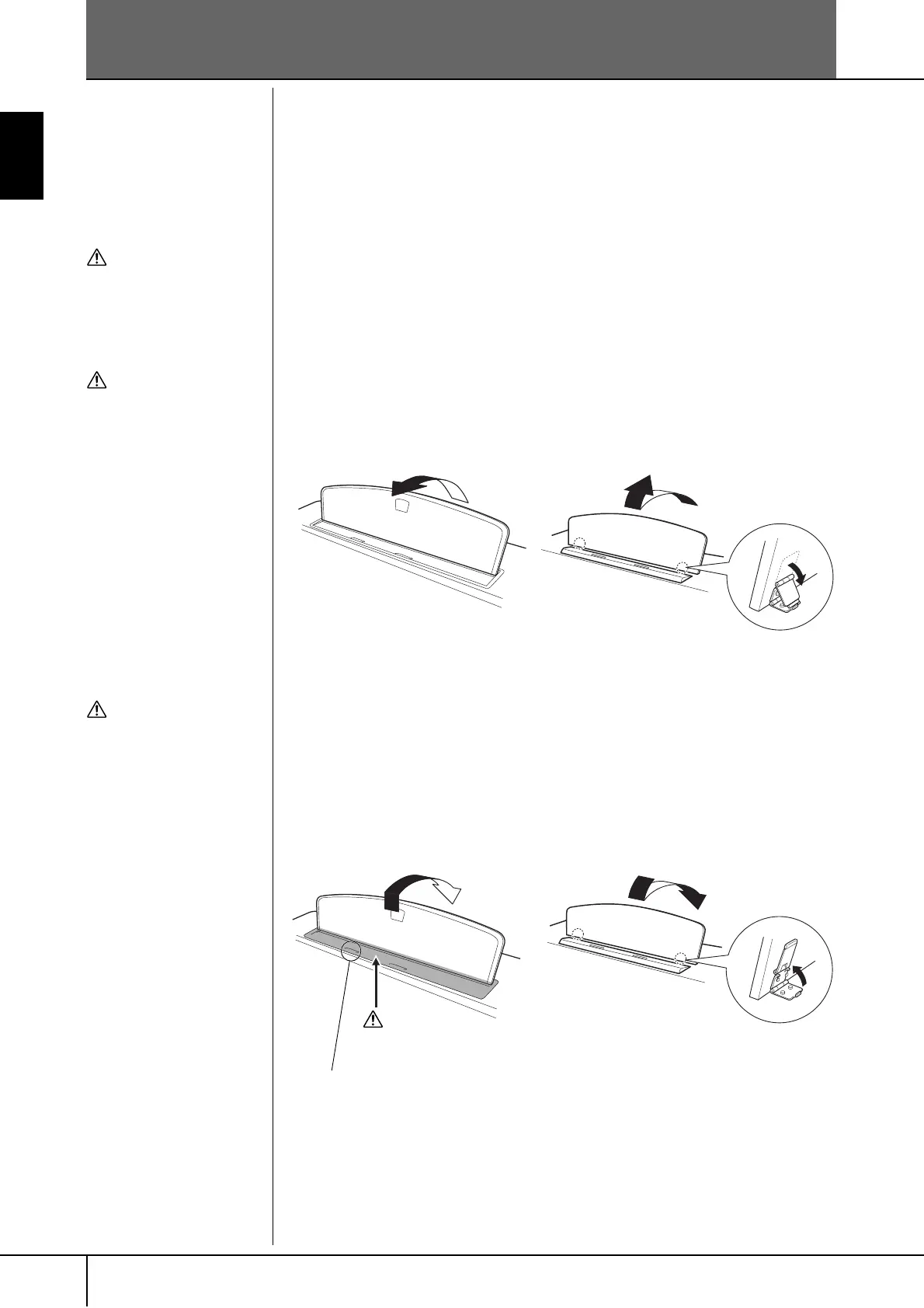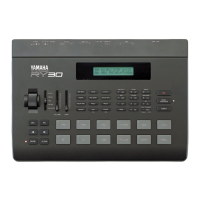CVP-305/303/301 Owner’s Manual
16
Introduction
Setting Up the Clavinova
Music Rest
To Raise the Music Rest:
CVP-305/303:
Pull the music rest toward yourself as far as it will go.
When raised, the music rest is fixed at a certain angle and cannot be adjusted.
CVP-301:
1 Pull the music rest up and toward yourself as far as it will go.
2 Flip down the two metal supports at the left and right on the rear of the music
rest.
3 Lower the music rest so that it rests on the metal supports.
To Lower the Music Rest:
CVP-305/303:
Lift the music rest slightly, then turn it back slowly.
CVP-301:
1 Pull the music rest toward yourself as far as it will go.
2 Raise the two metal supports (at the rear of the music rest).
3 Gently lower the music rest backward until it is all the way down.
CAUTION
When raising or lowering the
music rest, do not release
our hands from the music
rest until it is all the way up or
down.
CAUTION
Do not try to use the music
rest in a half-raised position.
CAUTION (CVP-305/303)
Before lowering the music
rest, close the sheet music
braces (see page 17).
The music rest will not close
unless the sheet music braces
are also closed.
CVP-305/303 CVP-301
Close the sheet music braces
CAUTION
Be careful to avoid catch-
ing your fingers.
CVP-305/303 CVP-301
